We help in migrating data from a number of Source CRM (i.e. Act!, Goldmine, SLX , Salesforce.com, Maximizer etc.) to SageCRM / SageCRM.com as a target databases at our migration center.
In Salesforce.com to Sage CRM migration, we converts all existing information such as Account, Contact, Opportunities, Cases, Leads, Notes, Users, Tasks, Events and Attachments residing in Salesforce.com to Sage CRM/Sage CRM.com.
Here, we shall discuss about migrating Leads from Salesforce.com to Sage CRM. Leads present in Salesforce.com gets converted as Leads in Sage CRM.
New Stuff: Migrate Saleforce Task to Sage CRM Communication
Here, we are going to see the how Salesforce Lead gets migrated in Sage CRM as ‘Lead’. In Below images, we have shown a Lead Details and its respective converted Sage CRM Lead.
Salesforce Lead Details:
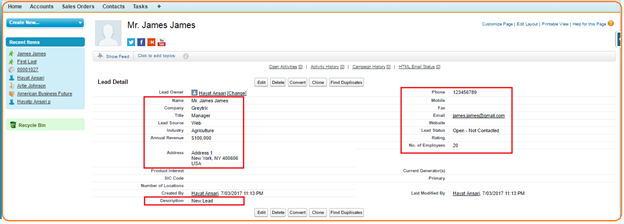
Sage CRM Lead Details:
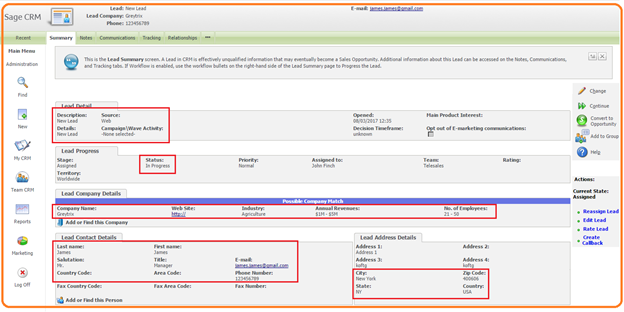
Below are the standard field mappings of Lead which gets migrated from Salesforce to Sage CRM. If you want to bring over any custom fields into Sage CRM we can do that also, for this you just need to send us the field mapping sheets i.e. which Salesforce custom field is to be migrated in field of Sage CRM and also this custom fields must be created by you in Salesforce and Sage CRM.
Salesforce – Sage CRM Standard Field Mappings for Lead
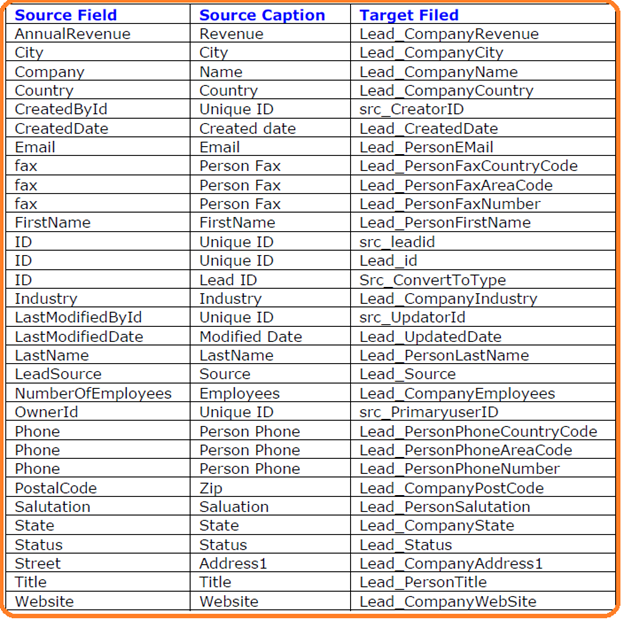
In our next blog, we shall explore other Salesforce to Sage CRM entity’s migration details.
Sage CRM – Tips, Tricks and Components
Explore the possibilities with Sage CRM insights through our comprehensive blogs. As a leading Sage partner, Greytrix helps businesses maximize their Sage CRM potential with its rich expertise and immense knowledge. Here, you will find blogs that feature expert advice, tips & tricks, best practices, and comprehensive guides on customizing and configuring Sage CRM for your business. Stay informed with our regular updates and expert insights!


Pingback: Sbo365 Login ปิดให้บริการเพราะอะไร ?
Pingback: Saba เปิดบริการเดิมพันออนไลน์อะไรบ้าง
Pingback: ลงประกาศขายที่ดินฟรี
Pingback: zbet911
Pingback: chat rooms
Pingback: gubet
Pingback: this
Pingback: ดูบอลสด66
Pingback: ยางไดอะแฟรม
Pingback: big bass splash
Pingback: สมัครเล่นหวย ปิงปองออนไลน์
Pingback: buchveroeffentlichen.com
Pingback: เว็บตรง สล็อต บาคาร่า
Pingback: altogel
Pingback: บริการโลจิสติกส์
Pingback: เหยี่ยวไล่นก
Pingback: ตรวจสอบสลิปโอนเงิน