We are continuing our blog series on our CRM migration services. In our previous blog, we discuss about:
New Stuff: Migrating Communications from Salesforce to Sage CRM
Here, we are going to see the how Salesforce Account Entity is migrated in Company Entity of Sage CRM. In Below images, we have shown a Salesforce Account Details and its respective converted Sage CRM Company.
Salesforce Account Details:
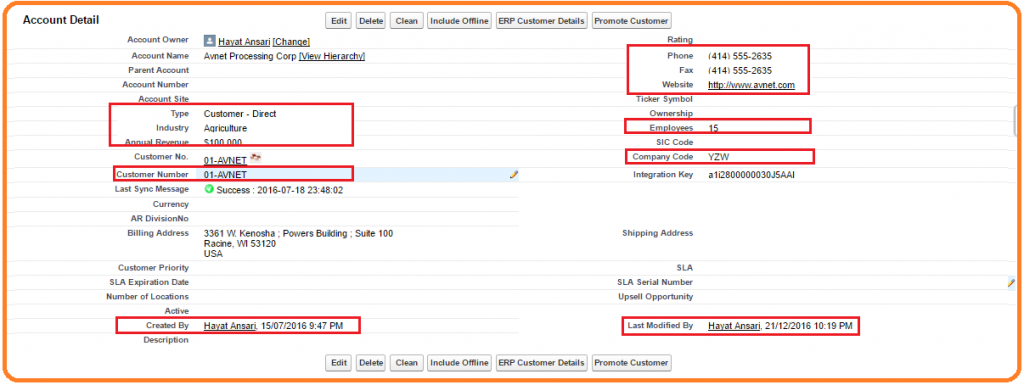
Sage CRM Company Summary:
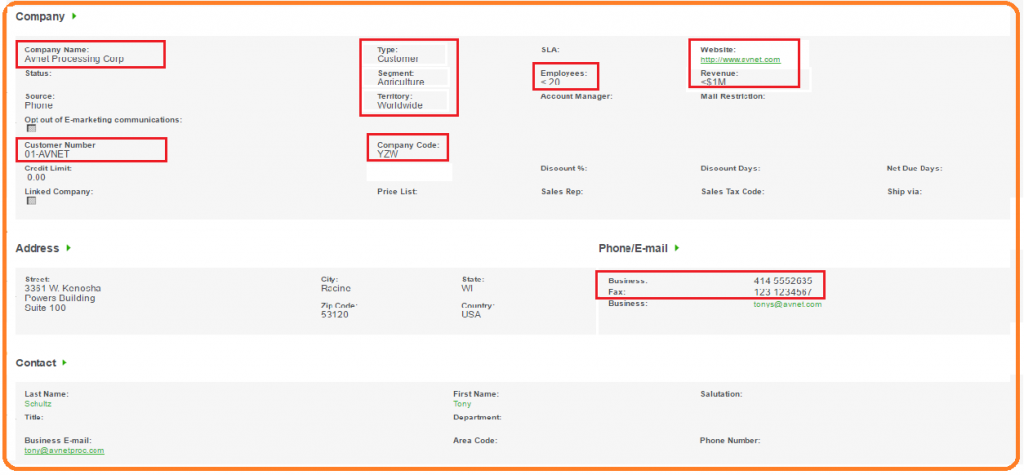
Below are the standard field mappings of Account entity which are migrated from Salesforce to Sage CRM. If you want to bring over any custom field/entities into Sage CRM we can do that also, for this you just need to send us the field mapping sheets i.e. which Salesforce custom field is to be migrated in field of Sage CRM and also this custom fields must be created by you in Salesforce and Sage CRM.
Salesforce – Sage CRM Standard Field Mappings:
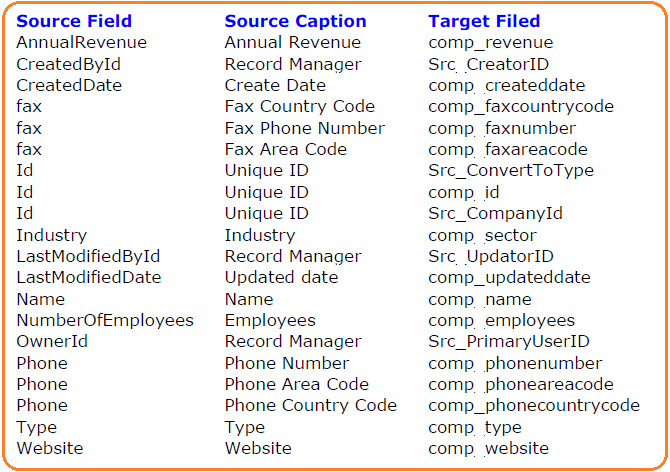
About Us:
Greytrix helps in migrating to Sage 100, Sage 300 and Sage ERP X3 from Sage Pro, Sage 50 US, Sage 50 CA, Sage 50 UK, Sage Business Works, Sage Business Vision,QuickBooks and MS Dynamics Great Plains.
In our next blog, we shall explore other CRM entity’s migration details.
Also Read:
1) Maximizer to Sage CRM Migration service.
2) Salesforce.com to Sage CRM Migration service.
3) Migrate communications from Goldmine to Sage CRM
4) Migrate Act! Products to Sage CRM
5) Display List on Communication screen


Pingback: ทำจมูก พัทยา
Pingback: Dental
Pingback: Bilad Rafidain
Pingback: Jaxx Liberty
Pingback: บับเบิ้ล
Pingback: สรุป สล็อตเว็บตรง ฝากถอน true wallet ไม่มี ขั้น ต่ำ
Pingback: เว็บเล่นหวย ซื้อหวยออนไลน์
Pingback: ยูฟ่า888
Pingback: mexican dutch king
Pingback: เช่าห้องเก็บของ
Pingback: โคมไฟ
Pingback: Доставка авто з США та Європи під ключ
Pingback: 토토사이트
Pingback: Mostbet
Pingback: บาคาร่าเกาหลี
Pingback: เพิ่มยอดวิว YouTube
Pingback: gubet
Pingback: mostbet
Pingback: Vigorswap no kyc exchange
Pingback: Cestování, pohostinství