Setting up Sage Intacct for the Singapore market involves more than enabling regional settings—it requires tailored configuration for local tax, compliance, and reporting needs. This blog outlines the key steps to configure the Singapore localization in Sage Intacct, including GST setup and statutory reporting, helping businesses ensure compliance and smooth operations.
New Stuff:- GST F5-F8 Report in Singapore Localization Suite
Now, let’s understand the configuration process of Singapore Localization in Sage Intacct.
- Effective Dates: Navigate to Singapore Localization Suite –> Effective Dates
The Effective Dates UI allows user to set up the Effective Dates for the Tax codes as per the defined government norms.
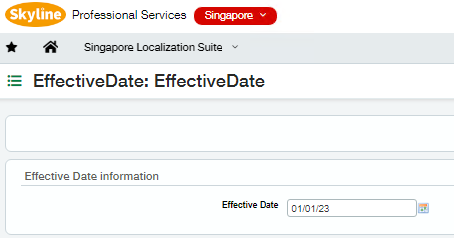
- Configuration: Navigate to Singapore Localization Suite –> Configuration
The configuration screen allows user to configure details like Product version and IAF version which is required while printing the localization reports.
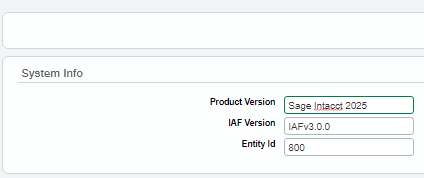
- Tax Code Mapping: Navigate to Singapore Localization Suite –> Tax Code Mapping
The below screen allows user to map the tax codes according to the transaction types depending upon the effective dates.
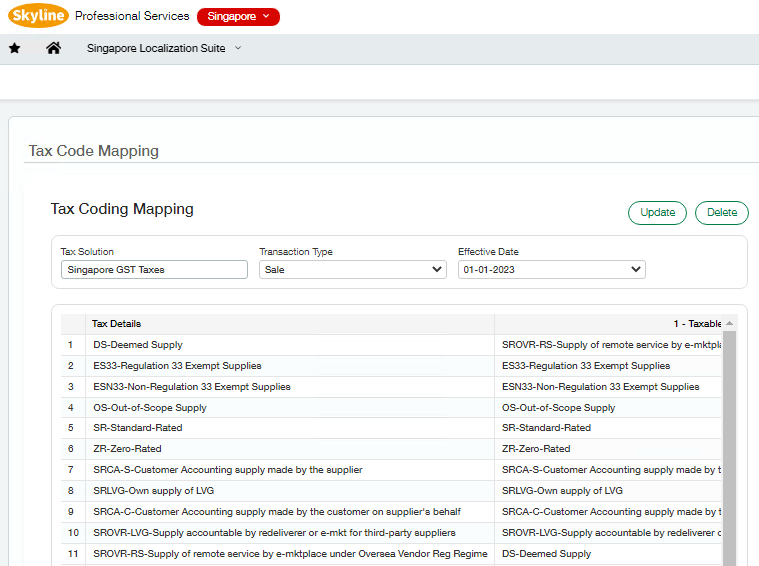
With the help of above configuration, once transactions are passed the user can export the required details in the GST F5-F8 report.
About Us
Greytrix has a wide product range for Sage Intacct- a Cloud ERP. This includes migrations from QuickBooks | Sage 50 | Sage 100 | Sage 300 to Sage Intacct. Our unique GUMU™ integrations include Sage Intacct for Sage CRM | Salesforce | FTP/SFTP | Rev.io | Checkbook | Dynamics 365 CRM | Magento | Rent Manager | Treez | Avalara Avatax | Blackline SFTP. We also offer best-in-class Sage Intacct Development Services, Consulting services, integrated apps like POS | WMS | Payroll | Shipping System | Business Intelligence | eCommerce for Sage Intacct to Sage business partners, resellers, and Sage PSG worldwide. Greytrix constantly develops apps, products, and add-ons to enhance user experience. Sage Intacct add-ons include AR Lockbox File Processing.
Greytrix GUMU™ integration for Sage CRM – Sage Intacct, Sales Commission App for Sage Intacct, and Checkbook.io ACH/Digital Check Payments for Sage powered by GUMU™ are listed on Sage Intacct Marketplace.
The GUMU™ Cloud framework by Greytrix forms the backbone of cloud integrations that are managed in real-time for the processing and execution of application programs at the click of a button.
For more information on Sage Business Cloud Services, please contact us at sagecloud@greytrix.com. We will like to hear from you.
