A new wave of improvements to Accounts Payable (AP) is brought about by the Sage Intacct 2025 R4 release. These improvements are intended to increase reporting flexibility, optimize workflows, and bolster automation possibilities. These upgrades assist save time, minimize human labor, and improve accuracy throughout your AP operations, regardless of whether you oversee hundreds of vendors or manage intricate approval routines.
Let’s examine the major changes made in this edition.
- AP Ledger Report Just Got a Massive Upgrade!
Tired of wrestling with Excel just to get the vendor data you need? Good news! We’ve boosted the AP Ledger Report with powerful new filtering options that let you cut, slice, and dice your data directly within Intacct. Say goodbye to heavy manual work and hello to instant insights!
Why These New Filters Will Be Your Favourite:
This is about simplifying your life and expediting your reports, not just making minor adjustments:
Lightning-Quick Efficiency Put an end to running reports for each vendor separately. The AP Ledger report can now be instantaneously run for several different vendors at once.
Obtain the Specific Data You Require: To quickly concentrate your report on the most pertinent vendors, create your own unique vendor groups based on factors like region, industry, or even terms of payment.
Smooth and intuitive: These new filters have been matched with the ones found in the Vendor Aging report. You can use both if you know how to use one!
Save Time and Get Rid of Mistakes: You may significantly reduce manual cleanup and get rid of those annoying copy-paste errors by filtering directly in the report.
How to Start Using the Power
You now have three smart new ways to define your report scope:
Multiple Vendors: Select a list of individual vendors or a range of them.
Vendor Groups: Easily pull in all vendors from any of your pre-existing Vendor Groups.
Include Child Vendors: When running range filters, you can now quickly choose to include related child vendors.
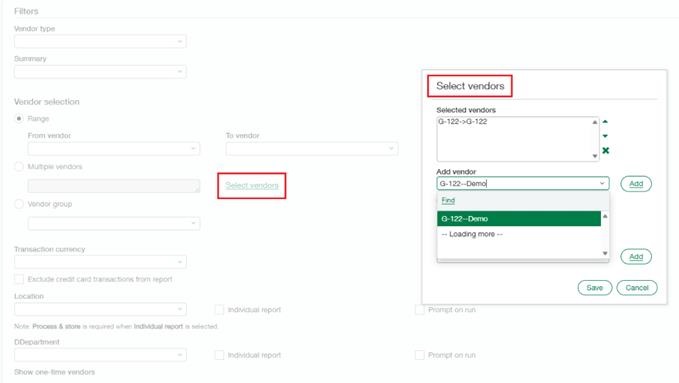
To learn more : More filter options in the AP Ledger report
- Payment IDs for AP Advances that are automatically generated
It’s now much easier to manage AP advancements. With Intacct, you can now automatically create a distinct Payment ID for each AP advance, eliminating the need for human tracking or guesswork.
Why This Is Important
Tracing and reconciling AP advances across your reports is made simpler with these Payment IDs. Everything is more clear and structured, whether you’re looking through lists or delving into specifics.
What You’ll Acquire
Better traceability: Each AP advance now has a distinct Payment ID that can be seen on both the Advances list and the detail page.
Improved reporting: The Payment ID appears in the Document number column of the Check Register and AP Ledger.
To learn more: Add auto-generated payment IDs to AP advances
- Smarter Email Features for AP Automation
Sage Intacct just made invoice processing even easier. With new enhancements to AP Automation’s email capabilities, managing vendor invoices is now faster, more reliable, and less hands-on.
What’s New
Auto-forwarding rules: Set it and forget it — vendor invoices can now be automatically forwarded to your AP Automation email address. No more manual forwarding!
Bounce-back notifications: If an invoice email fails to process, you’ll get an alert right away so you can fix it fast.
Expanded file support:
Invoices embedded directly in the email body (not just as attachments) are now recognized and processed.
HEIC image files (from iPhones) are supported too. (Note: not viewable in split view, but you can still download and review them.)
⚙️ How to Set It Up
Go to Accounts Payable → Setup → Configuration.
Scroll to the Bill automation settings section.
Click Configure next to Email services.
Enter the email address where you want to receive bounce-back alerts.
Click Save — and you’re good to go!
Heads-Up: New Email Domain
There’s a new domain in town! Your AP Automation email addresses are now hosted on @ai.sage.com, replacing the old @sagemail.com.
Already using AP Automation? You can switch to the new domain by logging a support case.
The old email address will continue to function for the time being, but it will eventually expire, so don’t forget to update your vendors with your new one.
To learn more, see Smarter email capabilities for AP Automation.
In summary, the goal of the 2025 R4 release is to improve the intelligence, effectiveness, and usability of accounts payable. You’ll benefit from improved email automation, auto-generated Payment IDs, and more intelligent filtering.
- Greater command over your AP procedures
- Manual tasks slow down your AP process – automation helps you work faster and more efficiently.
- Increased precision in all reports and reconciliations
These improvements are intended to improve the efficiency and dependability of your daily workflow if you currently use Sage Intacct’s AP Automation or handle a large volume of transactions.
About Us
Greytrix has a wide product range for Sage Intacct- a Cloud ERP. This includes migrations from QuickBooks | Sage 50 | Sage 100 | Sage 300 to Sage Intacct. Our unique GUMU™ integrations include Sage Intacct for Sage CRM | Salesforce | FTP/SFTP | Rev.io | Checkbook | Dynamics 365 CRM | Magento | Rent Manager | Treez | Avalara Avatax | Blackline SFTP. We also offer best-in-class Sage Intacct Development Services, Consulting services, integrated apps like POS | WMS | Payroll | Shipping System | Business Intelligence | eCommerce for Sage Intacct to Sage business partners, resellers, and Sage PSG worldwide. Greytrix constantly develops apps, products, and add-ons to enhance user experience. Sage Intacct add-ons include AR Lockbox File Processing.
Greytrix GUMU™ integration for Sage CRM – Sage Intacct, Sales Commission App for Sage Intacct, and Checkbook.io ACH/Digital Check Payments for Sage powered by GUMU™ are listed on Sage Intacct Marketplace.
The GUMU™ Cloud framework by Greytrix forms the backbone of cloud integrations that are managed in real-time for the processing and execution of application programs at the click of a button.
For more information on Sage Business Cloud Services, please contact us at sagecloud@greytrix.com. We will like to hear from you.
