Sage Intacct, a powerful cloud-based accounting software, provides a wide range of features to help businesses effectively manage their finances. While the software’s import functionality is robust, it may not always meet specific business needs. To address this, the Process Transactions feature allows for streamlined transaction management.
In the previous blog, we demonstrated how to combine line items from different transactions into a single transaction. Sage Intacct offers the ability to split a single transaction into two or more transactions by processing individual line items. This feature is particularly valuable when managing large orders or when you need to break transactions down for better tracking and control. For example, if you have multiple line items in a sales order and need to generate separate shipping documents (shippers) for each, Intacct enables you to convert each line item into its transaction.
In addition to splitting individual transactions, this process can also be applied to multiple transactions simultaneously. For instance, if you’ve imported twenty sales and want to convert them all into invoices, this feature will create a separate transaction for each line item, simplifying the task of handling multiple transactions efficiently.
Steps to Convert a Transaction into Two or More Transactions:
1. Select the Transaction Type: In the Filters section, choose the type of transaction we want to create. For example, to split line items from a sales order into multiple shippers, select “Shipper.”
2. Choose the Customer: Select the customer associated with the transaction we want to split.
3. Process by Lines: In the Process by field, choose “Lines.”
4. Select Individual as the Process Type: In the Process type field, choose “Individual” to process each line item separately.
5. Set Filter Criteria: Adjust additional filter criteria as necessary to refine the transaction details.
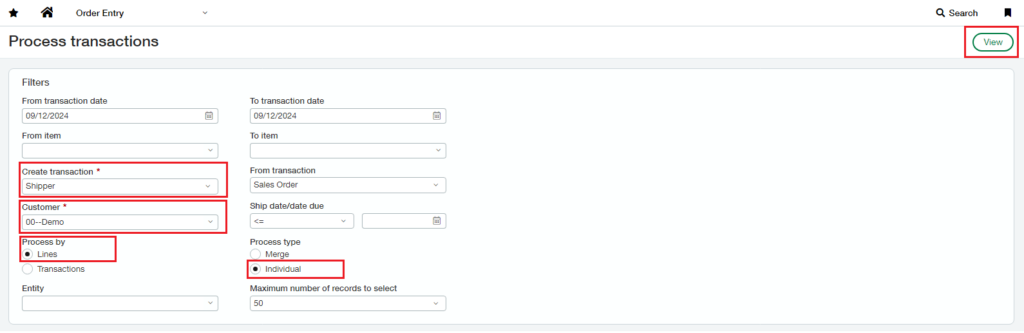
6. View Available Transactions: Click “View” to display the transaction details and a list of available transactions. Click “Customize” to adjust the filter settings if the required transactions are not listed.
7. Edit Transaction Details: Make changes to the transaction details fields as needed.
8.Select Line Items: Check the box next to each line item we want to split into separate transactions.
9. Edit Line Item Details: Modify the selected line items if needed.
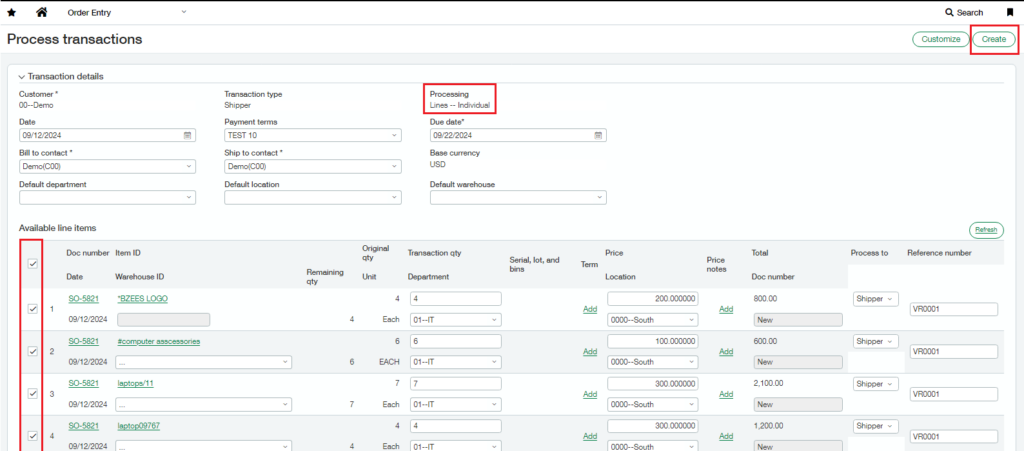
- Create the New Transactions: Click “Create.” A confirmation message will appear, stating: “Successfully created <#> transactions.”
Sage Intacct’s feature to split transactions provides an efficient solution for converting a single transaction into multiple ones. Whether you’re breaking down a sales order into separate shipments or converting multiple sales orders into individual invoices, each line item can be processed as a transaction. This feature is especially helpful when managing large volumes of data or when handling batches of transactions imported from external platforms.
By following these steps, you can significantly improve your transaction management and gain greater flexibility in processing line items.
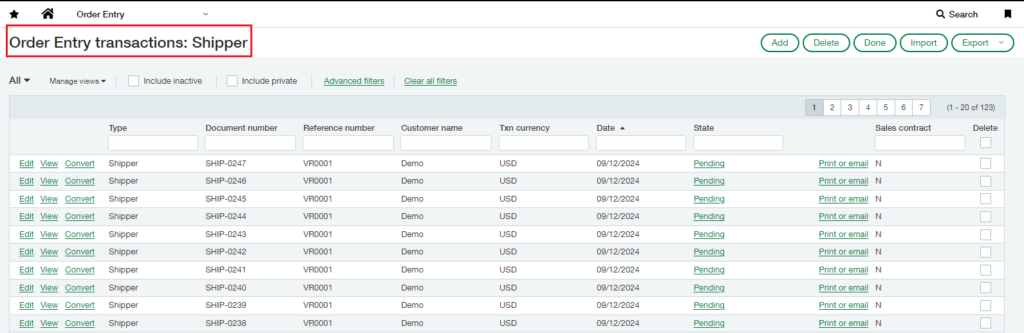
Summary:
Sage Intacct’s feature to split transactions provides an efficient solution for converting a single transaction into multiple ones. Whether you’re breaking down a sales order into separate shipments or converting multiple sales orders into individual invoices, each line item can be processed as a transaction. This feature is especially helpful when managing large volumes of data or when handling batches of transactions imported from external platforms.
About Us
Greytrix has a wide product range for Sage Intacct- a Cloud ERP. This includes migrations from QuickBooks | Sage 50 | Sage 100 | Sage 300 to Sage Intacct. Our unique GUMU™ integrations include Sage Intacct for Sage CRM | Salesforce | FTP/SFTP | Rev.io | Checkbook | Dynamics 365 CRM | Magento | Rent Manager | Treez | Avalara Avatax | Blackline SFTP. We also offer best-in-class Sage Intacct Development Services, Consulting services, integrated apps like POS | WMS | Payroll | Shipping System | Business Intelligence | eCommerce for Sage Intacct to Sage business partners, resellers, and Sage PSG worldwide. Greytrix constantly develops apps, products, and add-ons to enhance user experience. Sage Intacct add-ons include AR Lockbox File Processing.
Greytrix GUMU™ integration for Sage CRM – Sage Intacct, Sales Commission App for Sage Intacct, and Checkbook.io ACH/Digital Check Payments for Sage powered by GUMU™ are listed on Sage Intacct Marketplace.
The GUMU™ Cloud framework by Greytrix forms the backbone of cloud integrations that are managed in real-time for the processing and execution of application programs at the click of a button.
For more information on Sage Business Cloud Services, please contact us at sagecloud@greytrix.com. We will like to hear from you.
