In the last blog How to Run System Audit Reports in Sage 100 – Part 1 we saw the settings for the Audit Report settings for General Ledger. Let’s see how we can do the settings for the AR and AP accounts.
New Stuff: How to set the format of posting comments in Sage 100 ERP
For Accounts Receivable Customer files go to Accounts Receivable, Setup, AR Options, History Tab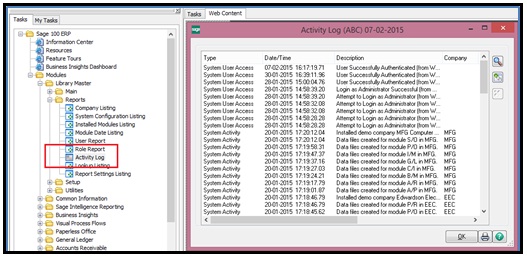
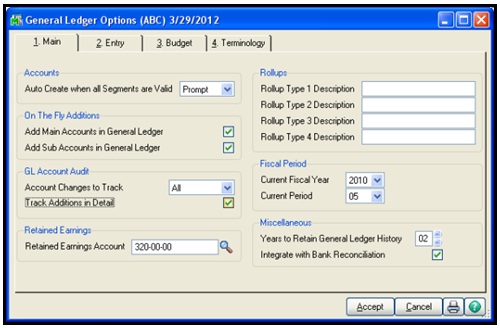 Then in Accounts Receivable, Reports, Customer Audit Report, make your criteria selection
Then in Accounts Receivable, Reports, Customer Audit Report, make your criteria selection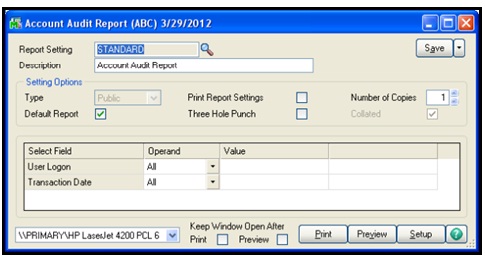
 For Accounts Payable changes to Vendor files, go to Accounts Payable, Setup, AP Options, History Tab
For Accounts Payable changes to Vendor files, go to Accounts Payable, Setup, AP Options, History Tab
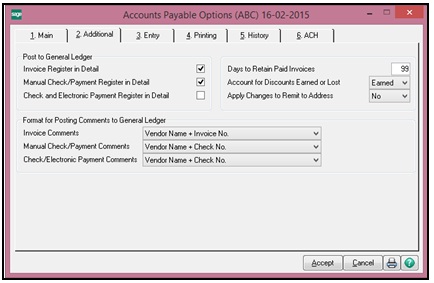
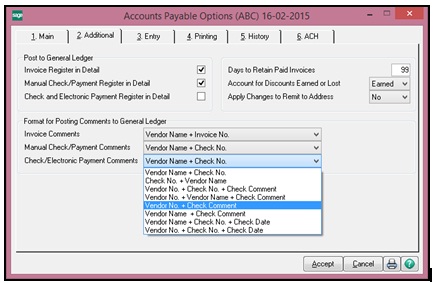 Then you can run the Vendor Audit report from the AP, Reports menu
Then you can run the Vendor Audit report from the AP, Reports menu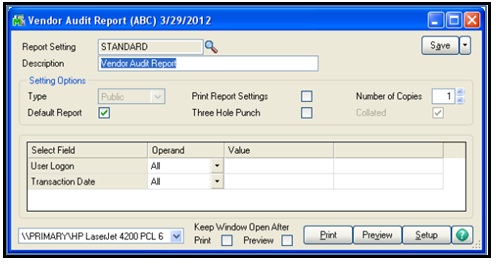
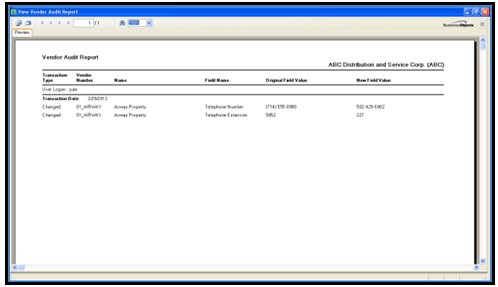 Similar functionality exists in Payroll and Inventory Management.
Similar functionality exists in Payroll and Inventory Management.
In this way, we can setup Audit Report, track all user activity and keep a close look of the processes that are running around.
Greytrix – a globally recognized and one of the oldest Sage Development Partners is a one-stop solution provider for Sage ERP and Sage CRM organizational needs. Being acknowledged and rewarded for multi-man years of experience and expertise, we bring complete end-to-end assistance for your technical consultations, product customizations, data migration, system integrations, third-party add-on development, and implementation competence.
The unique GUMU™ integration solutions provided by Greytrix for Sage 100 include Sage 100 integration with Sage CRM, and Salesforce.com, Dynamics 365 CRM, the migration solutions include Sage 100 Migration from Sage 50 US, Sage Intacct, QuickBooks, Sage Business Vision and Sage Business Works. We also offer best-in-class Sage 100 customization and development services to Sage business partners, end users, and Sage PSG worldwide. Sage 100 product listings by Greytrix include Salesforce – Sage ERP integration available on Salesforce Appexchange, Dynamics 365 CRM – Sage ERP integration available on Microsoft Appsource (Free Trial).
The GUMU™ Cloud framework by Greytrix forms the backbone of cloud integrations that are managed in real-time for processing and execution of application programs at the click of a button.
For more details on Sage 100 Services, please contact us at sage@greytrix.com. We will like to hear from you.

