Discover the new Quick Line Entry feature for Quotes in Salesforce, now available through GUMU™ integration for Sage X3, Sage 100, and Sage 300 Cloud ERP. This powerful addition enables users to effortlessly add multiple products to a Quote in one go, streamlining the process, enhancing user experience, and ensuring data consistency across Salesforce and the integrated ERP systems
Quick Steps to Use Quick Line Entry for Quotes in GUMU™
Follow these simple steps to activate and utilize the Quick Line Entry feature:
1. Enable Quick Line Entry in ERP Configuration:
- Log in to Salesforce.
- Go to the Setup tab and search for Custom Settings.
- Find ERP Configuration Settings and click Manage.
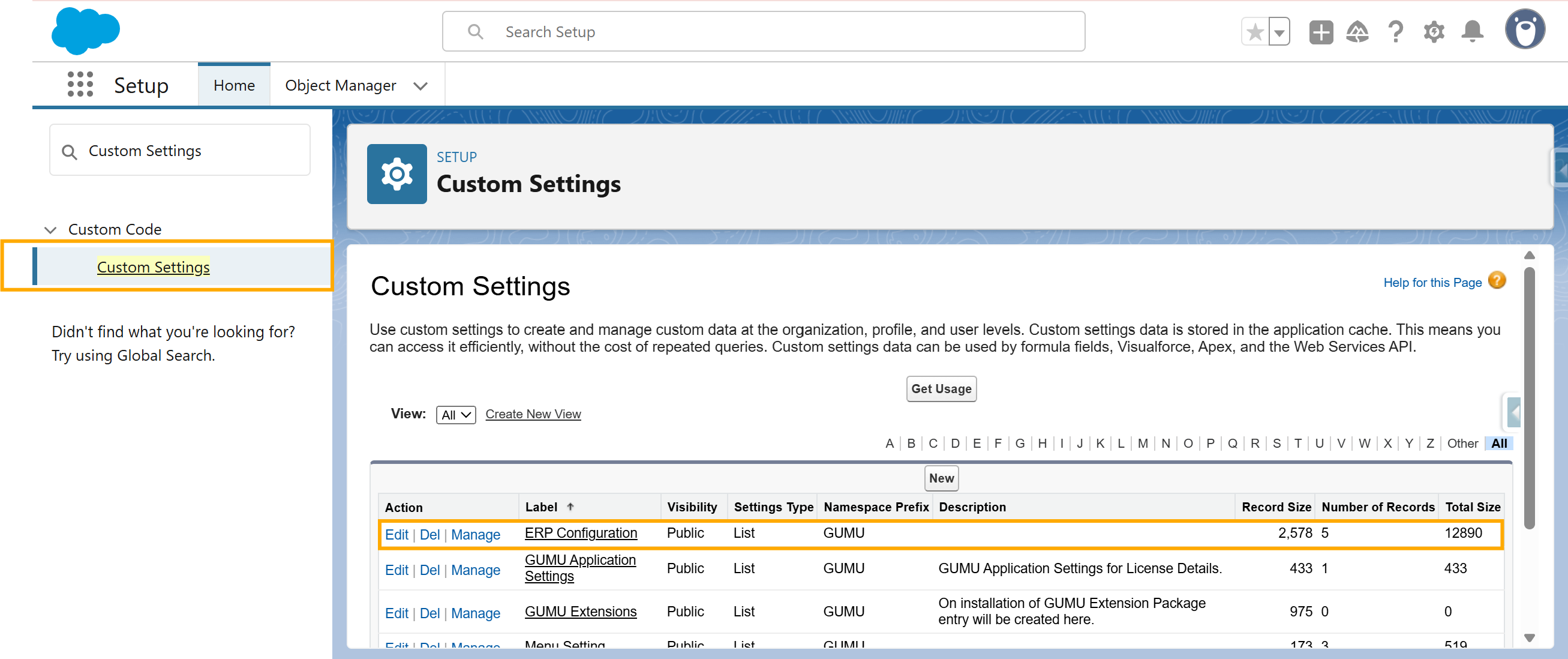
- Select the relevant ERP, click Edit, and ensure the following checkboxes are enabled:
- Enable Quick Line Entry
- Enable QLE Product Search
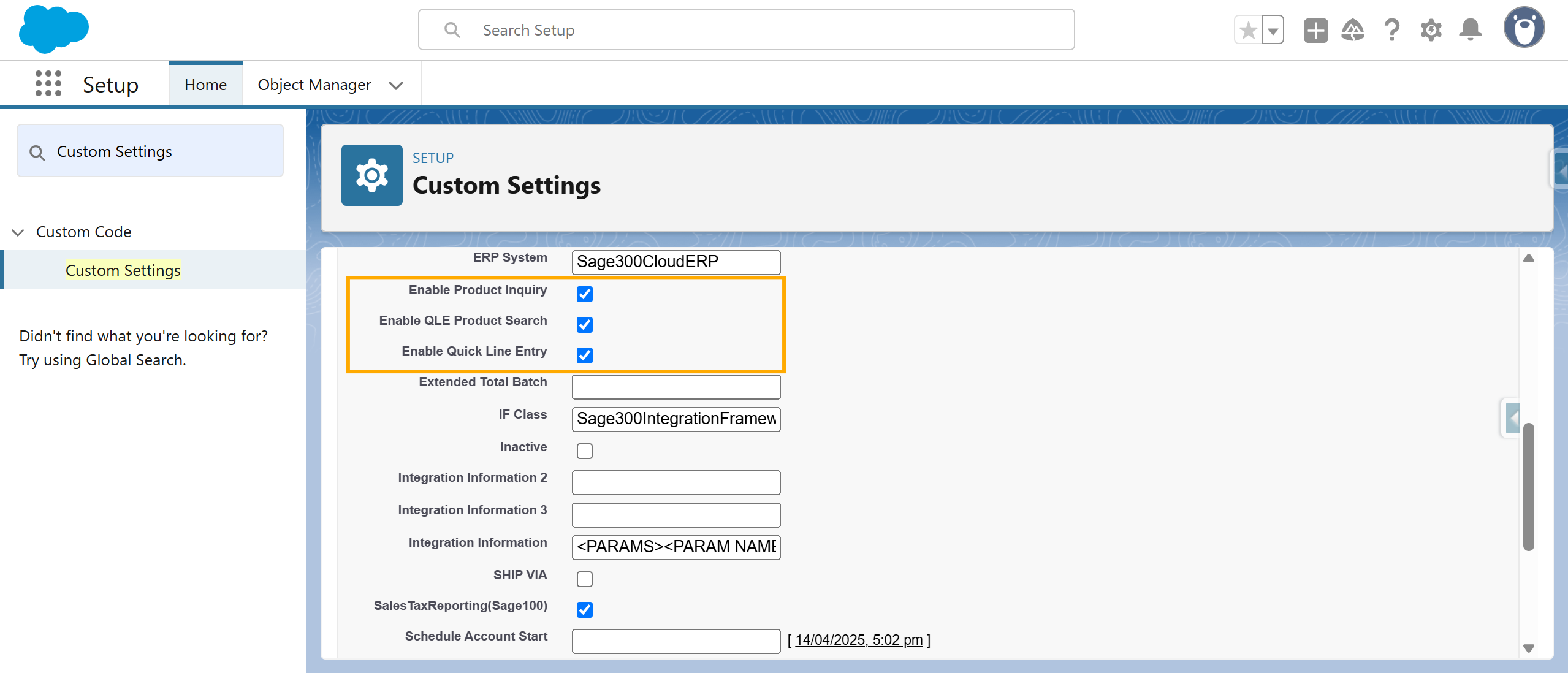
2. Create a New Quote and Add Products:
- Open the App Launcher and select GUMU™ Integration.
- Navigate to the Quotes tab and click New Quote to create one.
- After creating the Quote, click the New ERP Product button to add quote line items.
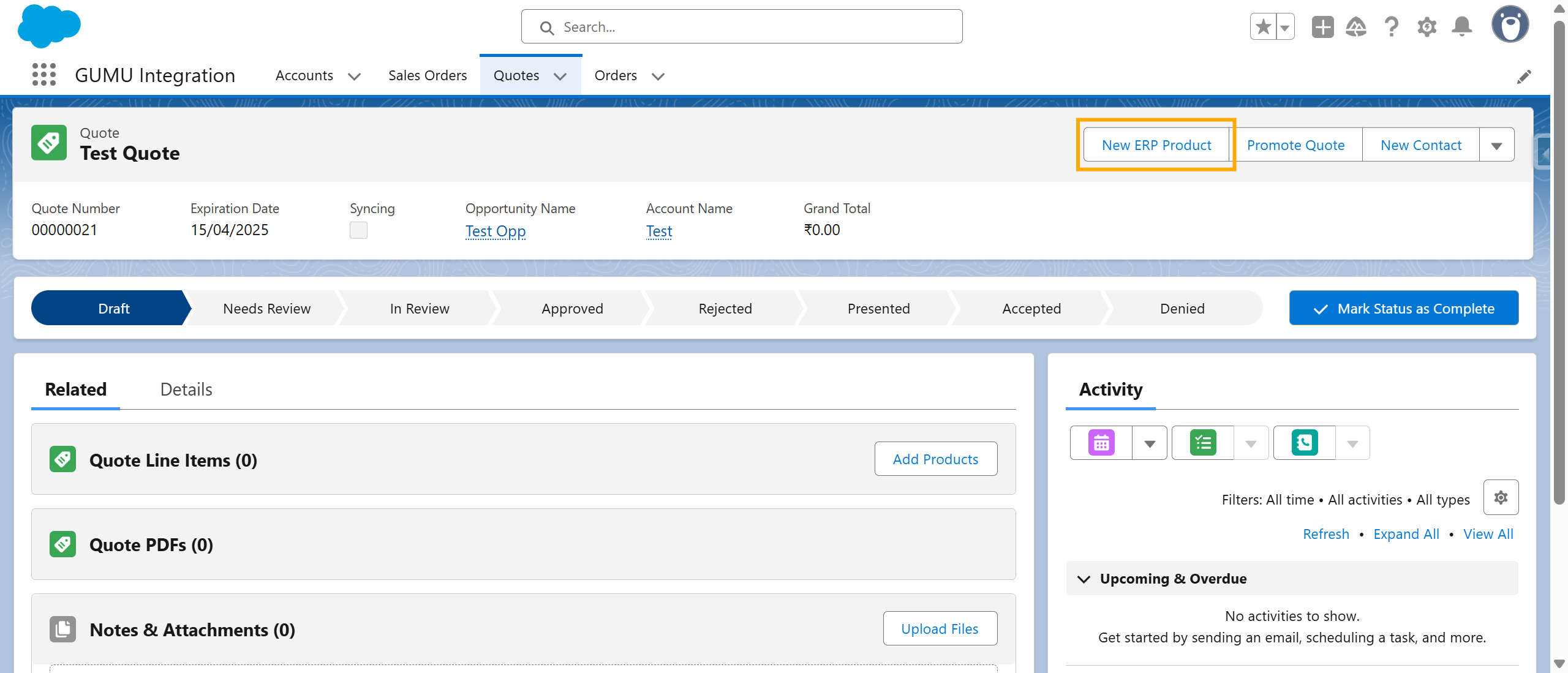
3. Choose the Product Addition Method:
- Upon clicking New ERP Product, the Add Product Method window appears.
- The price book is automatically selected based on the ERP integration.
- You can choose to:
- Add Single Product
- Add Multiple Products
- Select “Add Multiple Products” to launch the Quick Line Entry screen for Quotes.
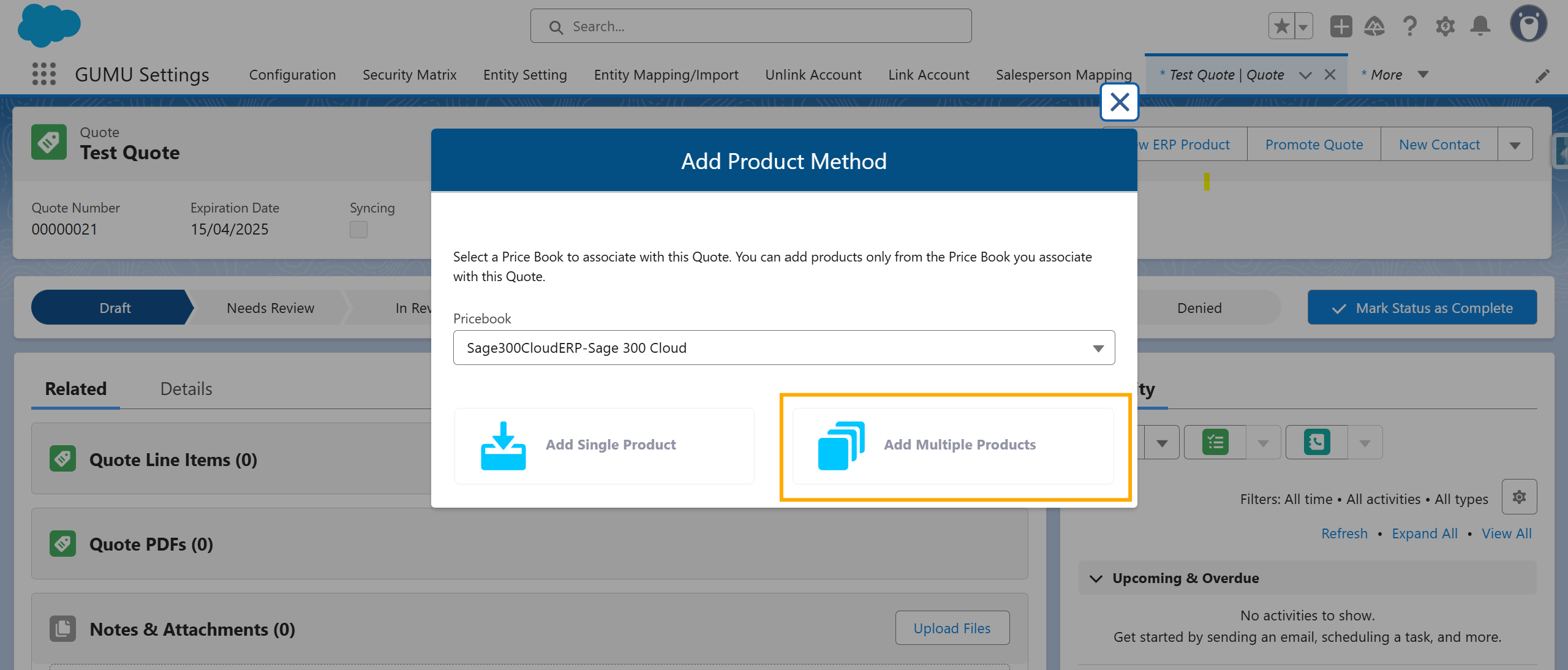
- The Quick Line Entry screen for Quotes is displayed as shown below:
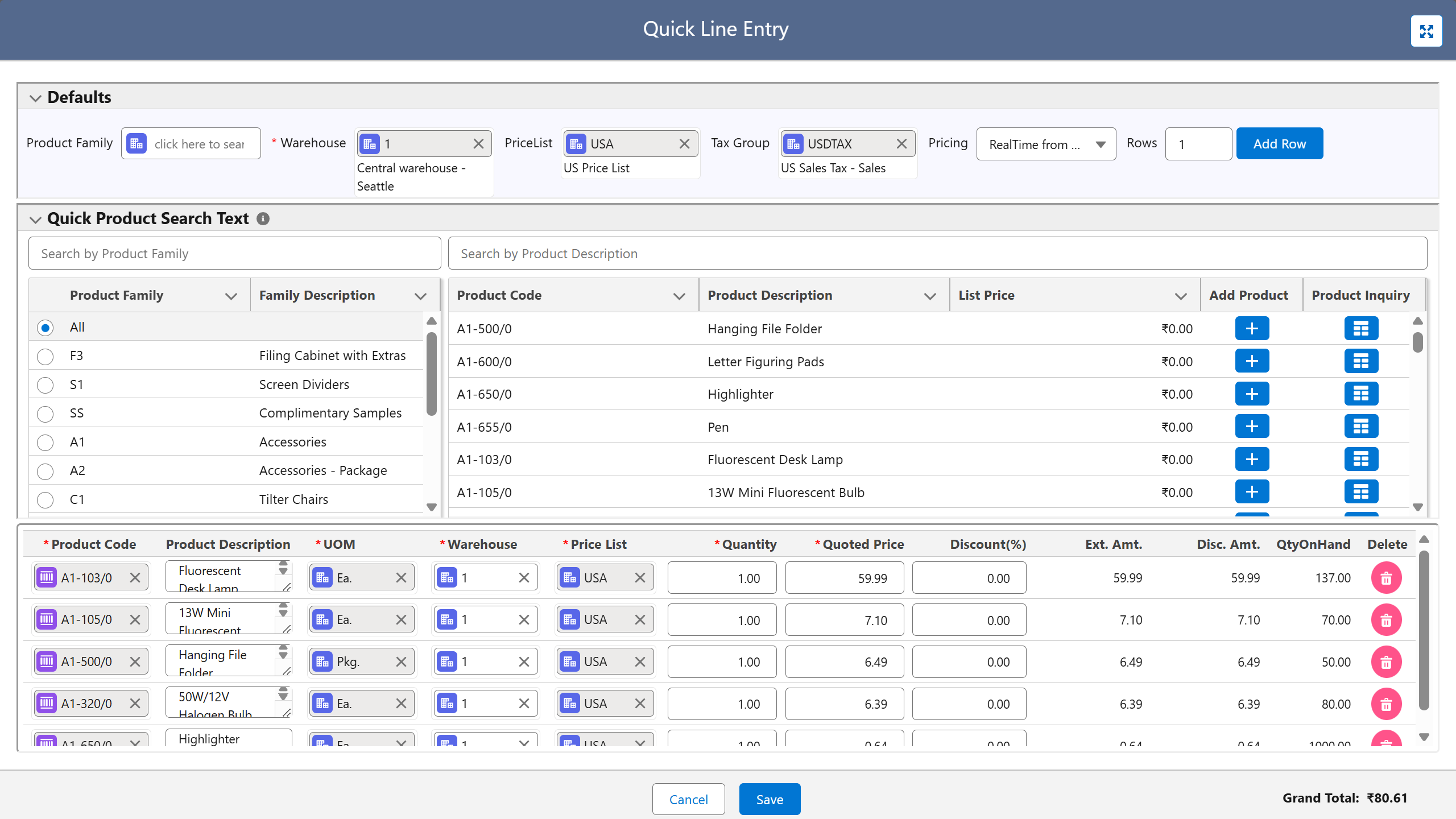
Two Methods to Add Products Using Quick Line Entry:
- Add Row Button:
- Enter the number of rows needed and click Add Row in the Defaults section to populate the Quote line items.
- Quick Product Search (QPS):
- Use QPS to filter products by Product Family or Description, then click Add Product to quickly add multiple products.
- For additional product information, click the Product Inquiry button to view details like availability, specifications, and pricing.
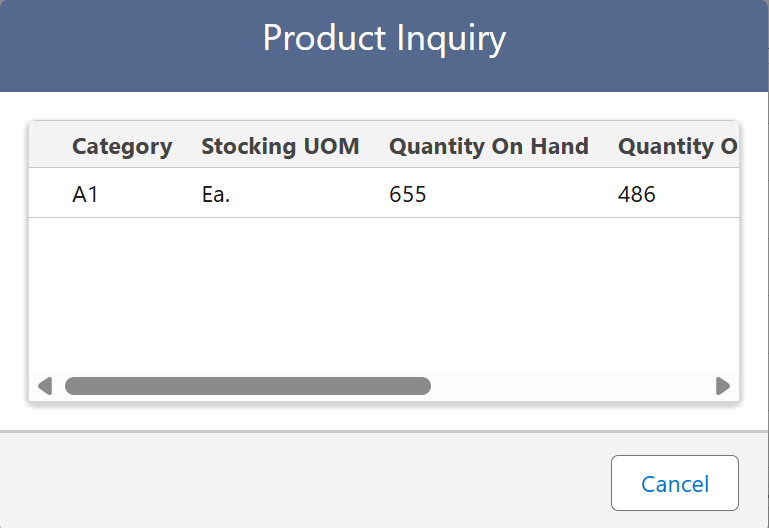
Note
The fields displayed on the Quick Line Entry screen may vary depending on the ERP system linked to the Quote’s associated account.
With the new GUMU™ Quick Line Entry for Quotes, adding multiple products is easier and faster than ever no matter which Sage ERP system you use. This enhancement not only improves productivity but ensures consistency in data between Salesforce and your ERP.
If you still have queries or any related problems, don’t hesitate to contact us at salesforce@greytrix.com. More information about the Product is available on our website and Salesforce AppExchange.
We hope you may find this blog resourceful and helpful. However, if you still have concerns and need more help, please get in touch with us at salesforce@greytrix.com.
About Us
Greytrix – a globally recognized and one of the oldest Sage Development Partner and a Salesforce Product development partner offers a wide variety of integration products and services to the end users as well as to the Partners and Sage PSG across the globe. We offer Consultation, Configuration, Training and support services in out-of-the-box functionality as well as customizations to incorporate custom business rules and functionalities that require apex code incorporation into the Salesforce platform.
Greytrix has some unique solutions for Cloud CRM such as Salesforce Sage integration for Sage X3, Sage 100 and Sage 300 (Sage Accpac). We also offer best-in-class Cloud CRM Salesforce customization and development services along with services such as Salesforce Data Migration, Integrated App development, Custom App development and Technical Support business partners and end users. Salesforce Cloud CRM integration offered by Greytrix works with Lightning web components and supports standard opportunity workflow. Greytrix GUMU™ integration for Sage ERP – Salesforce is a 5-star rated app listed on Salesforce AppExchange.
The GUMU™ Cloud framework by Greytrix forms the backbone of cloud integrations that are managed in real-time for processing and execution of application programs at the click of a button.
For more information on our Salesforce products and services, contact us at salesforce@greytrix.com. We will be glad to assist you.
Related Posts
- GUMU™ Feature: Experience Quick Product Search on Order Line Items for Salesforce – Sage 300C integration
- GUMU™ Feature: Quick Product Search on Order Line Items for Salesforce – Sage 100 Integration
- GUMU™ Feature: Experience Quick Product Search on Order Line Items for Salesforce – Sage X3 Integration
