Integrations between Salesforce and Sage Intacct rely heavily on accurate and consistent Location data across Accounts, Orders, Opportunities, Quotes, and all related line items. When Salesforce sends records with incorrect or mismatched Location values, Sage Intacct may be unable to determine the correct LocationID and Parent Entity, causing the promotion process to fail.
One of the most common issues caused by such mismatches is this error during promotion:
“Invalid LocationID for Parent Entity null”
This error typically occurs when promoting an Order, Opportunity, or Quote that contains line items with a Location value that does not match the associated Account’s Location. When Salesforce passes this mismatched Location, Sage Intacct cannot identify the correct LocationID and Parent Entity, resulting in the above error.
In this blog post, we explain why this happens, how the error gets triggered, and how to resolve it step-by-step.
Why This Error Occurs
Most Salesforce–Sage Intacct integrations use the Account’s Location to determine two key values:
- LocationID
- Parent Entity in Sage Intacct
If an Order, Opportunity, Invoice, or related record uses a Location different from the Account’s Location, Sage Intacct cannot map the submitted Location to the Account’s entity structure.
As a result, Sage Intacct is unable to identify a valid Parent Entity for the supplied LocationID, which triggers the error.
Example Scenario
- Salesforce Account Location: Texas
- Salesforce Order Location: California
In this case, when the Order is promoted, the integration evaluates the Order’s Location (California). Since this does not align with the Account’s Location (Texas), Sage Intacct is unable to determine the correct Parent Entity and returns:
“Invalid LocationID for Parent Entity null”
How This Error Gets Triggered in Salesforce
Follow these steps to reproduce, analyze, and resolve the issue:
- Navigate to Orders in Salesforce
- Open the Order you want to promote
- Enable Real-Time Pricing
- Click New ERP Product to add a product
- Select the Add Product Method (Add Single Product or Add Multiple Products)
- Select the Product Code (required fields populate automatically)
- Select the Warehouse
- The Location field auto-populates based on the Account’s Location
Issue:
If a user manually changes the Location (e.g., Texas → California) and saves, the Order now contains a mismatched Location from the associated Account.
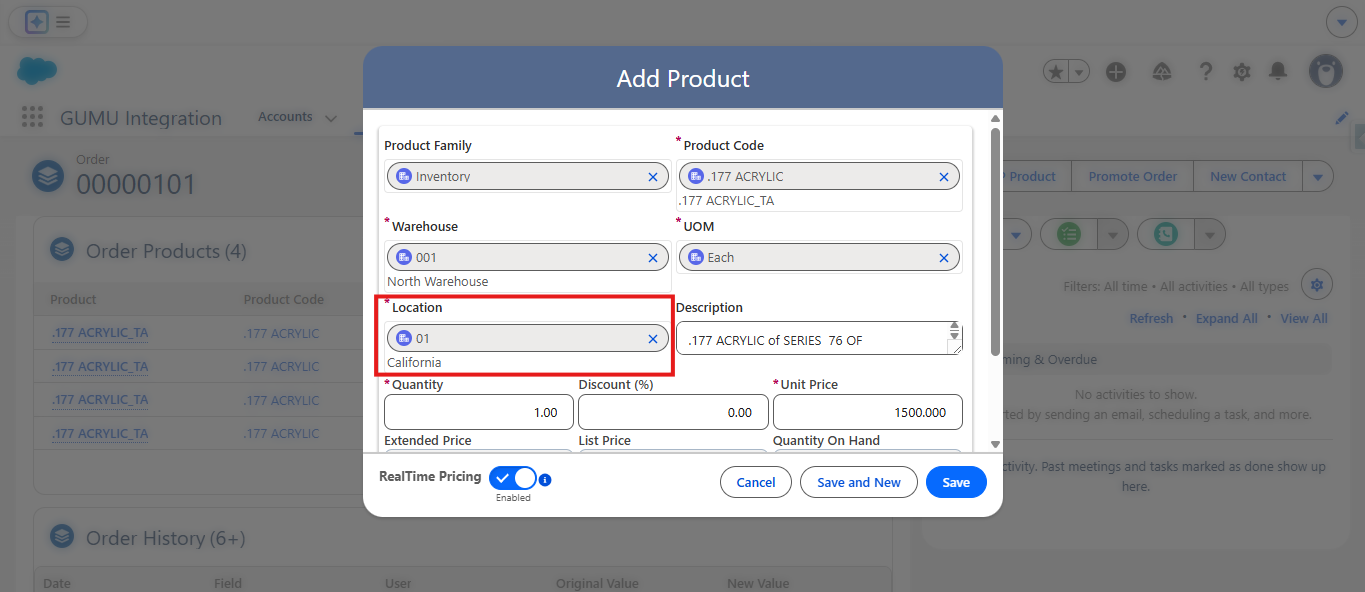
Change the Order Location to a Different Location Than the Account Location
When the user clicks Promote Order, Salesforce sends the updated Location to Sage Intacct. Since the Location differs from the Account’s entity mapping, Sage Intacct cannot identify a valid Parent Entity and returns the error:
Invalid LocationID for Parent Entity null
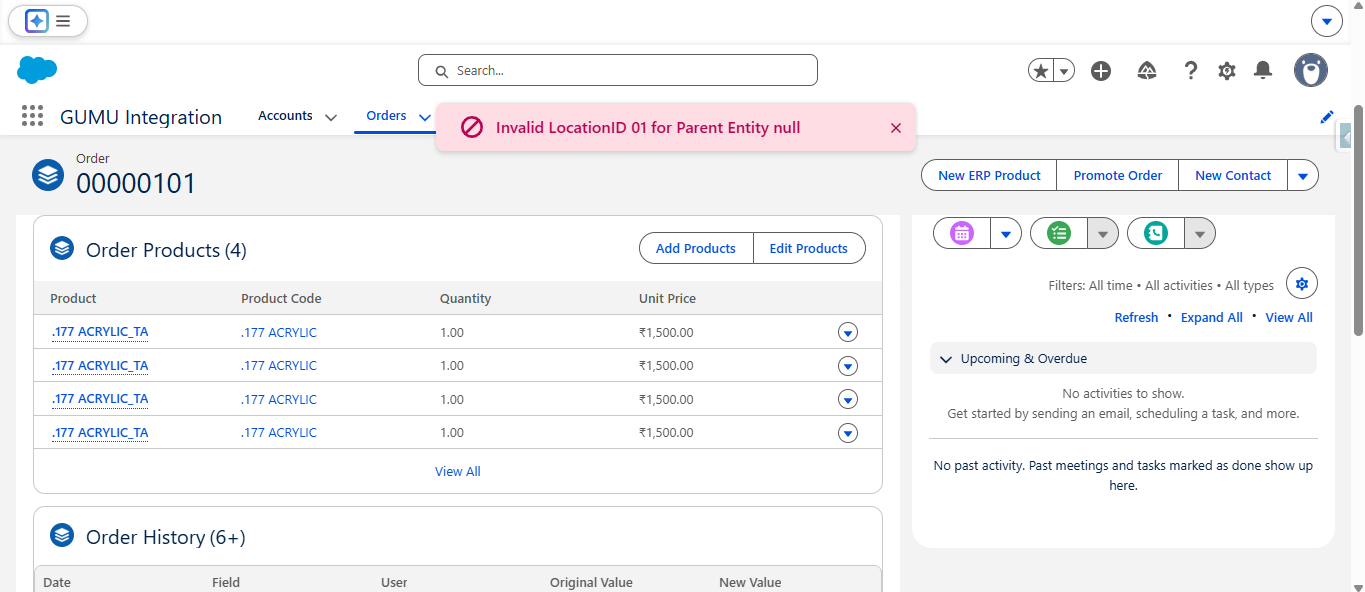
How to Fix the “Invalid LocationID for Parent Entity null” Error
The root cause is a Location mismatch between the Order and the associated Account.
To resolve the issue, ensure the Order’s Location matches the Account’s Location or is a valid child Location of the Account’s entity.
Step-by-Step Resolution
- Click New ERP Product
- Select the Add Product Method
- Choose the Product Code (auto-populated fields appear)
- Choose the Warehouse
- Ensure the Location remains the same as the Account’s Location
- If the integration uses entity hierarchies, ensure it is a valid child Location
- Save the product
- Click Promote Order
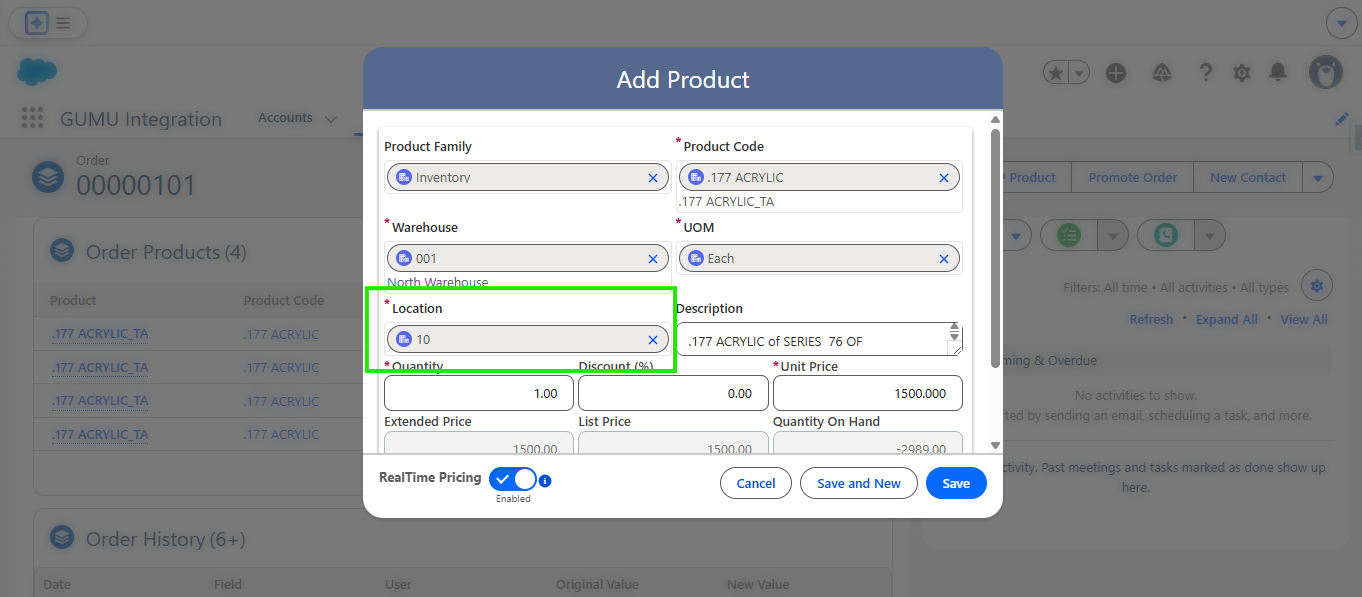
Ensure the Location is the same as the Account Location
Once the Order Location aligns with the Account’s Location, Sage Intacct can correctly determine:
- LocationID
- Parent Entity
This enables the Order Promotion to complete successfully without errors.
Conclusion
The “Invalid LocationID for Parent Entity null” error occurs when there is a Location mismatch between a Salesforce Account and its related Order, Opportunity, or Quote. Ensuring that the Order’s Location matches the Account’s Location or is a valid child Location allows Sage Intacct to correctly identify the Parent Entity and complete promotions without failure.
Maintaining consistent Location mapping during Order product creation prevents this issue and ensures a smooth Salesforce Sage Intacct integration experience.
By following the above blog instructions, you will be able to learn “How to Fix the “Invalid LocationID for Parent Entity null” Error in Salesforce“. If you still have queries or any related problems, don’t hesitate to contact us at salesforce@greytrix.com. More details about our integration product are available on our website and Salesforce AppExchange.
We hope you may find this blog resourceful and helpful. However, if you still have concerns and need more help, please contact us at salesforce@greytrix.com.
About Us
Greytrix – a globally recognized and one of the oldest Sage Development Partner and a Salesforce Product development partner offers a wide variety of integration products and services to the end users as well as to the Partners and Sage PSG across the globe. We offer Consultation, Configuration, Training and support services in out-of-the-box functionality as well as customizations to incorporate custom business rules and functionalities that require apex code incorporation into the Salesforce platform.
Greytrix has some unique solutions for Cloud CRM such as Salesforce Sage integration for Sage X3, Sage 100 and Sage 300 (Sage Accpac). We also offer best-in-class Cloud CRM Salesforce customization and development services along with services such as Salesforce Data Migration, Integrated App development, Custom App development and Technical Support business partners and end users. Salesforce Cloud CRM integration offered by Greytrix works with Lightning web components and supports standard opportunity workflow. Greytrix GUMU™ integration for Sage ERP – Salesforce is a 5-star rated app listed on Salesforce AppExchange.
The GUMU™ Cloud framework by Greytrix forms the backbone of cloud integrations that are managed in real-time for processing and execution of application programs at the click of a button.
For more information on our Salesforce products and services, contact us at salesforce@greytrix.com. We will be glad to assist you.
Related Posts
