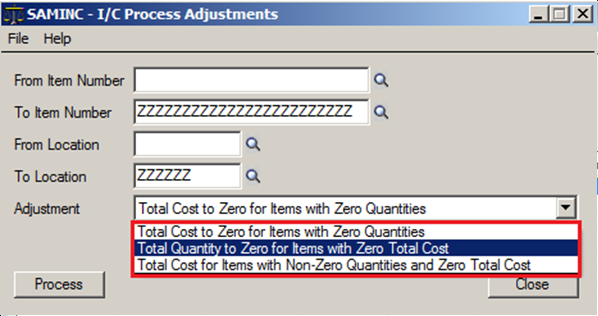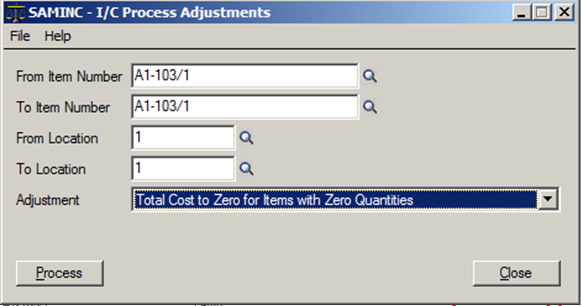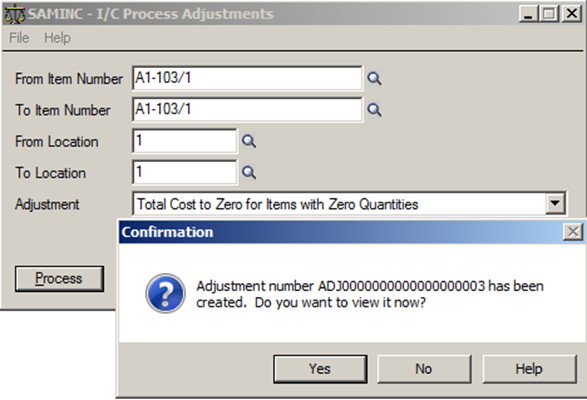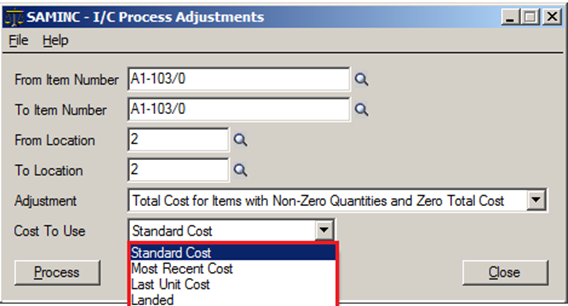The IC Process Adjustments are used after printing the Item Valuation report and finding that the cost is out of balance when compared with Inventory amounts.
Sage 300 ERP provides several forms for adjusting Item cost and quantity which includes the following
1. The Adjustment form in IC Transaction folder
2. The Process Adjustment UI in IC Periodic Processing
3. The Post Inventory Reconciliation in Physical Inventory
New stuff: Everything you want to know about Outlook Integration with Sage CRM
Lets have a look in detail on the IC Process Adjustment feature in Sage 300 ERP. The IC Process Adjustment screen can be used to automatically: Write off the cost of the items with zero quantities, Write off the quantities of the items with zero cost, Adjust the total cost of the items with non-zero quantities and zero total cost to a new cost. To open the screen, navigate to Inventory Control -> IC Periodic Processing -> Process Adjustments. The screen looks like:
Select the Item/Range of items and also Locations for which the adjustments needs to be done. Select the suitable option out of three available in the dropdown:
1. Total Cost to Zero for Items with Zero Quantities
2. Total Quantity to Zero for items with Zero Total Cost
3. Total Cost for Items with Non-Zero Quantities and Zero Total Cost
The first option i.e. Total Cost to Zero for Items with Zero Quantities sets the total cost to zero to match the quantity. Check the quantities before passing adjustments to make sure that they are zero. This scenario arises mostly when the quantity have been adjusted to zero and the cost not adjusted, or when cost were entered incorrectly while shipment. Let us take an example where the item Lamp has zero quantity in stock but has some cost which needs to be zeroed out.
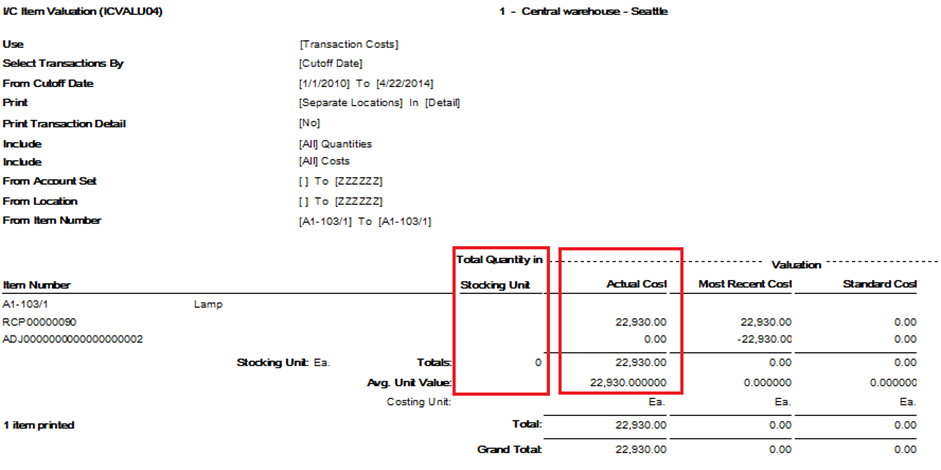 Using IC Periodic Processing screen, select the item code and the location at which the cost should be zeroed out.
Using IC Periodic Processing screen, select the item code and the location at which the cost should be zeroed out.
Once the Process button is clicked, the system auto-generates an un-posted Adjustment batch.
The batch when posted makes the cost of the item as zero as shown below:
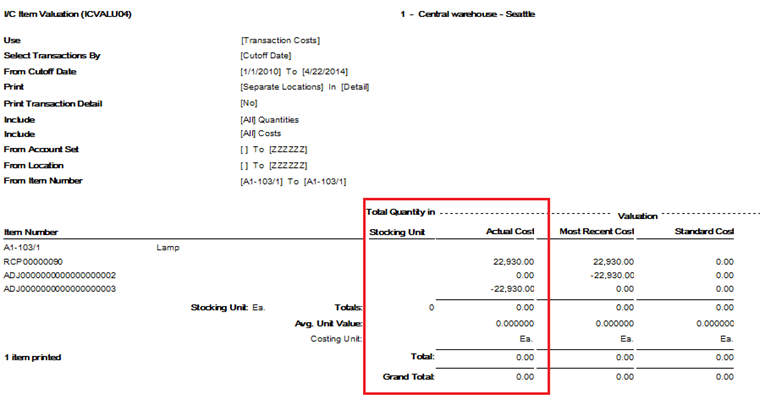 Once the Adjustment is processed, print the Item Valuation report and compare it with the report earlier printed to check the updations either in cost or quantity.
Once the Adjustment is processed, print the Item Valuation report and compare it with the report earlier printed to check the updations either in cost or quantity.
Similarly the second option i.e. Total Quantity to Zero for items with Zero Total Cost sets the Total Quantity to Zero. This scenario may arise when the previous adjustments were entered incorrectly or in case when the cost entered by the user is incorrect at the time of Receipt for User-Specified Costing method.
The third option i.e. Total Cost for Items with Non-Zero Quantities and Zero Total Cost when selected allows resetting the cost of the item with some quantity and zero cost to define some cost. It requires selecting the type of the costing method that should be followed while doing adjustment.
The IC Process Adjustments in Sage 300 ERP helps to zero out cost and quantity of Items/Range of items and even reset the cost for items/Range of items with only quantities in stock.
Also Read:
1. Adjustment Entry in Inventory Control
2.Different Costing methods in Sage 300 ERP
3. Handling Additional Costs & Its Variations in Sage 300 ERP
4. Adding Provisional Additional Costs to Inventory
5. Inventory Reconciliation for Inventory Values