In Sage CRM, we can add the multiline text field. In multiline text field we can enter the multiple lines of free text.
While working on the Sage CRM 7.1 d version, we encountered an issue with the multiline text field. While saving a large text, it gives an error “String index out of range”.

On checking SQL logs, it gives “String or binary data would be truncated” error.
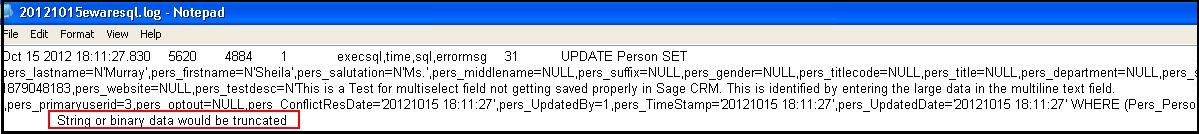
While investigating the same in SQL, we found that if we create a multiline text field then the field’s default data type must be set to ntext, but here it was getting set as varchar (100). So to resolve this issue with the multiline text field, we need to change the data type of this multiline text field from varchar to ntext. This can be done by simply firing the below query on CRM database.
Alter table <table name> alter column <column _name > ntext
After executing the above query, give a metadata refresh and check whether issue is resolved.
Sage CRM – Tips, Tricks and Components
Explore the possibilities with Sage CRM insights through our comprehensive blogs. As a leading Sage partner, Greytrix helps businesses maximize their Sage CRM potential with its rich expertise and immense knowledge. Here, you will find blogs that feature expert advice, tips & tricks, best practices, and comprehensive guides on customizing and configuring Sage CRM for your business. Stay informed with our regular updates and expert insights!

