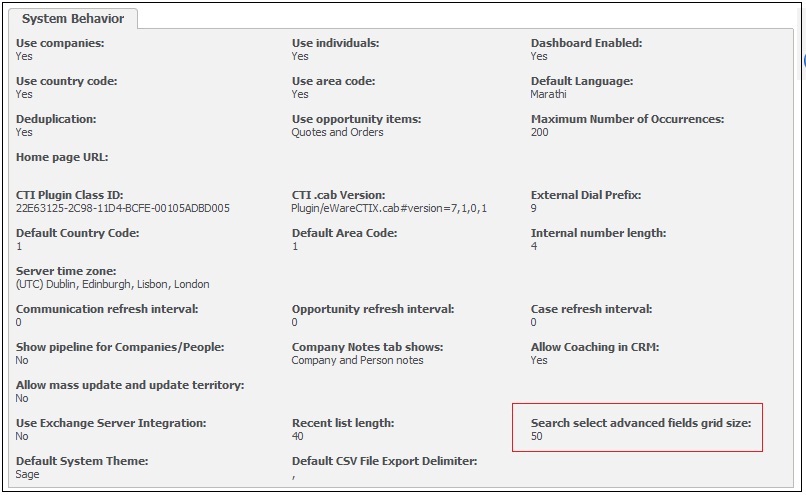Most of Sage CRM Modules are flexible enough so that relevant customizations can be configured without doing much of scripting. In this blog I will discuss one such configuration for Search Select Advanced (SSA) field.
By default Sage CRM displays 50 records in SSA field drop down and then it displays the message Too Many Records. You can have more number of records displayed in all SSA fields by doing a simple configuration below.
Go to Administration | System | System Behavior
Change the value of field “Search Select Advanced field’s grid size” to desired number.