We come across this scenario very often where we have to change columns order in Search Select Advance view fields. Consider the below scenario.
On New Opportunity page there is Search Select Advanced field named “Campaign\Wave Activity:” It has two columns in its search criteria as “Campaign Name”, “Wave Activity Name” respectively.
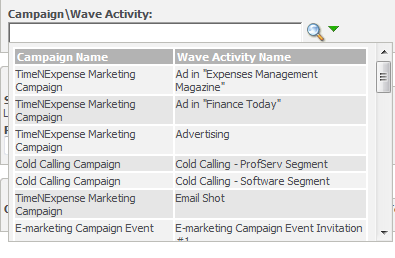
These two fields are set using option “View Fields” in Properties of the Search select advanced field from Administration.
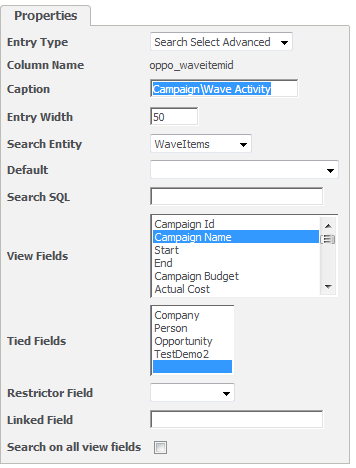
Now suppose I want Wave activity column to be displayed before campaign name. You can do the same by running below query on CRM database.
update Custom_Edits set ColP_SSViewField=’,WaIt_Name,Camp_Name,’
where colp_colpropsid=435
After running above query, login to CRM and do metadata refresh and check whether desired result is achieved from opportunity screen as shown below.
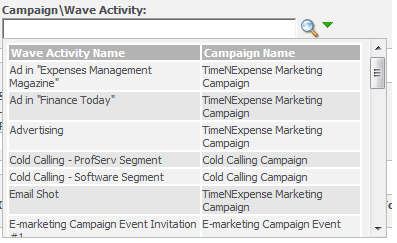
Sage CRM – Tips, Tricks and Components
Explore the possibilities with Sage CRM insights through our comprehensive blogs. As a leading Sage partner, Greytrix helps businesses maximize their Sage CRM potential with its rich expertise and immense knowledge. Here, you will find blogs that feature expert advice, tips & tricks, best practices, and comprehensive guides on customizing and configuring Sage CRM for your business. Stay informed with our regular updates and expert insights!

