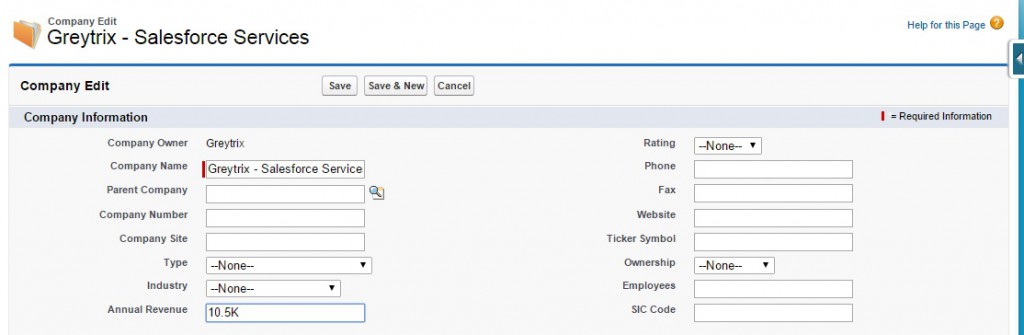While entering large number values in fields, we often tend to enter incorrect values as we lose the count of zeroes. Salesforce provides a handy shortcut to the users when entering whole number values in fields. Users can simply type ‘k’, ‘m’ or ‘b’ in the number or currency field and the application will automatically add the required number of zeroes while saving the record.
For example, we have the Annual Revenue field in the Companies object. As shown in the screenshot below, we have entered ‘10.5k’ in that field which is a currency field.
After we click save, the revenue value gets saved as $10,500 as shown in the screenshot below.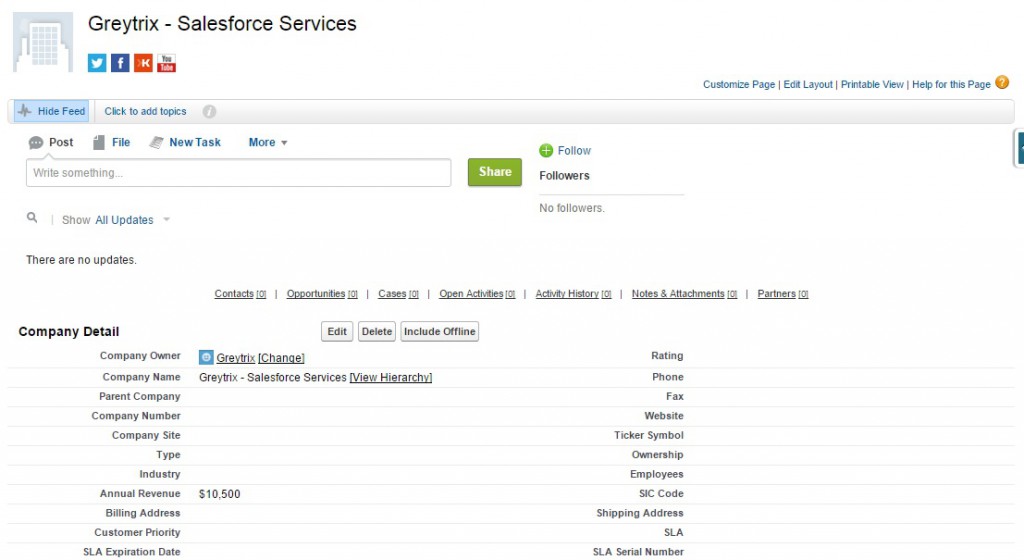
About Us
Greytrix as a Salesforce Product development partner offers a wide variety of integration products and services to the end users as well as to the Partners across the globe. We offer Consultation, Configuration, Training and support services in out-of-the-box functionality as well as customizations to incorporate custom business rules and functionalities that require apex code incorporation into the Salesforce platform.
Greytrix has some unique solutions for Cloud CRM such as Salesforce integration with Sage Enterprise Management (Sage X3), Sage Intacct, Sage 100 and Sage 300 (Sage Accpac). We also offer best-in-class Cloud CRM Salesforce customization and development services along with services such as Salesforce Data Migration, Integrated App development, Custom App development and Technical Support to business partners and end users.
Greytrix GUMU™ integration for Sage ERP – Salesforce is a 5-star app listed on Salesforce AppExchange.
For more information, please contact us at salesforce@greytrix.com. We will be glad to assist you.
Related Posts