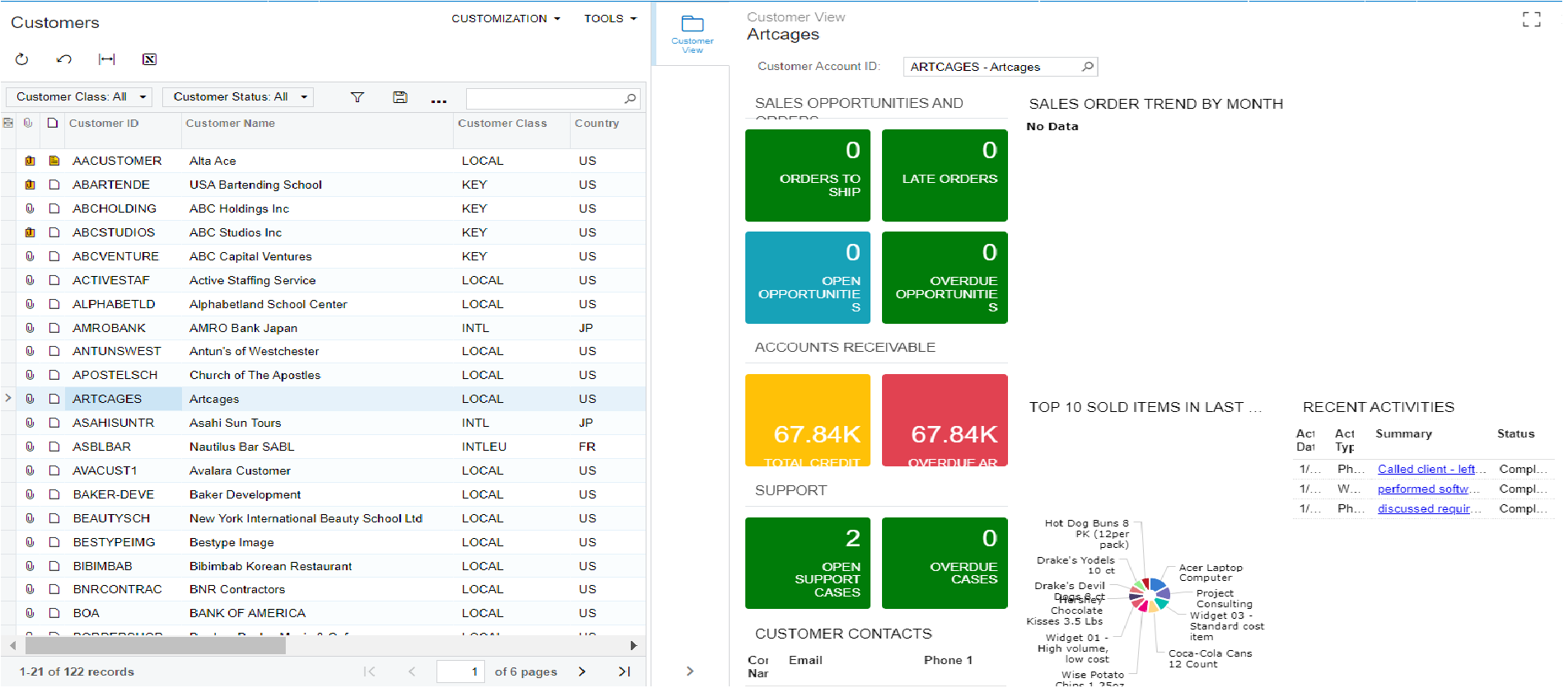In Acumatica ERP, Side panel provides an easy navigation to another screen without switching the browser’s tab or window. On the leftmost section of the screen, there is an option to expand and collapse the side panel. The option makes it easier to view or update the records.
Side panels help to achieve time efficiency and save user’s time by avoiding unwanted window switching.
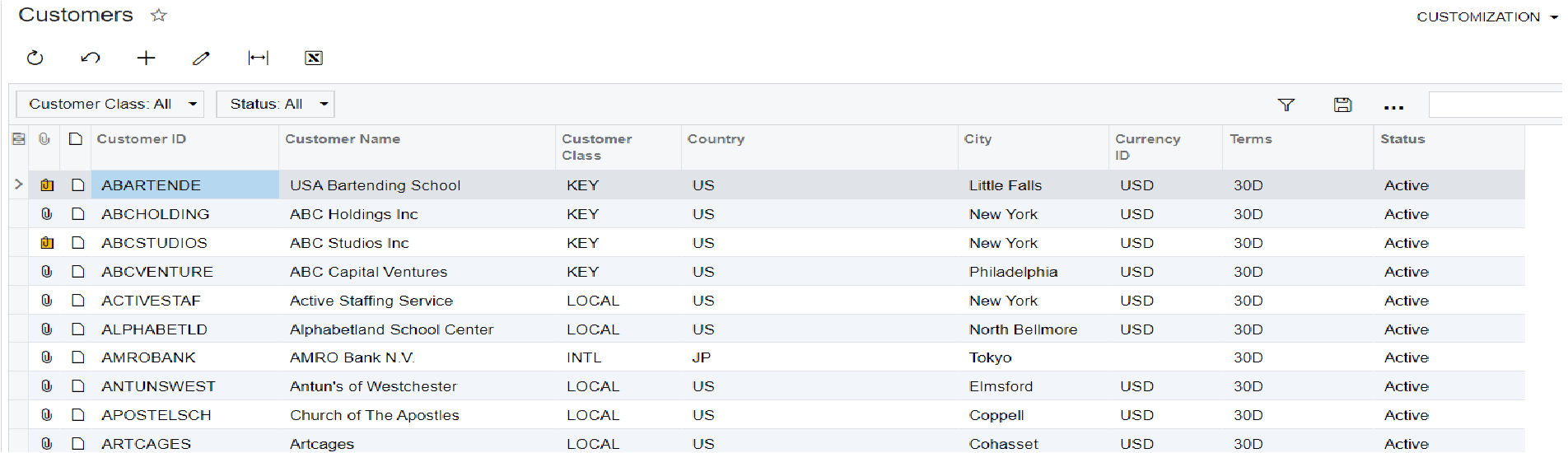
To do that we need to edit the Generic Inquiry as following:
- Open the generic inquiry in edit mode and open Navigation tab. Click the add button in Screens section.
- Select sitemap node corresponding to the destination dashboard.
- As the dashboard contains a parameter, the parameters become available in the Navigation Parameters grid. Select the value that we are going to use for filtering on the dashboard and on the window.
- Go to Results Grid tab and use defined navigation in Navigate To column for some fields.
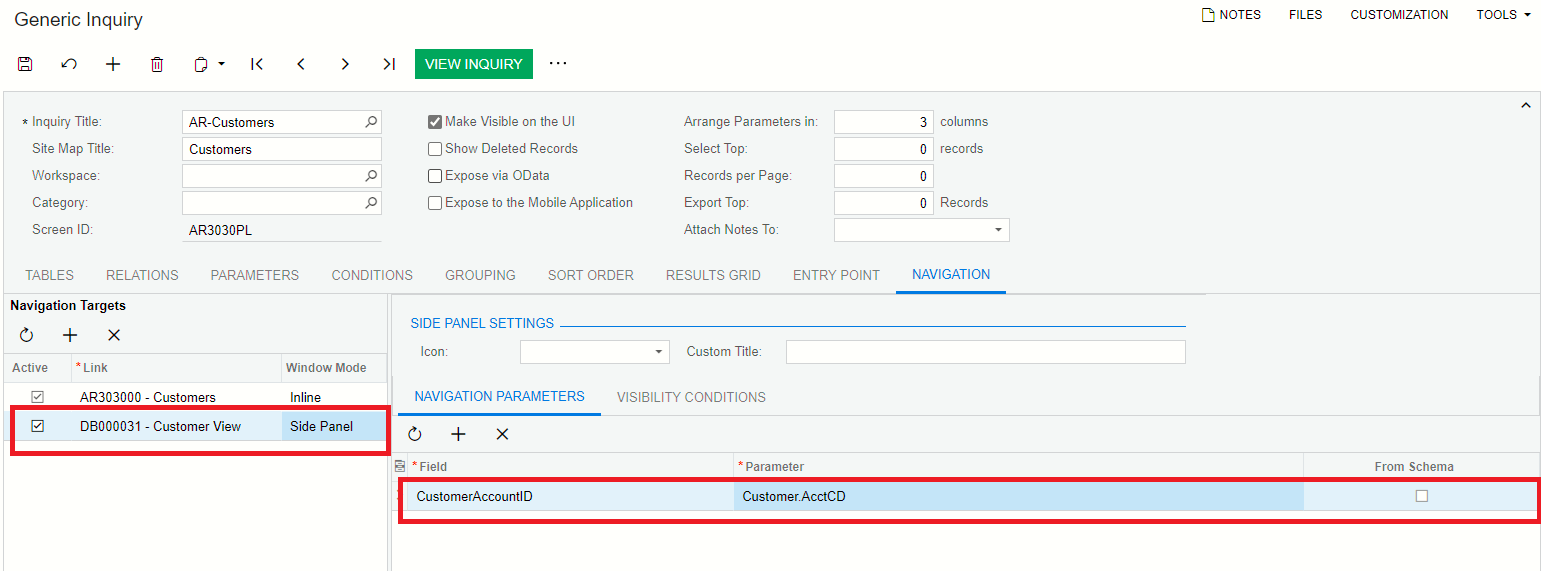
Using Side Panel navigation, you can define dashboards that can depend on currently selected row, reports, and data entry screens. It is even possible to use other Generic Inquiries as a side panel for a generic inquiry.
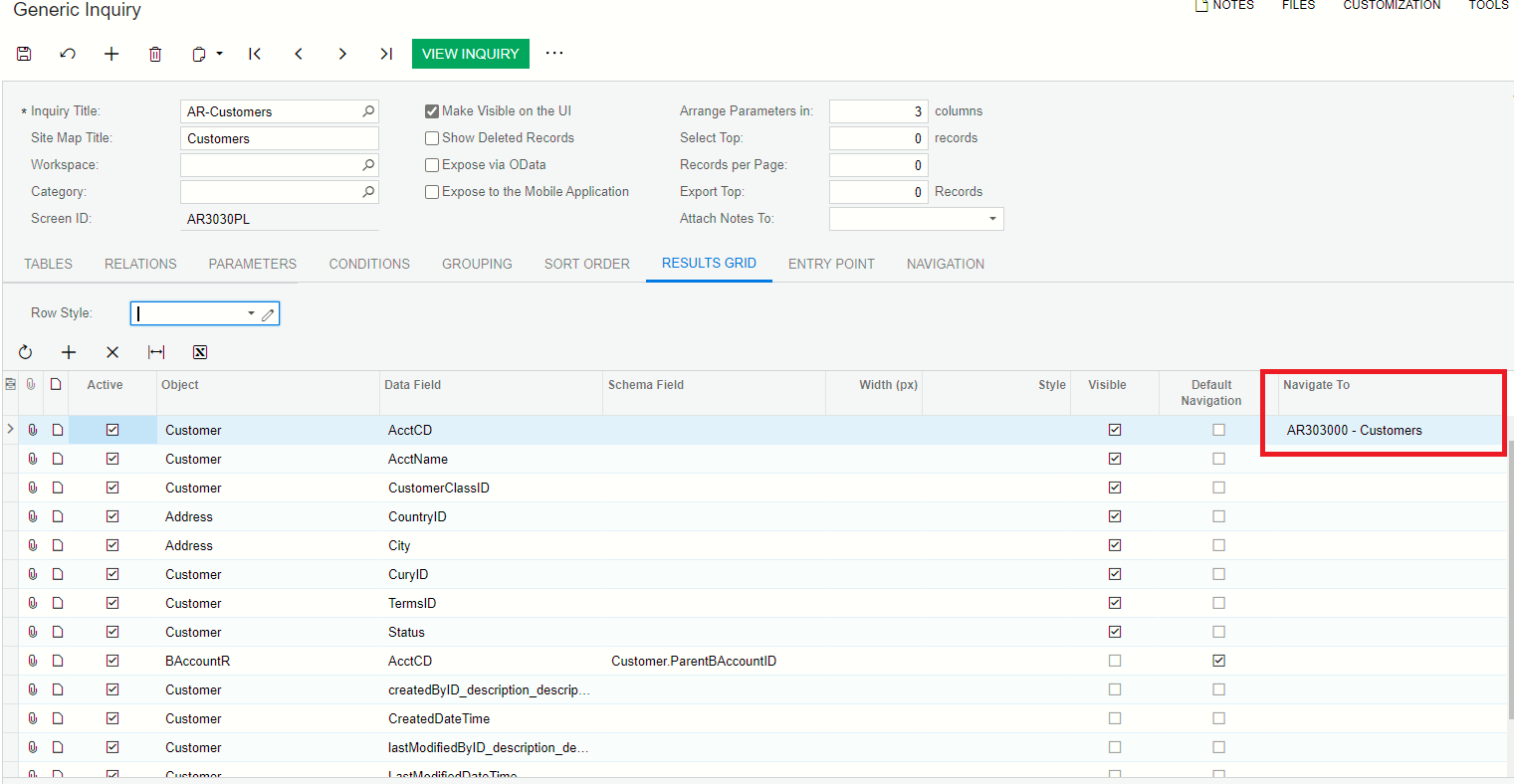
As a result, we now have the generic inquiry with a link redirecting user with a side panel to the dashboard. It is possible to setup many different navigation as needed, so different fields can redirect user to different screens.