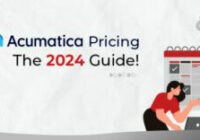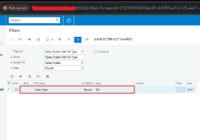Acumatica: The Best ERP Solution for Your Healthcare Business
Running a healthcare business involves juggling multiple responsibilities – patient care, billing, operational management, inventory, and whatnot. Managing all these challenges together often becomes a tussle, leading to inefficiencies and reduced patient satisfaction. Well, truthfully, operational management shouldn’t be the first of the concerns in any medical business. And just to support you with that,… Read More »