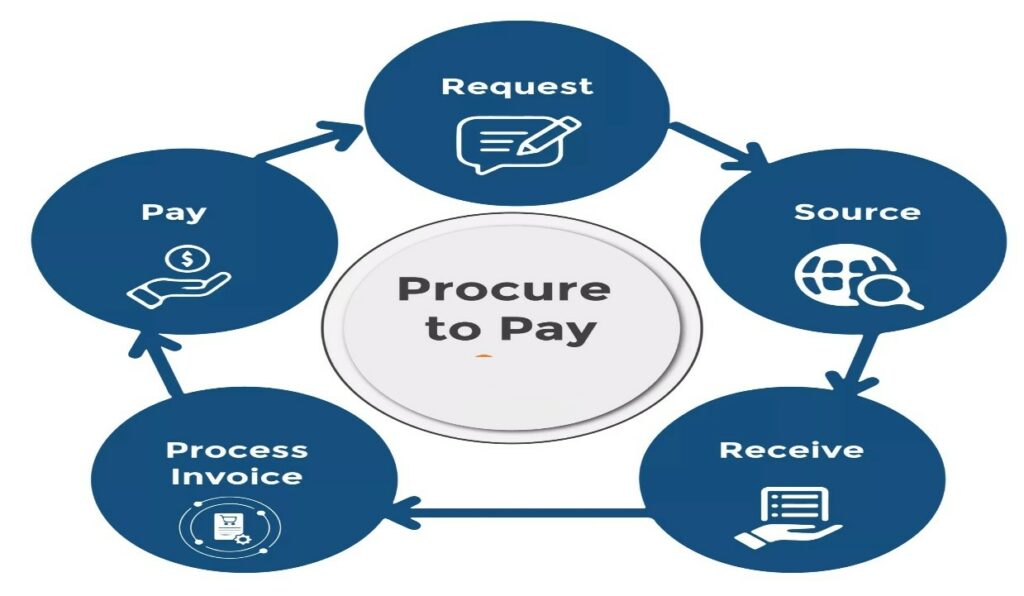
About:
If you have ever worked in purchasing or finance, you may already know that buying stuff for a business isn’t as simple as swiping a card. There are requests, approvals, orders, deliveries, invoices, and payments process, all with their own timelines and checks.
This end-to-end process is called procure to pay (P2P). And with Acumatica ERP, it’s easier, faster, and far more transparent.
So, what is Procure to Pay (P2P)?
In Procure to Pay covers everything from requesting a product to Pay our supplier.
It’s about managing the full cycle:
Requirement → Request → Approve → Purchase → Receive → Invoice → Pay
When we done right, it reduces costs, prevents fraud, speeds up delivery, and gives your finance team fewer headaches.
Why Acumatica for P2P?
If you’re still handling parts of your P2P process on email, spreadsheets, or disconnected systems, it’s easy for things to fall through the cracks — duplicate orders, missed invoices, delayed payments.
Acumatica ERP pulls everything together in one connected system.
Here’s what makes it stand out:
- Cloud based and accessible from anywhere
- Role based access and approvals for better control
- Smart workflows for requisition, PO, receipts, and payments
- Real time visibility into budgets, vendor performance, and liabilities
- Integration with inventory and finance modules for full automation
Steps of the P2P Cycle in Acumatica
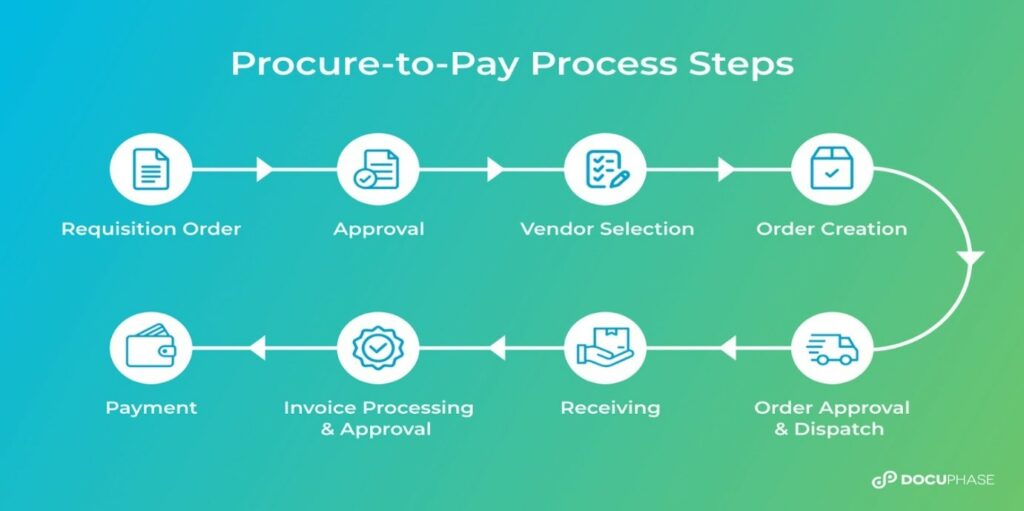
1. Purchase Requisition
Example, we need new laptops for the new hires.
Department will create a purchase requisition in Acumatica, and will specify what’s needed, quantity, preferred vendors, and timelines.
Navigate to Purchase -> Requisitions-> Add New Record
2. Requisition Approval (If Needed).
Check if this really required or not.
Approvers get notified automatically. And they can approve, reject, suggest changes, all within Acumatica.
3. Purchase Order (PO) Creation
PR approved! Send this to the supplier.
Once it’s approved by approver, the requisition converts to a Purchase Order. Acumatica lets you email it directly to the vendor or schedule it based on rules.
Navigate to Purchases -> New Purchase Order
4. Goods/Services Receipt.
Item arrived. Check confirm and inspect.
When the items are received, the warehouse or end-user can create a receipt against the PO in Acumatica.
5. Invoice Matching
After receiving invoice from Vendor. double-check before paying.
Accounts Payable team gets the supplier’s invoice and uses 3-way matching (PO, receipt, and invoice) in Acumatica to verify everything aligns.
6. Vendor Payment
Once payment approved, payments can be done via check, bank transfers, and integrated payment gateways, right from within Acumatica.
Benefits of Using Acumatica for P2P

- Streamlined Procurement Process.
- Improved Efficiency.
- Cost Saving.
- Better Supplier Relationship.
- Better Spend Management.
- Improved Compliance.
- Faster Processing Times.
- Improved Financial Management.
- Increased Agility.
- Simplified Audits.
Final Thoughts
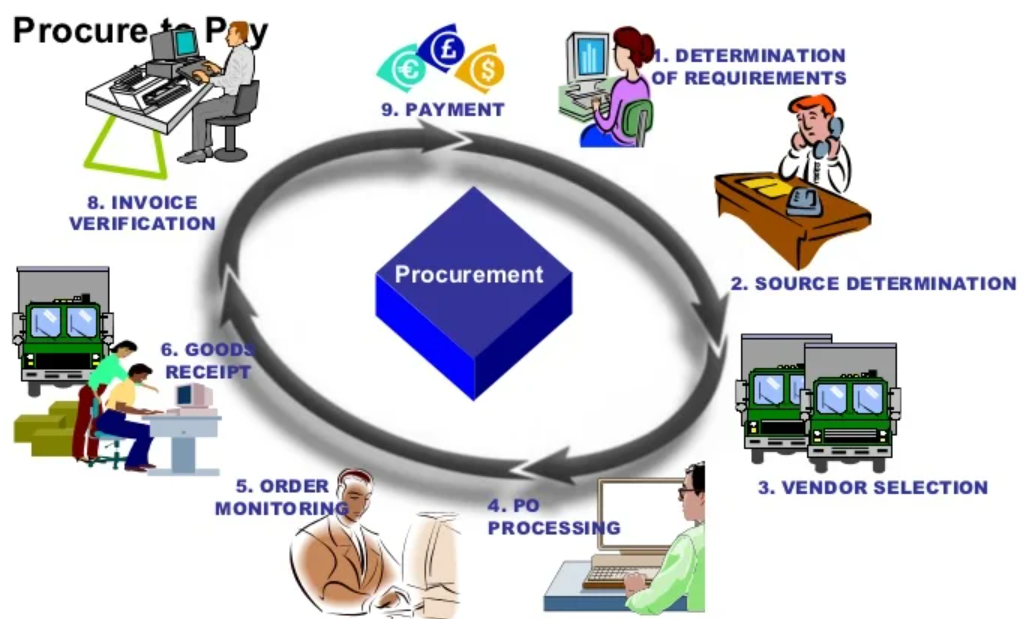
Procure to Pay may is backend process, but it touches every parts of your business, from operations and finance to IT and vendor management.
With the help of Acumatica ERP, you don’t just automate it you make it smarter, learner, and more strategic.
