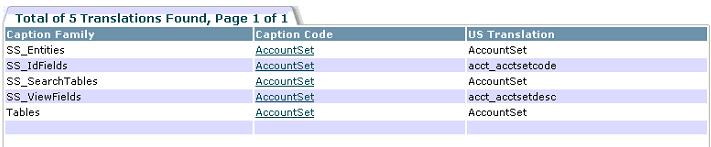
Everyone must be aware that standard Sage CRM system allows us to integrate with the Sage Accpac system. We have developed many routines for showing data from Sage Accpac in Sage CRM. I would like to explain one of the functionality of Sync Dropdowns using a new field lookup in Accpac.
Let’s say assume you want to sync the Account Set table into CRM and even want use it in Promote to Customer and Promote to Vendor event under Promote to Accpac tab which is at Company level.
1. First of all you need to create a new table say Account Set in Sage CRM and then create fields that you want to sync.
2. One more important thing that you need to is create translation entries as that are done for Customer Groups table.
3. Now, for synching purpose we need to modify the standard pages that are used for synching other tables (Customer Groups, Tax Group, Terms Code etc.).
4. Now our next step is to add a new checkbox option Account Set in the Administration > Sage Accpac Administration > Synchronize Tables option.
5. Lastly, you just need to modify the Synchronize button routine as per Account Set table.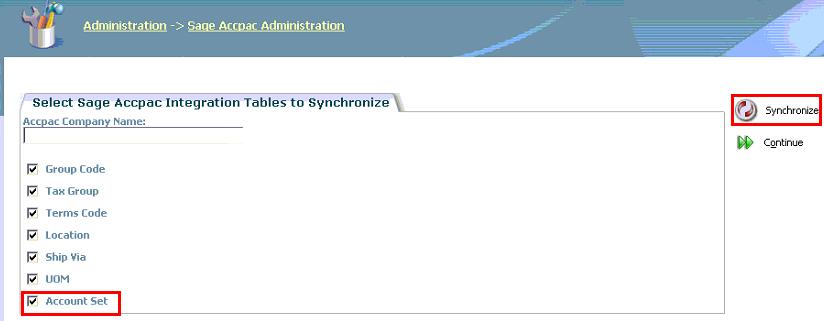
6. Once synchronization button routine is done and table is synched in Sage CRM then we can easily show the Account Set option in the Promote to Customer/ Promote to Vendor event.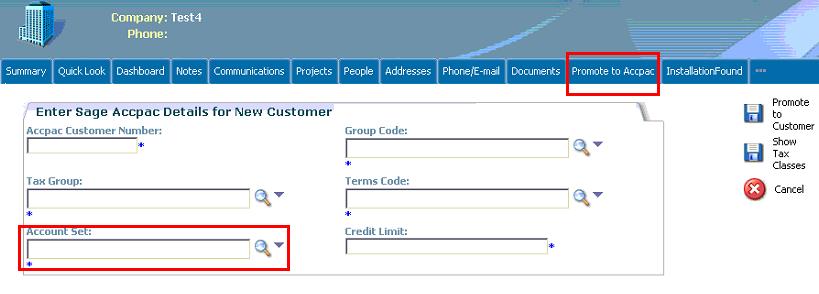
7. All you need to do is modify the existing CRM pages and make it compatible with our requirement.
We have developed dropdown sync routine for Segment Codes, ICITEM, Account Set, Ship Via, Ship to Location, UOM and FOB Point tables of Sage Accpac. If you need something that is not listed here then you can drop me an email regarding the same.
If you find this content useful, please drop us an email at crm@greytrix.com.

