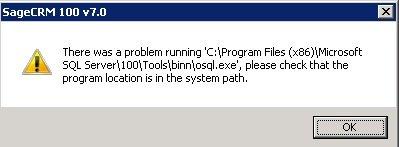
You must have come across the above mentioned issue when installing CRM on multiserver architecture where Application server and Database server are two different machines on the network. This error occurs at the time of installing CRM on Application server.
This issue seems to be related to the database connectivity across the server, but what I found is that it occurs because of improper installation of SQL native client on CRM application server. To resolve the above error you can follow below mentioned steps.
1. Uninstall SQL native client application from Add or Remove programs on CRM Application Server.
2. Run the SQL Server installation again.
3. On the feature selection page select the features as shown in below screenshot and continue installing all the client tools on the server. This will take care of all the executables and files needed for database connectivity from Application server.
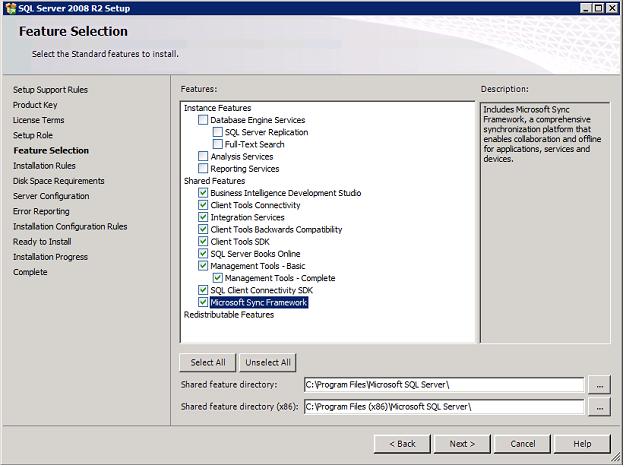
Sage CRM – Tips, Tricks and Components
Explore the possibilities with Sage CRM insights through our comprehensive blogs. As a leading Sage partner, Greytrix helps businesses maximize their Sage CRM potential with its rich expertise and immense knowledge. Here, you will find blogs that feature expert advice, tips & tricks, best practices, and comprehensive guides on customizing and configuring Sage CRM for your business. Stay informed with our regular updates and expert insights!

