In Sage CRM for the every standard entity record we can attach different types of documents under “Documents” tab. This feature allows you to categorize the documents as per the contents as well as mark them as Final/Draft.
For one of our customers we have designed a custom Tasks module which is used for maintaining tasks against the project. Here the requirement was to allow only one type of document from Summary screen of Task. The feature of adding documents from Documents tab was not required. It was just there for viewing existing documents. This is not feasible by using standard URL’s and actions as even though the functionality works, navigation is hugely affected. Hence we have designed our own Attachments/Documents upload module for our Custom Task entity. Below is how it functions.
1. On task summary click on Attachmentbutton to upload Attachments

2. Clicking on this button opens the new page to browse the document. We can browse the desired file and click on Upload button to upload the same.
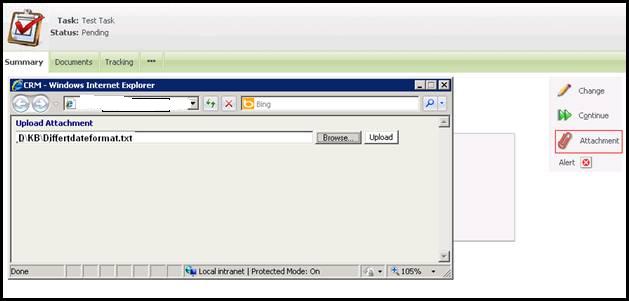
3. Once upload is done we can visit Documents tab to see the document uploaded under the same.
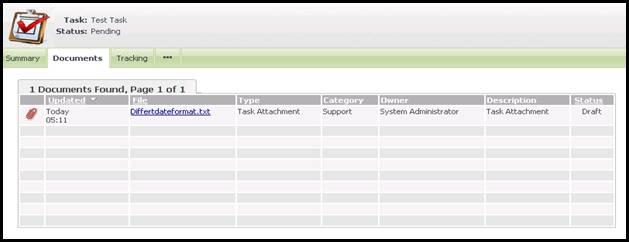
For more information on the component please drop us an email at crm@greytrix.com
Sage CRM – Tips, Tricks and Components
Explore the possibilities with Sage CRM insights through our comprehensive blogs. As a leading Sage partner, Greytrix helps businesses maximize their Sage CRM potential with its rich expertise and immense knowledge. Here, you will find blogs that feature expert advice, tips & tricks, best practices, and comprehensive guides on customizing and configuring Sage CRM for your business. Stay informed with our regular updates and expert insights!

