We have designed data import routines for several standard as well as non standard Sage CRM entities. You can find information on the same by going through below link.
https://www.greytrix.com/blogs/sagecrm/2010/04/08/data-import-routines/
We have designed another interesting import module recently. The module is used to import the users from Active directory in Person and related tables of CRM database. Most of the organizations having worldwide business nowadays use CRM for their internal stakeholders too. I.e. Users as well as the People belong to same network domain. In this case if we want to import users from Active directory, standard User import feature is already in place for the same, however how do we import the person records from same active directory? This is what our module does. See below the summary of the same.
The utility runs external to the Sage CRM system. It connects to CRM via CRM webservice in order to insert/update the data. Basic interface looks like one given below.
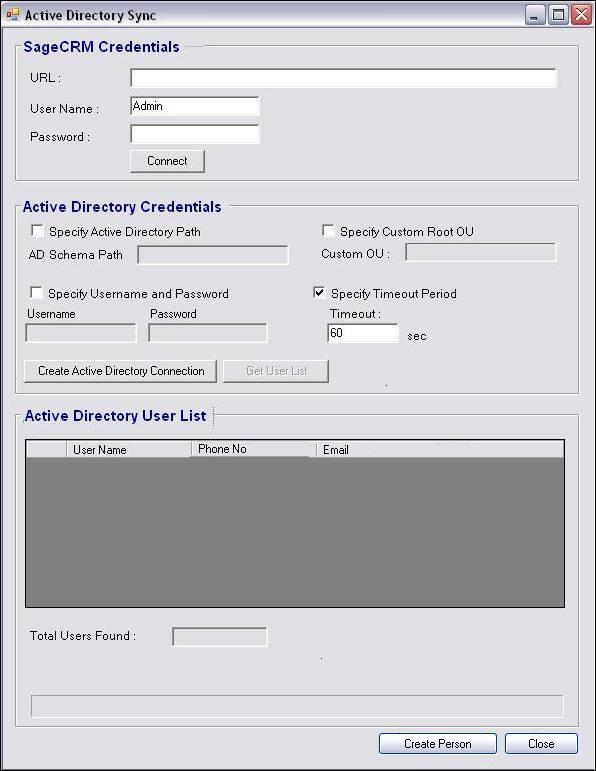
We have to enter below mentioned paramters on the screen.
1. Sage CRM Admin user name and Passsword
2. Active Directory Path
3. User name and Password who is able to authenticate the Active Directory
Then we can connect to active directory and CRM using the corresponding action buttons. Once done, list of available users from active directory is displayed in Active Directory users list. We can select the users we want to import and click on Create Person button to create person records in CRM.
Sage CRM – Tips, Tricks and Components
Explore the possibilities with Sage CRM insights through our comprehensive blogs. As a leading Sage partner, Greytrix helps businesses maximize their Sage CRM potential with its rich expertise and immense knowledge. Here, you will find blogs that feature expert advice, tips & tricks, best practices, and comprehensive guides on customizing and configuring Sage CRM for your business. Stay informed with our regular updates and expert insights!

