Our GUMU for Sage CRM – Sage 50 integration link is external utility which brings data from Sage 50 to Sage CRM and vice versa. Today in this blog we will go through one of the GUMU routine “Import Products”.
In our GUMU for Sage CRM – Sage 50 integration link user can create and promote order from Sage CRM to Sage 50. For creating order user have to make sure the products which are used in order are valid Sage 50 products. To make available all the Sage 50 products in Sage CRM we will have to run the import product routine.
New Stuff: Integrate Multiple Company with GUMU for Sage CRM – Sage 50
Below are the steps to bring all Sage 50 products in Sage CRM,
1. Start GUMU application > select Synchronization tab > select the “Import Product family/products” process > right click and run the process as shown in below image
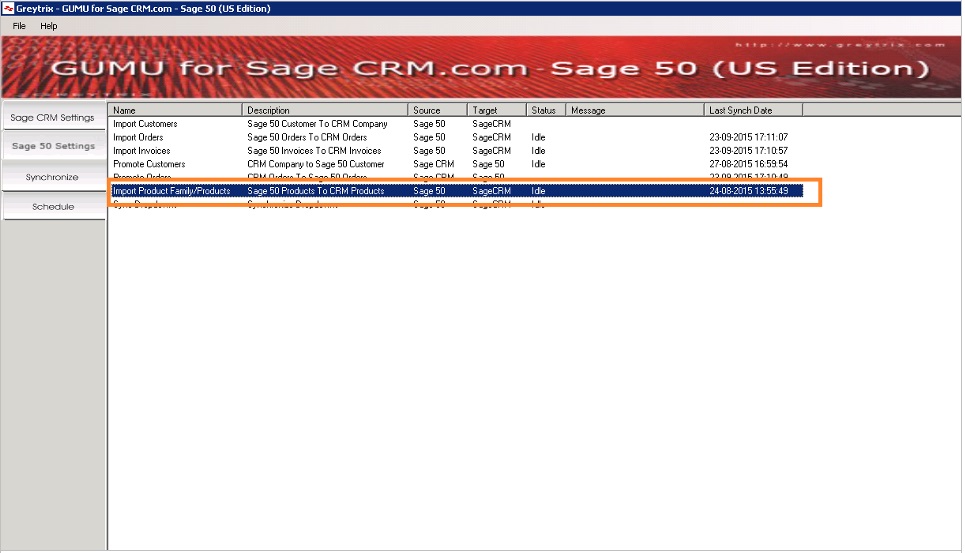
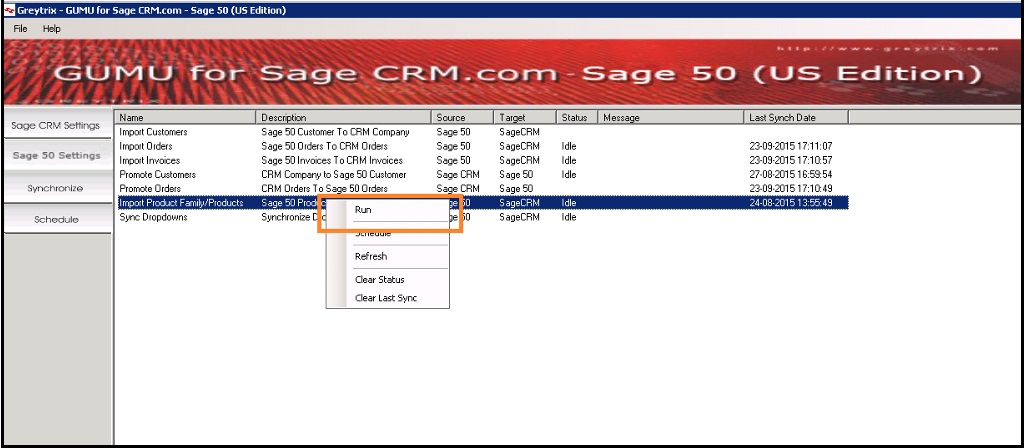
Please note below points:
- In our GUMU for Sage CRM – Sage 50 we are bringing all the products under “SageUOM” UOM family.
- We are bringing sales tax and freight from Sage 50 to Sage CRM as a products. This is because, the sales tax and fright applied to order/invoice in Sage 50, added in Sage CRM as line item to make equivalent total of document between two applications.


Pingback: lottorich28
Pingback: som777
Pingback: BAU
Pingback: best cam sites
Pingback: กระเบื้องทางเท้า
Pingback: Transgender Massage
Pingback: Destination Wedding in France
Pingback: pgslot
Pingback: ปั่นสล็อต อย่างไรให้โบนัสแตกบ่อย แจกจริง
Pingback: parki
Pingback: translation services koh samui
Pingback: ufabet777
Pingback: nagatop situs scam
Pingback: จุดเด่นของ เบคอน 999
Pingback: สล็อต888 เว็บตรง
Pingback: magic mushroom gummies area52.com
Pingback: official page
Pingback: รีวิวเกมสล็อต ค่าย PG SLOT
Pingback: ปั้มวิวไลฟ์สด
Pingback: Al-Yarmok University College
Pingback: 1xbet
Pingback: เช็คสลิปโอนเงิน
Pingback: สั่งสินค้าจากจีน
Pingback: ฆพ
Pingback: alexander debelov