GUMU™ for Sage CRM – QuickBooks integration is external synch utility which synch data to and from QuickBooks and Sage CRM. Today in this blog, we will go through one of the GUMU import process i.e. Import Orders from QuickBooks to Sage CRM.
GUMU brings all the QuickBooks Orders in Sage CRM order entity along with document type as “Order”.
Please refer below image.
New Stuff: GUMU™ for Sage CRM – QuickBooks integration – GUMU Scheduler
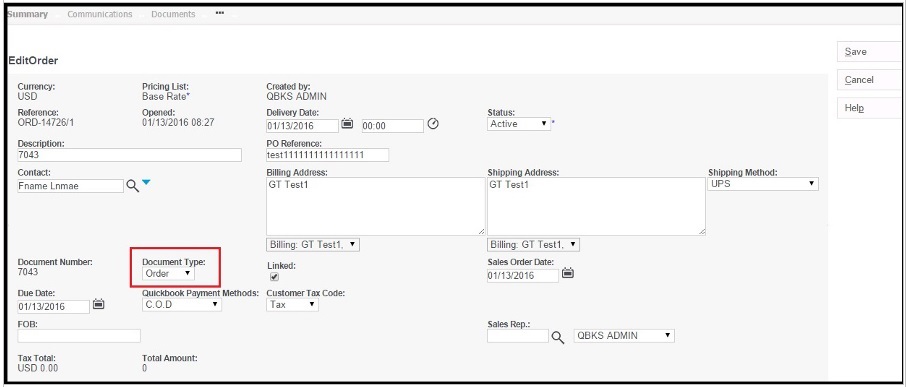
Before running the Import Order process, please make sure user have already imported products from QuickBooks to Sage CRM .
Below are the steps to bring all QuickBooks Order in Sage CRM:
1. Start GUMU application.
2. Select Synchronization tab
3. Select the “Import Orders” process.
4. Right Click and run the process as shown in below image.
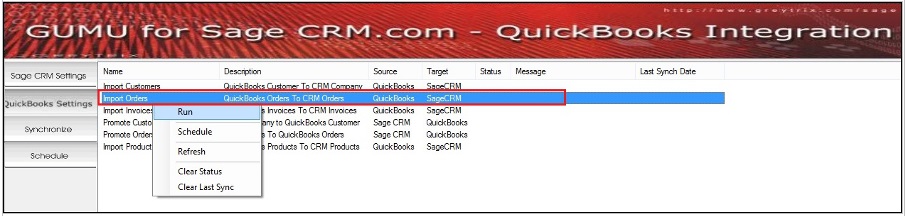
After the Orders are imported from QuickBooks, user can view those Orders in Sage CRM in order entity.
Please contact us at Sage@greytrix.com for more information on GUMU™ integration.


Pingback: gray zone challenger
Pingback: คาสิโนออนไลน์ เว็บตรง มีระบบความปลอดภัยสูง
Pingback: rondreis gambia senegal
Pingback: คาสิโนออนไลน์เว็บตรง ไม่ผ่านเอเย่นต์
Pingback: dultogel
Pingback: เว็บปั้มไลค์
Pingback: Med1ical
Pingback: บาคาร่าเกาหลี
Pingback: สกรีนแก้ว
Pingback: โอลี่แฟน
Pingback: http://riverinanaturaltherapies.com.au/vse-o-platforme-pocket-option-vozmozhnosti/
Pingback: superslotmax
Pingback: dark168
Pingback: ยาแก้ร้อนใน
Pingback: massage Bangkok
Pingback: ร้านดอกไม้
Pingback: casinojoker casino
Pingback: นำเข้าพัดลม มอเตอร์
Pingback: free spins