In our previous blog, we discussed about installing GUMU™ Sage 100 Module which updates data on real time basis from Sage 100 to Sage CRM. Recently, one of our client come across query that they are getting message “Unable to connect to CRM Please check the Login Credentials” while updating records from Sage 100. In this blog, we will discuss the possible reasons for troubleshooting this issue.
Issue: “Unable to connect to CRM Please check the Login Credentials.”
New Stuff: Implementing Real time Product functionality
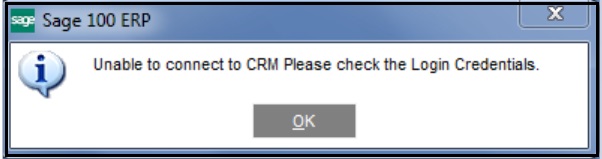
This message occurs while updating records from Customer, Contact and Ship to Maintenance screen of sage 100.
Location where it occurs: This issue may occur in sage 100 applications while saving particular customer record from Customer/Contact/Address Maintenance screen or while configuring GUMU Integration.
Reason: This issue can occur due to below one of the reason.
1. Sage CRM URL is not accessible from the Sage 100 ERP server. It should be accessible from Sage 100 server.
2. Sage CRM password which has been configured in GUMU Sage 100 module is invalid
3. MSXML 4.0 Files are not installed on Sage CRM which are require for XML reading. Our GUMU integration uses Sage CRM Web services for updating records from Sage 100 to Sage CRM. This is generally installed by default in a system. but if it is not installed then MSXML 4.0 setup is mandatory for accessing the Sage CRM web services.
In any case, you can always contact us for GUMU support at Sage@Greytrix.com
Also Read:
1. GUMU™ Module installation for Sage 100 Premium version
2. GUMU™ for Sage CRM – Sage 100 integration with AvaTax – II
3. GUMU™ for Sage CRM – Sage 100 integration with AvaTax – III
4. Promote order from Sage CRM to Sage 100 using comment line item
5. GUMU™ Sage CRM – Sage 100 Integration – New Features


Pingback: Phitsanulok restaurant
Pingback: my free cam wiki tokens
Pingback: บาสเกตบอล ผ่านเว็บตรง
Pingback: trippy flip chocolate bar
Pingback: สล็อตPG คนเล่นเยอะ โบนัสแตกไวถอนได้ไม่อั้น
Pingback: ฝาก 10 รับ 100
Pingback: ซักผ้าโรงแรม
Pingback: sugar rush slot
Pingback: Dennis
Pingback: nova88online กีฬาสด โนว่า888 เว็บพนันคืนยอดเสียทุกวัน
Pingback: casino
Pingback: มีบุตรยาก
Pingback: แทงบอล ufa11k
Pingback: statekseberov.cz
Pingback: sextoy