GUMU™ for Sage CRM – Sage 100 integration is a real-time bi-directional link where we synchronize all the customer data from Sage 100 to Sage CRM and vice versa .
Today in this blog, we will discuss about Edit Order functionality. In our newer version of GUMU™ integration, we are coming up with new feature where in user can edit/update promoted orders from Sage CRM to Sage 100.
New Stuff: New Feature in GUMU™ for Sage CRM – Sage 100 Integration – Edit Order
Today in this blog, we will discuss about troubleshooting tips for resolving an error message related to ‘Unable to connect MAS’ while configuring GUMU from Sage CRM side in GUMU™ Sage CRM – Sage 100 integration link.
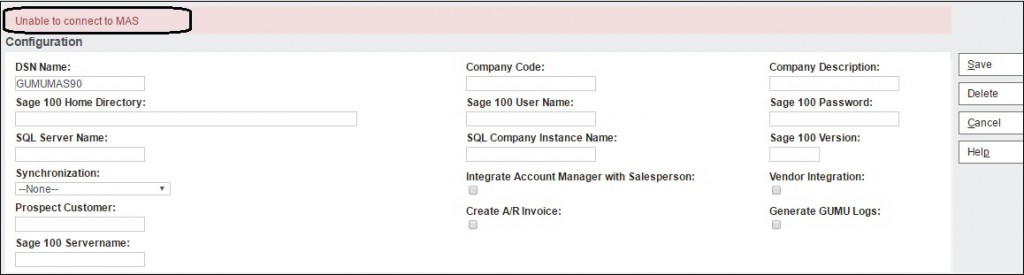
User may receive this message in GUMU™ Sage CRM configuration Or in Sage CRM while performing any GUMU integration process.
1. If user is upgrading Sage 100 system and Sage 100 installation directory path has changed after the upgrade on same system.
2. If incorrect Sage 100 data path is entered while installing GUMU integration.
For troubleshooting/fixing this issue, user will have to check below some points on Sage CRM server under C:\Windows\SysWOW64 path.
1. Run odbcad32.exe using ‘Run as administrator’.
2. Click on System DSN tab->GUMUMAS90->Configure as shown in below screenshot.
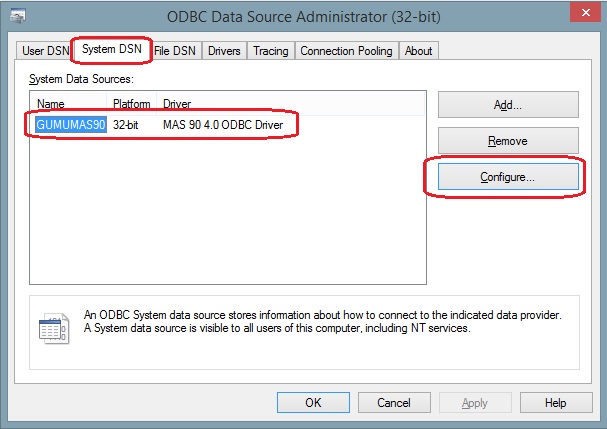
3. On the click of Configure it will open ‘ProvideX ODBC Driver Setup’ window.
4. Click on Basic tab and check in ‘Database Directory’ tab if it is has correct Sage 100 data path. If not replace it with correct data path. Please refer as shown in below screenshot.
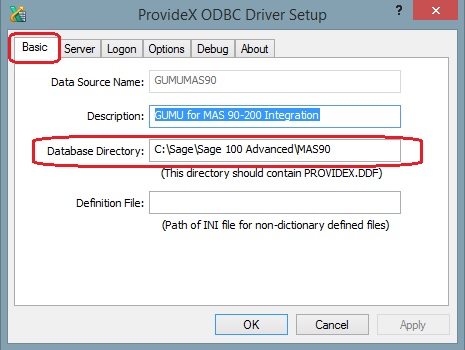
5. Click on Options tab and check in ‘Prefix in data files’ and ‘Path to Views DLL’ fields if it contains correct sage 100 data path. Replace it with correct sage 100 data path.
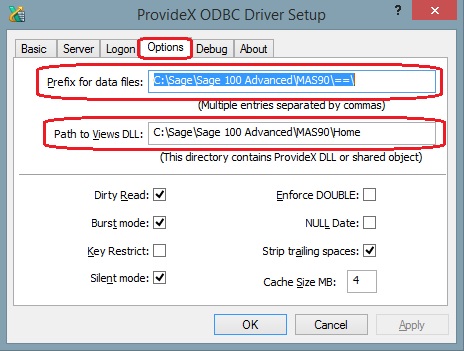
6. Click on Ok->Ok.
Once this is done, re-try saving GUMU™ configuration in Sage CRM and check if issue persist. There should be any issue.
For any other related queries you can always contact us at sage@greytrix.com.
About Us
Greytrix is one stop solution provider for Sage ERP and Sage CRM needs. We provide complete end-to-end assistance for your technical consultations, product customizations, data migration, system integrations, third party add-on development and implementation expertise.
Greytrix has some unique integration solutions for Sage CRM with Sage ERP’s (Sage X3, Sage 100, Sage 500 and Sage 300). It also offers best-in-class Sage ERP customization and development services to Business Partners, End Users and Sage PSG worldwide. Greytrix helps in migrating to Sage CRM from ACT, Goldmine and other CRM’s.
For more information on our integration solutions, please contact us at sage@greytrix.com. We will be glad to assist you.


Pingback: โบท็อกราคา
Pingback: Darknet Market
Pingback: オンラインカジノ
Pingback: สล็อตเกาหลี
Pingback: ปั้มติดตาม
Pingback: เว็บหวย 1000
Pingback: ที่มาของเว็บ UFADEAL
Pingback: สล็อตวอเลท ไม่ขั้นต่ำ มีห้องเกมให้เลือกเล่นไม่อั้น
Pingback: ป๊อกเด้ง เกมพนันไพ่ สุดคลาสสิค
Pingback: Massage
Pingback: free chat
Pingback: โคมไฟ
Pingback: สล็อตวอเลท ฝากถอนเงินเร็วใน10วิ แจกโบนัสไม่อั้น
Pingback: มารู้จัก หวยหุ้นไทย คืออะไร ?
Pingback: รับถ่ายวีดีโอ
Pingback: painting service Auckland
Pingback: Angthong National Marine Park
Pingback: Aviator Game
Pingback: รีวิวเกมสล็อต ค่าย PG SLOT
Pingback: lapt789
Pingback: godzilla88 สล็อตเว็บตรง
Pingback: จริงหรือแค่ข่าวลือ? huayinter
Pingback: seo marketing in las vegas
Pingback: essentials
Pingback: เกมไพ่
Pingback: Bk8 thailand