Hello Sage Intacct’s Contract Ninjas! Check Out the Slick New “Contract Summary” Tab!
Ever feel like you’re playing detective, hopping between different corners of Sage Intacct just to piece together the story of a single contract? We feel you! That’s why the latest R2 2025 update brings a breath of fresh air with the brand-spanking-new “Contract summary” tab.
Think of it as your contract’s mission control. Forget the old “Billing transaction history” – this neatly bundles all the crucial intel you need: what’s happening in Order Entry, Accounts Receivable, Purchasing, Accounts Payable, and even those all-important project vibes. No more tab-juggling or endless report-running just to get the full picture!
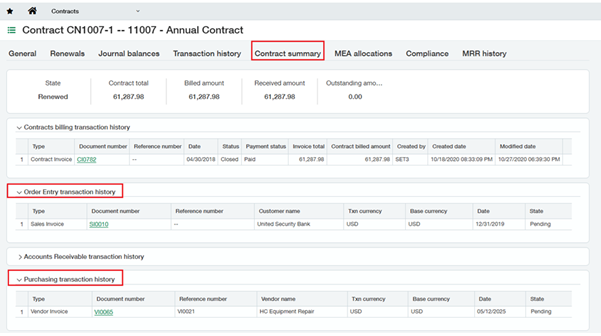
Seriously, this makes understanding the complete financial narrative of a contract a breeze for everyone on the team.
What Treasures Await Inside? Let’s Explore!
The “Contract summary” tab kicks things off with a high-level overview, showing you the contract’s current vibe (status), its total worth, how much we’ve billed and received, and what’s still waiting to be collected.
Then, it dives into the details with these handy sections:
Contract Billing: Here you’ll find all the invoices cooked up through the Contracts invoicing magic, plus any others linked to our contracts.
Order Entry: See those Order Entry bits and pieces that weren’t part of the contract invoicing but are still tagged with this contract? They’ve got their own spot here.
AR, Purchasing, and AP Tales: Transactions from Accounts Receivable, Purchasing, and Accounts Payable that are connected to the contract now have a home here too.
Project Deep Dive: Need to zoom in on the projects linked to this contract or its individual parts? This section’s your portal.
Ready to See It in Action? Here’s the Lowdown:
Head over to Contracts > All > Contracts.
Pick a contract that’s buzzing with activity. Click View.
Click on the new Contract summary tab.
Expand any section. Click those links to go even deeper!
Update for Cancelled Contract Lines! No More Locked Doors!
Remember the frustration of having those custom fields on cancelled contract lines locked down? Trying to update info for reports or compliance felt like hitting a brick wall. Well, the R2 2025 crew heard us!
Now, you can freely edit those custom fields even after a contract line gets the “cancelled” stamp. This means you can update those crucial bits of info for reporting, compliance, or just to make things right, all without bringing the cancelled line back to life. It’s all about keeping things clean and leaving a clear trail of changes.
Just a heads-up: This magic touch only works on custom fields. The other fields will still be in read-only mode on cancelled lines.
Here’s the Quick Guide:
Navigate to Contracts > All > Contract lines.
Find that cancelled contract line you need to tweak.
Click Edit. Work your magic on those custom fields. Click Save.
Speedy Invoicing Just Got Speedier! Say Hello to the Shortcut!
Sage Intacct is all about giving us back our precious time! Now, you’ll spot a super convenient “Generate invoices” link right there on the main Contracts list.
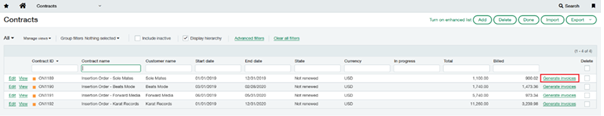
One click on this beauty, and you’re whisked away to the “Generate Invoices” page, already filtered for the contracts of that specific customer.
Paying Invoices? Now That’s What I Call Instant!
They’ve also sprinkled some magic into the “Contracts billing transaction history” (now in the “Contract summary” tab) with a direct “Pay” link.
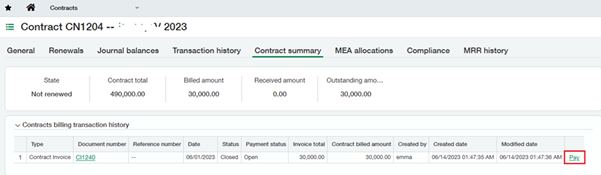
See that “Pay” button? Click it. You’re on the Order Entry payments page, ready to pay that contract invoice without leaving the Contracts universe. This little feature only pops up when there’s an amount owing, so you know exactly when you can take action and get things done.
Summary:
With the R2 2025 release, Sage Intacct again fulfils its vision of making finance teams more usable, visible, and in control. The new Contract Summary tab, editable custom fields for cancelled lines, and simplified invoicing capabilities are all intended to assist you:
Get quicker insights into contract performance, save time spent moving between modules, Increase accuracy and compliance, Act more quickly on billing and payments.
About Us
Greytrix has a wide product range for Sage Intacct- a Cloud ERP. This includes migrations from QuickBooks | Sage 50 | Sage 100 | Sage 300 to Sage Intacct. Our unique GUMU™ integrations include Sage Intacct for Sage CRM | Salesforce | FTP/SFTP | Rev.io | Checkbook | Dynamics 365 CRM | Magento | Rent Manager | Treez | Avalara Avatax | Blackline SFTP. We also offer best-in-class Sage Intacct Development Services, Consulting services, integrated apps like POS | WMS | Payroll | Shipping System | Business Intelligence | eCommerce for Sage Intacct to Sage business partners, resellers, and Sage PSG worldwide. Greytrix constantly develops apps, products, and add-ons to enhance user experience. Sage Intacct add-ons include AR Lockbox File Processing.
Greytrix GUMU™ integration for Sage CRM – Sage Intacct, Sales Commission App for Sage Intacct, and Checkbook.io ACH/Digital Check Payments for Sage powered by GUMU™ are listed on Sage Intacct Marketplace.
The GUMU™ Cloud framework by Greytrix forms the backbone of cloud integrations that are managed in real-time for the processing and execution of application programs at the click of a button.
For more information on Sage Business Cloud Services, please contact us at sagecloud@greytrix.com. We will like to hear from you.
