If you want to remove invoice /Payment history then check the “Remove Invoice/Payment History” and select the date till you want to clear the history. It will clear the transactions.
Click on the “Proceed” tab. It will clear all the historical invoices and applied for payments till the selected date.
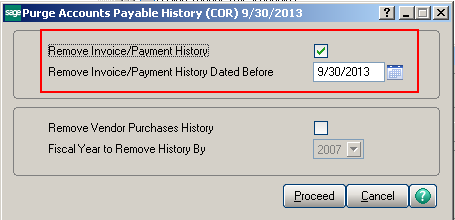
To remove Vendor Purchase history makes sure that you have checked the “Remove Vendor Purchase History “check-box.
Select “Fiscal Year to remove History By” from the drop down.
Click on the Proceed tab.it will clear all the purchase history from the database till the entered date.
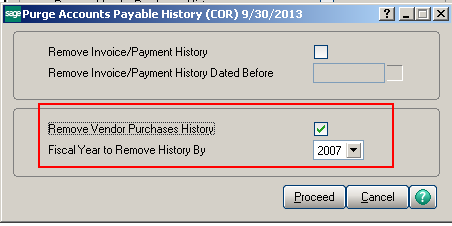
Account Payable -> Setup ->Account Payable Options->History
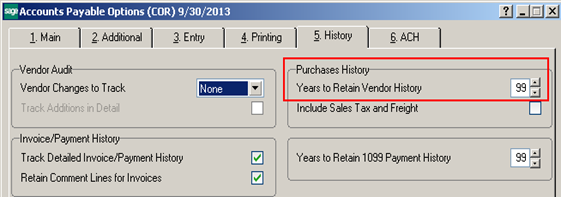 Accounts Payable Options
Accounts Payable OptionsGreytrix – a globally recognized and one of the oldest Sage Development Partners is a one-stop solution provider for Sage ERP and Sage CRM organizational needs. Being acknowledged and rewarded for multi-man years of experience and expertise, we bring complete end-to-end assistance for your technical consultations, product customizations, data migration, system integrations, third-party add-on development, and implementation competence.
The unique GUMU™ integration solutions provided by Greytrix for Sage 100 include Sage 100 integration with Sage CRM, and Salesforce.com, Dynamics 365 CRM, the migration solutions include Sage 100 Migration from Sage 50 US, Sage Intacct, QuickBooks, Sage Business Vision and Sage Business Works. We also offer best-in-class Sage 100 customization and development services to Sage business partners, end users, and Sage PSG worldwide. Sage 100 product listings by Greytrix include Salesforce – Sage ERP integration available on Salesforce Appexchange, Dynamics 365 CRM – Sage ERP integration available on Microsoft Appsource (Free Trial).
The GUMU™ Cloud framework by Greytrix forms the backbone of cloud integrations that are managed in real-time for processing and execution of application programs at the click of a button.
For more details on Sage 100 Services, please contact us at sage@greytrix.com. We will like to hear from you.

