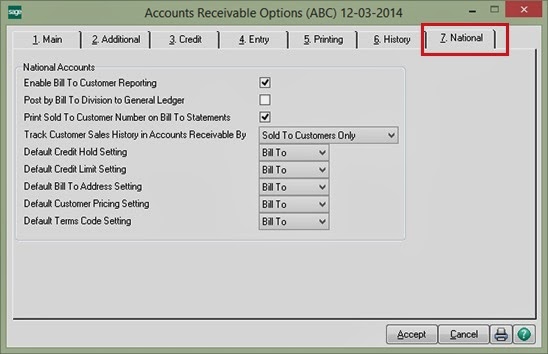Sage 100 has a feature for dealing with National (or parent) branch accounts that provides ease in analyzing and further helps billing companies with one or more branches. This feature is very helpful for customers that have a parent company along with multiple locations or branches.
With National Accounts in Sage 100 ERP, there is no more manual tracking of invoices between branch office and the parent. The relationship between the different offices is all tracked within the customer maintenance file within accounts receivable. The lesser the manual processing, the lesser is the possibility of mis-billing.
For example, a wholesale distributor using Sage 100 ERP can now ship goods to three different customer locations while sending just one invoice to the corporate headquarters. All the while, you can still retain a unique customer account/ID for each location.
HOW IT WORKS? In Accounts Receivable Options, we can establish the relationship between the parent company and branches or subsidiaries by filling the fields as shown below. This will enable National Account settings in SAGE 100. The page can be navigated through the Setup under AR Module.
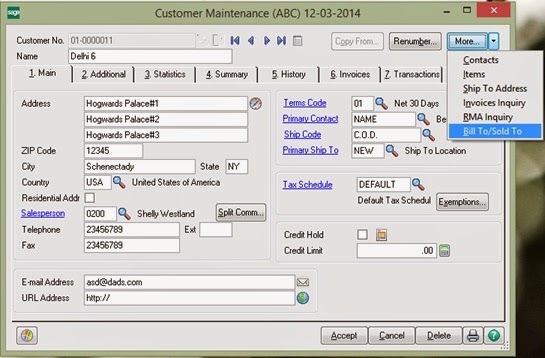
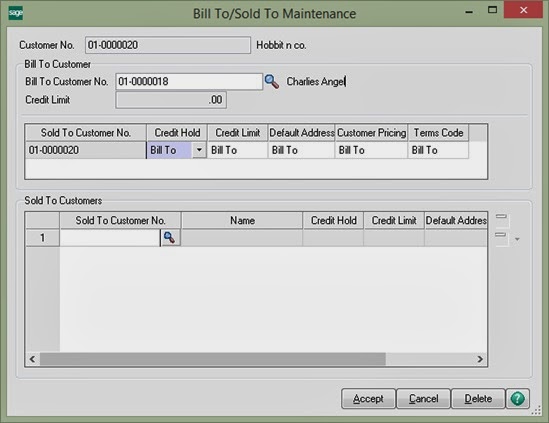
For more information, contact us at erpmig@greytrix.com
Greytrix – a globally recognized and one of the oldest Sage Development Partners is a one-stop solution provider for Sage ERP and Sage CRM organizational needs. Being acknowledged and rewarded for multi-man years of experience and expertise, we bring complete end-to-end assistance for your technical consultations, product customizations, data migration, system integrations, third-party add-on development, and implementation competence.
The unique GUMU™ integration solutions provided by Greytrix for Sage 100 include Sage 100 integration with Sage CRM, and Salesforce.com, Dynamics 365 CRM, the migration solutions include Sage 100 Migration from Sage 50 US, Sage Intacct, QuickBooks, Sage Business Vision and Sage Business Works. We also offer best-in-class Sage 100 customization and development services to Sage business partners, end users, and Sage PSG worldwide. Sage 100 product listings by Greytrix include Salesforce – Sage ERP integration available on Salesforce Appexchange, Dynamics 365 CRM – Sage ERP integration available on Microsoft Appsource (Free Trial).
The GUMU™ Cloud framework by Greytrix forms the backbone of cloud integrations that are managed in real-time for processing and execution of application programs at the click of a button.
For more details on Sage 100 Services, please contact us at sage@greytrix.com. We will like to hear from you.