User can create recurring invoices in Sage 500 to maintain their invoices on regular basis like Monthly rental income, contract billings or insurance billings. User needs to setup recurring information in invoice file and it can be selected and transferred to an invoice batch as necessary.
New Stuff :- Setup Departments in Sage 500.
Each time an invoice created by the Recurring Process is posted, the system updates the Last Posted Invoice Key and increments the Amount Billed to Date and the Number of Invoices Posted in the Recurring Invoice table.
The following four steps are involved in using the Recurring Invoice feature to process Recurring Invoices:
- The Invoice must be created first in the Recurring Invoice table. A Recurring Invoice Listing is available for verification of existing Recurring Invoices.
- This form can be accessed From the Maintain Recurring Invoices Menu Selection from the AR Maintenance Menu.
- Recurring Invoice Maintenance is broken up into four pages: The Header Section, the Recurring Section, the Detail Section, the Totals Section. Entry resembles regular invoice entry with an additional page to support the information that relates directly to an invoice’s recurring attributes.
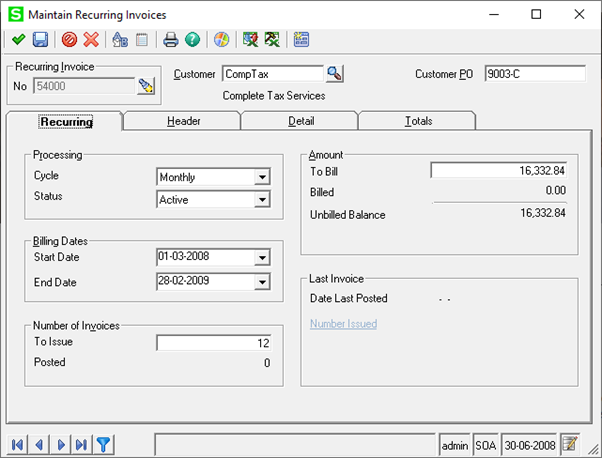
2. The Invoice must be selected for processing using the Select Recurring task from the batch window of Invoice Data Entry. The process transfers the Recurring Invoices to an Invoice batch based on the qualifying factors identified by the user.
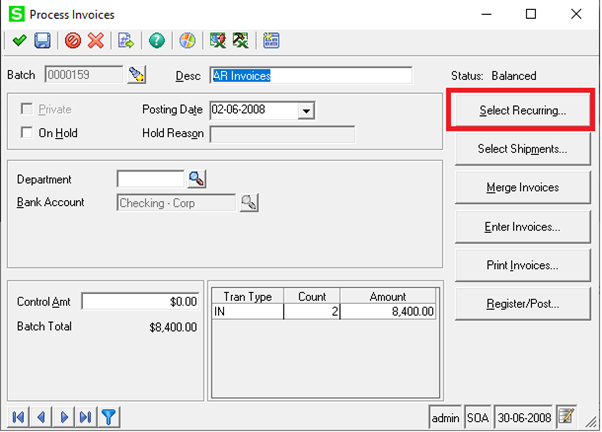
- Once the invoices have been generated from Recurring Invoice, but prior to completing Invoice Posting, changes can be made to the invoice itself using the regular Invoice Data Entry.
- Invoices are selected for printing and posting within the normal invoice process. Posting updates, the typical Accounts Receivable tables as well as Amount Billed to Date, Number of Invoices Billed, and Last Posted Invoice fields in the Recurring Invoice table.
Greytrix – a globally recognized and one of the oldest Sage Development Partners is a one-stop solution provider for Sage ERP and Sage CRM organizational needs. Being acknowledged and rewarded for multi-man years of experience and expertise, we bring complete end-to-end assistance for your technical consultations, product customizations, data migration, system integrations, third-party add-on development, and implementation competence.
The unique GUMU™ integration solutions provided by Greytrix for Sage 100 include Sage 100 integration with Sage CRM, and Salesforce.com, Dynamics 365 CRM, the migration solutions include Sage 100 Migration from Sage 50 US, Sage Intacct, QuickBooks, Sage Business Vision and Sage Business Works. We also offer best-in-class Sage 100 customization and development services to Sage business partners, end users, and Sage PSG worldwide. Sage 100 product listings by Greytrix include Salesforce – Sage ERP integration available on Salesforce Appexchange, Dynamics 365 CRM – Sage ERP integration available on Microsoft Appsource (Free Trial).
The GUMU™ Cloud framework by Greytrix forms the backbone of cloud integrations that are managed in real-time for processing and execution of application programs at the click of a button.
For more details on Sage 100 Services, please contact us at sage@greytrix.com. We will like to hear from you.

