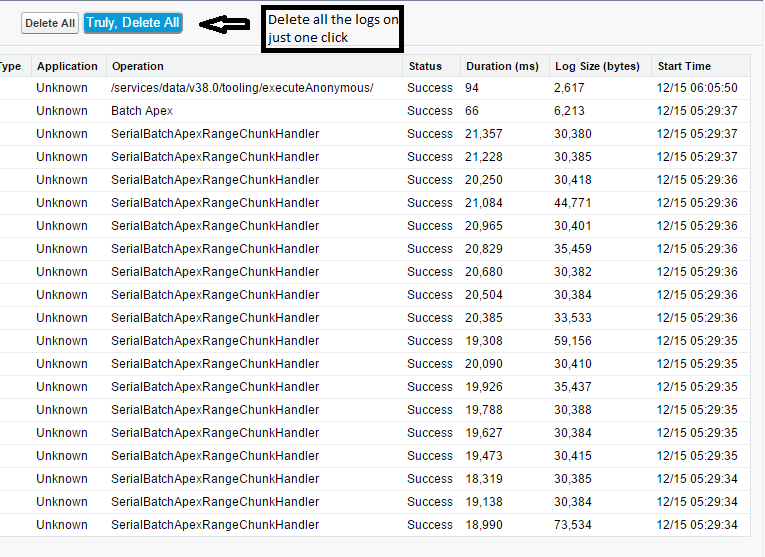No matter which technology or platform you work upon. If you are a developer then you must have encountered a bug, rather a lot of bugs. Some are expected some appear out of nowhere. Resolving these bugs and making your code working again is probably the trickiest task for any developer. But thanks to the creators of the little feature called debug, it always comes to the rescue.
Debugging is one of the most essential skill for any developer. If you could find what caused the issue, then you can definitely resolve it. Finding the issue is always considered as half job done. Salesforce developers are not new to debug logs. As a Salesforce developer, you would have definitely tried to delete the log files to ensure that you see a cleaner logs. Have you ever tried to delete all the existing logs before you start with your investigation of an issue?
Earlier just to clear the old logs you had to click on the conventional “Delete All” button. It would delete all the logs from the current page and bring to you the logs from the next page. It was really a pain to redo the same thing over and over to finally get rid of all the old log files.
Salesforce recently released a new feature where in a new button called “Truly, Delete All” saves you the effort. A single click on this button will erase all the logs for you, not just the logs on the current page but all the log files.
Another convenient feature added recently by Salesforce is the Renewal of the trace flags. There is no need any more to create a new trace flag or even edit an existing one, before you start tracing your logs. You can simply click on the “Renew” button in front of the trace log that you would like to clone or edit and it will enable the trace flag for you for the next 24 hours.
***One would be able to see the “Truly, Delete All” and “Renew” option after installing an additional Chrome Plug-in***
About Us
Greytrix as a Salesforce Product development partner offers a wide variety of integration products and services to the end users as well as to the Partners across the globe. We offers Consultation, Configuration, Training and support services in out-of-the-box functionality as well as customizations to incorporate custom business rules and functionalities that requires apex code incorporation into the Salesforce platform.
Greytrix has some unique solutions for Cloud CRM such as Salesforce integration with Sage Enterprise Management (Sage X3), Sage Intacct, Sage 100 and Sage 300 (Sage Accpac). We also offer best-in-class Cloud CRM Salesforce customization and development services along with services such as Salesforce Data Migration, Integrated App development, Custom App development and Technical Support to business partners and end users.
Greytrix GUMU™ integration for Sage ERP – Salesforce is a 5-star app listed on Salesforce AppExchange.
For more information, please contact us at salesforce@greytrix.com. We will be glad to assist you.
Related Posts