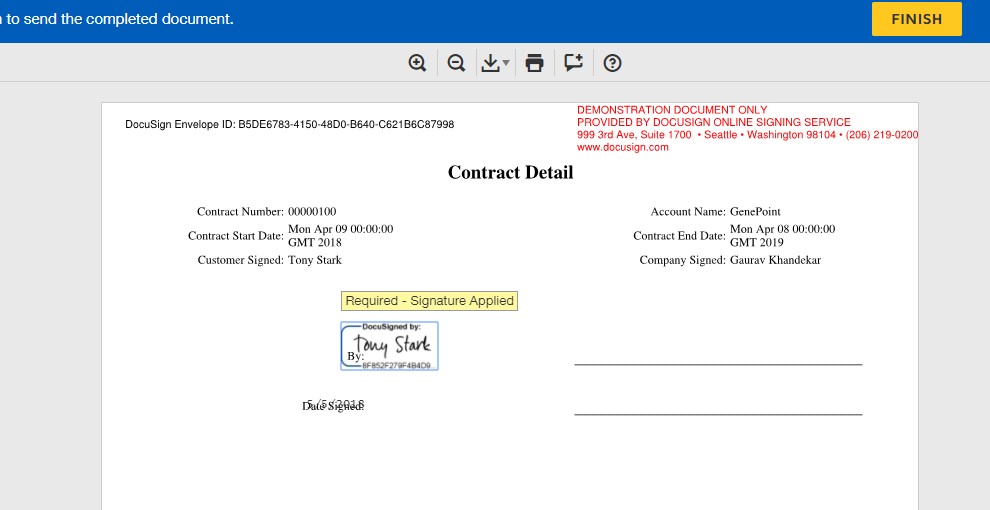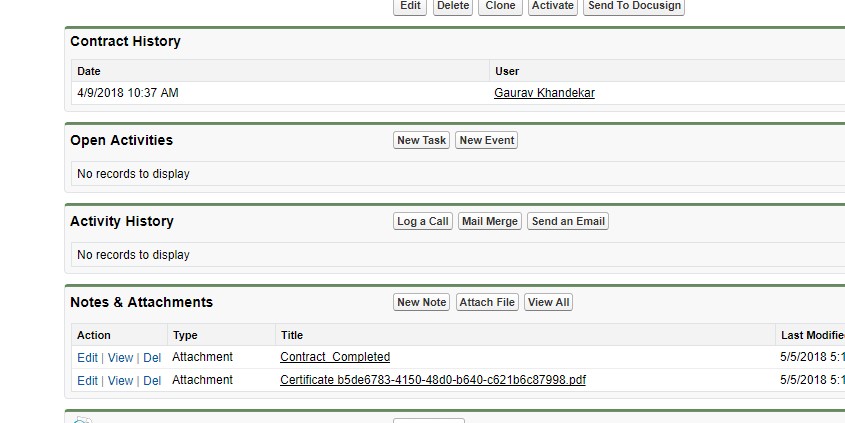In our previous part for DocuSign Integration with Salesforce, we discussed how to send the PDF document from Salesforce to DocuSign. Now, in this part, we will walk you through how to sign the document and send it back to Salesforce. So, follow the below mentioned steps-
1. Log in to DocuSign
2. Click on your portrait (icon) in the upper right corner and select ‘Go to Admin’.
3. Select Connect on the left side panel, present under the Integrations section.
4. Click on it to open your Salesforce Connect Configuration.
5. Scroll down and click New Object > Salesforce Object.
6. Give your new Object a Name and Description
7. In your case select Salesforce Object: Contracts
8. Select Where – Salesforce.com Field: Contracts ID (id) and DocuSign Field: Envelope External Contracts
9. Check the Attach DocuSign Documents box.
10. Set your desired Filename format and Contents selection, then check Completed document only
11. Optional: Check Attach DocuSign Certificate if desired.
12. Save your new Object.
For more elaborate description, visit this link – https://support.docusign.com/articles/DocuSign-for-Salesforce-Adding-Completed-Documents-to-the-Notes-and-Attachments-New
Now, when the User signs the document the document and clicks on finish then the document will be automatically sent to Salesforce once the process is completed.
About Us
Greytrix is one stop solution provider for Sage ERP and Sage CRM needs. We provide complete end-to-end assistance for your technical consultations, product customization’s, data migration, system integrations, third-party add-on development and implementation expertise.
Greytrix has some unique solutions for Cloud CRM such as Salesforce integration with Sage X3, Sage 100 and Sage 300. We also offer best-in-class Cloud CRM Salesforce customization and development services to business partners and end users. Greytrix has some unique solutions for On-Premise CRM such as Sage CRM integration with Sage X3, Sage 100, Sage 300, Sage 500 and Sage 50. We also offer best-in-class On-Premise Sage CRM customization and development services to business partners and end users.
For more information, please contact us at salesforce@greytrix.com. We will be glad to assist you.