This blog is in continuation to the previous blog, and here we will give details of how to search data with a specific field value.
Now the user has special permissions to access Objects in Salesforce, it’s time to provide access to Sage fields. In this example we will take into consideration the “Customer Number” field of Account Object. Please follow the below steps:
- Click on the “Permission Set”, i.e. “GUMU Integration Access 1”. This should redirect Admin to below page and he is to click on Object settings under the Apps section.
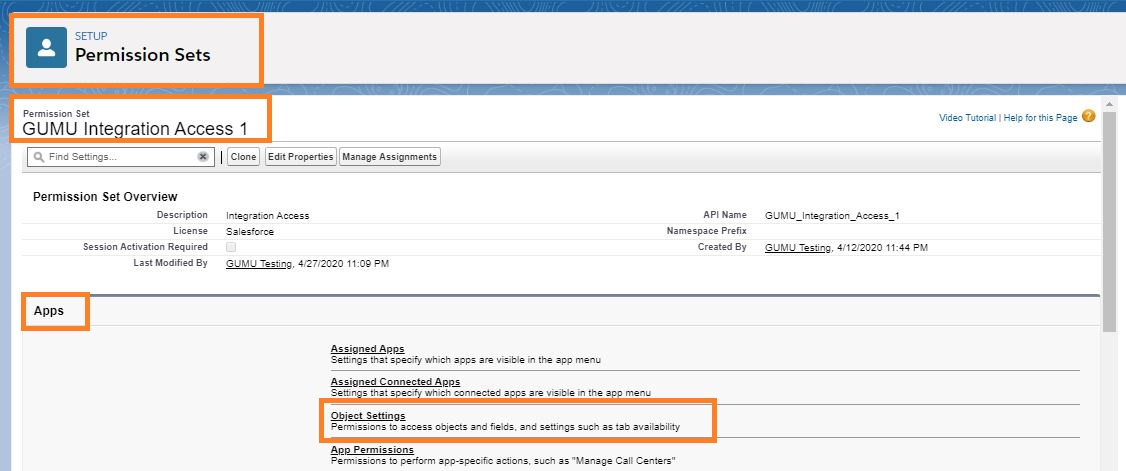
- Object settings offers the ability to provide accessibility to various fields of the Objects. To provide accessibility, please make sure that the checkbox in marked as “Checked” in front of field (i.e. “Customer Number”) and click “Save”.
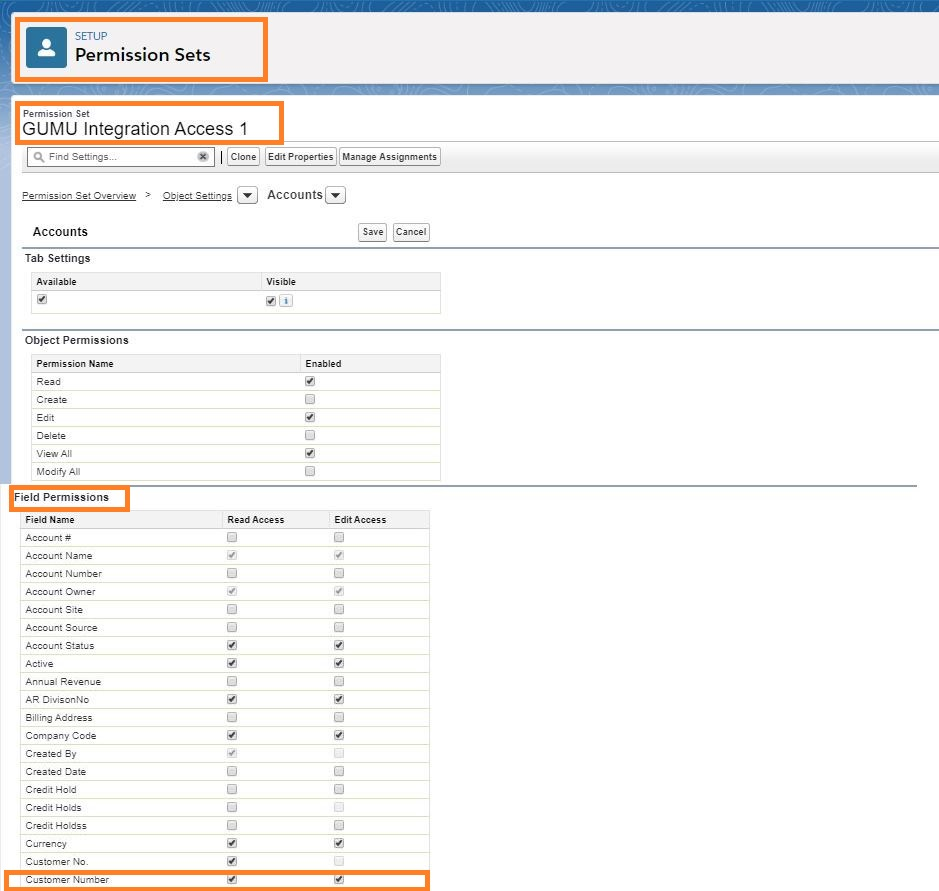
- Once done, ask user to login and “Search” for specific Account using “Customer Number” on the Account List view.
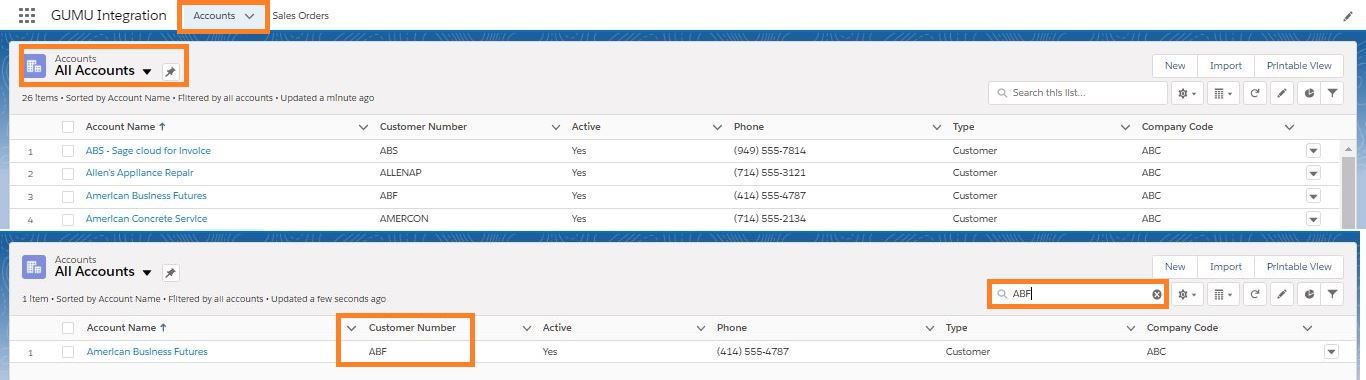
Note: Remember to add “Customer Number” field to the column list in order for the Account to be searchable. The list view should be available to the user as well, to whom Admin provided access in the permission set.
We hope you may find this blog resourceful and helpful. If you still have concerns and need more help, please contact us at salesforce@greytrix.com
About Us
Greytrix – a globally recognized and one of the oldest Sage Development Partner and a Salesforce Product development partner offers a wide variety of integration products and services to the end users as well as to the Partners and Sage PSG across the globe. We offer Consultation, Configuration, Training and support services in out-of-the-box functionality as well as customizations to incorporate custom business rules and functionalities that require apex code incorporation into the Salesforce platform.
Greytrix has some unique solutions for Cloud CRM such as Salesforce Sage integration for Sage X3, Sage 100 and Sage 300 (Sage Accpac). We also offer best-in-class Cloud CRM Salesforce customization and development services along with services such as Salesforce Data Migration, Integrated App development, Custom App development and Technical Support business partners and end users. Salesforce Cloud CRM integration offered by Greytrix works with Lightning web components and supports standard opportunity workflow. Greytrix GUMU™ integration for Sage ERP – Salesforce is a 5-star rated app listed on Salesforce AppExchange.
The GUMU™ Cloud framework by Greytrix forms the backbone of cloud integrations that are managed in real-time for processing and execution of application programs at the click of a button.
For more information on our Salesforce products and services, contact us at salesforce@greytrix.com. We will be glad to assist you.
