In this blog post, we’ll explore the concept of presenting/displaying nearby Salesforce Accounts using the user’s current location/position. We’ll guide you through the process of integrating a function enabling users to access Account details by simply clicking a “Current Location” button, leveraging geolocation capabilities.
For example, while users are on the go, they can effortlessly retrieve information about their current whereabouts and nearby clients within a designated radius. and using the details we can dispaly nearby Salesforce Accounts using the user’s current location.
Salesforce Accounts using the user’s current location
- This feature will present a list of Accounts along with their corresponding Addresses on maps, customized to the current location of the sales representative, this will show Salesforce Accounts using the user’s current location.
- Within Salesforce, this capability will aid users in strategically planning visits and keeping track of their respective customers within the closest radius to the sales user’s current address.
- Seamlessly integrated with geocoding, this functionality will retrieve latitude and longitude information for the addresses of the accounts. These coordinates will then be compared with the current location of the Salesforce user.
You can find the dedicated app we developed for this purpose named "Geolocation" App. You will have to add details by navigating to the Quick Find search bar and enter "Tabs". Name the tab "GeoLocation App" and associate it with your custom Lightning component, ensure to add it to this tab.
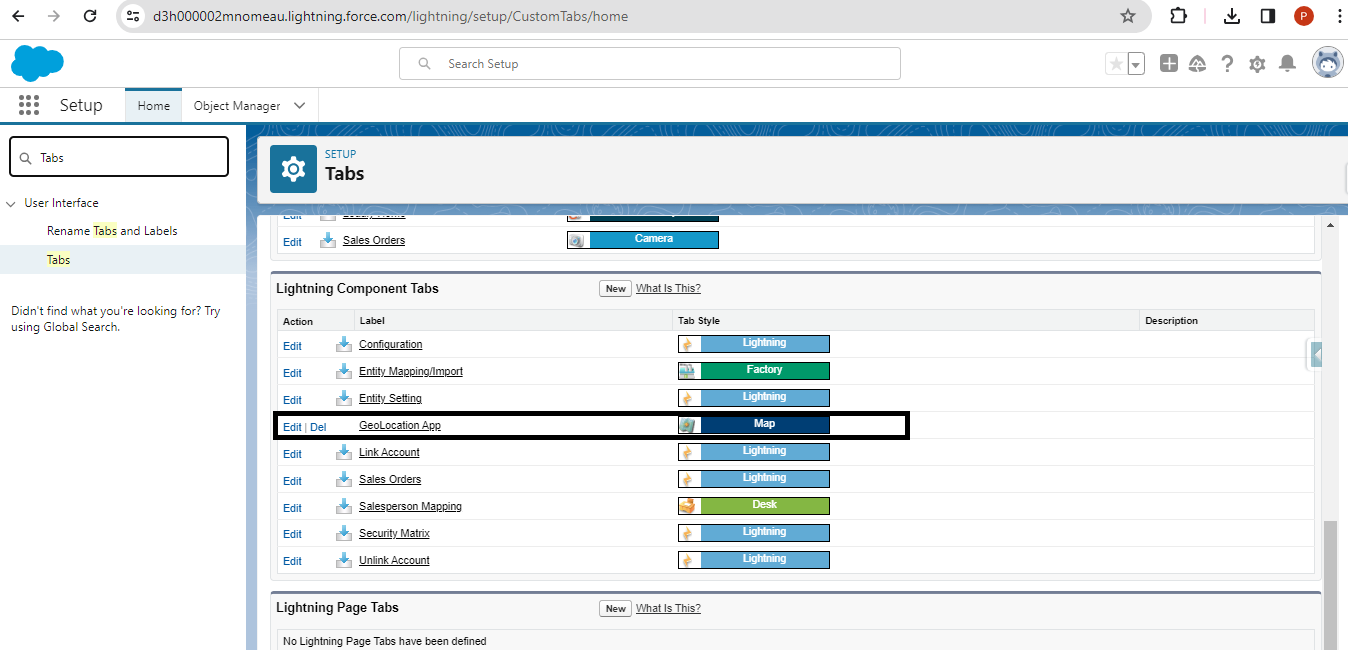
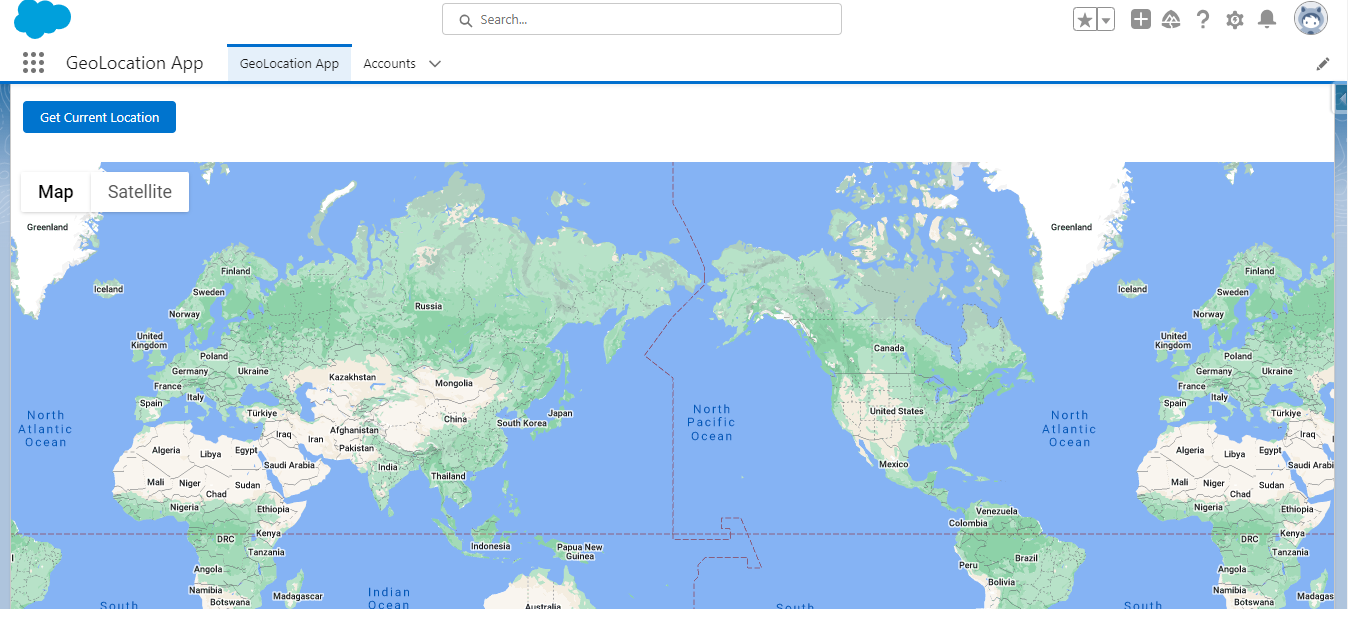
- The tooltips will be incorporated above the map marker, displaying details such as street name, account name, phone number, and associated address information.
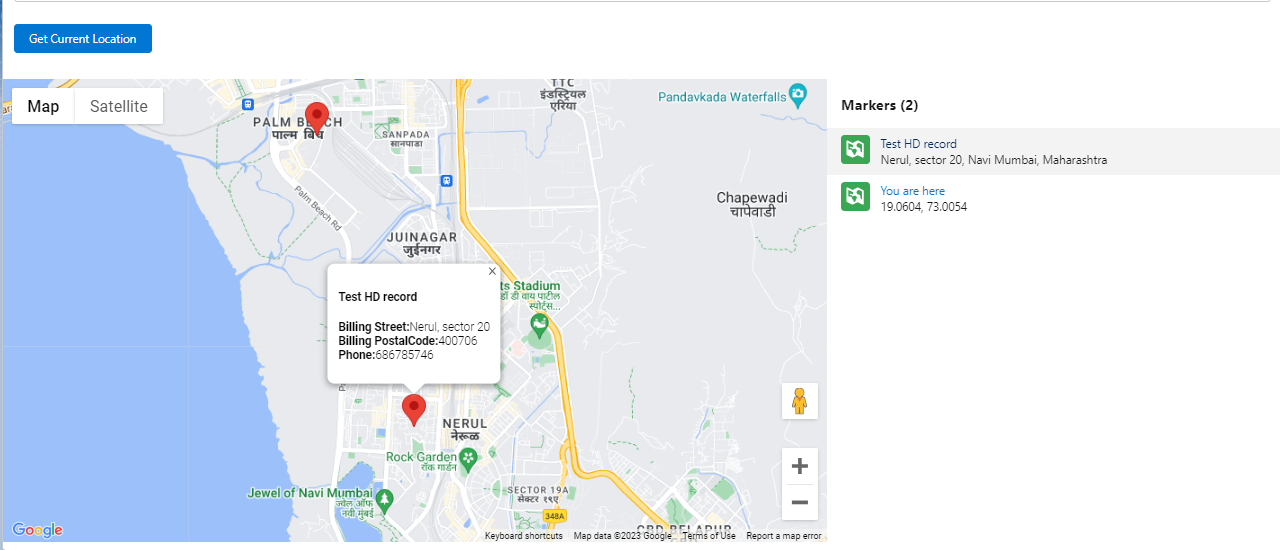
- This functionality will be developed using Lightning Web Components and will be compatible with both desktop and mobile applications.
By following the above blog instructions, you will be able to learn “How to display nearby Salesforce Accounts using the user’s current location.“
More details about the product are available on our website and Salesforce AppExchange.
We hope you may find this blog resourceful and helpful. However, if you still have concerns and need more help, please contact us at salesforce@greytrix.com.
About Us
Greytrix – a globally recognized and one of the oldest Sage Development Partner and a Salesforce Product development partner offers a wide variety of integration products and services to the end users as well as to the Partners and Sage PSG across the globe. We offer Consultation, Configuration, Training and support services in out-of-the-box functionality as well as customizations to incorporate custom business rules and functionalities that require apex code incorporation into the Salesforce platform.
Greytrix has some unique solutions for Cloud CRM such as Salesforce Sage integration for Sage X3, Sage 100 and Sage 300 (Sage Accpac). We also offer best-in-class Cloud CRM Salesforce customization and development services along with services such as Salesforce Data Migration, Integrated App development, Custom App development and Technical Support business partners and end users.
Salesforce Cloud CRM integration offered by Greytrix works with Lightning web components and supports standard opportunity workflow. Greytrix GUMU™ integration for Sage ERP – Salesforce is a 5-star rated app listed on Salesforce AppExchange.
The GUMU™ Cloud framework by Greytrix forms the backbone of cloud integrations that are managed in real-time for processing and execution of application programs at the click of a button.
For more information on our Salesforce products and services, contact us at salesforce@greytrix.com. We will be glad to assist you.
Related Posts

