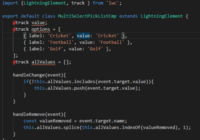Displaying Types of Toast Message in Lightning Web component
In this blog, we are going to discuss on Displaying Types of Toast Message in Lightning Web component which pops up an alert of Success, error, warning, and Info message for users. A Toast message simply provides information to alert users. Toast messages i.e., ShowToastEvent also support Experience Builder sites but are not supported in… Read More »