Sage CRM allows to create different types of fields as per the requirement e.g. Text, Date, Search Select Advance, Selection etc. But sometimes to capture complex requirements we need to twist the appearance of fields on screen.
New Stuff: Where to search for Sage CRM Configuration components
One such field type is “WWW URL”. If you go through the Company Summary Screen then, you will see field named “Web Site”. This field is of type “WWW URL”. Based on this type hyperlink is displayed on field content in view mode.
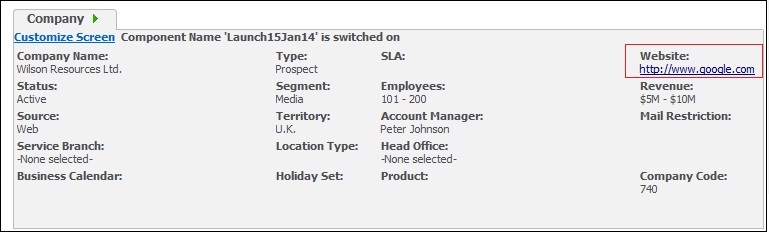
Sometimes the url’s might be very long and they may not look better on screen. So can I just add some text by clicking which URL opens? Yes, you can do that. Just copy and paste below script in custom content of Company screen.
<script language=’javascript’>
$(document).ready(function(){
var sLinkText=””;
sLinkText=”Click Here to Open Website”
//Set element text
if(sLinkText!=””)
{
if($(“#_Datacomp_website a”))
$(“#_Datacomp_website a”).html(sLinkText);
}
});
</script>
After implementing above mentioned change you will see below given change in Screen.
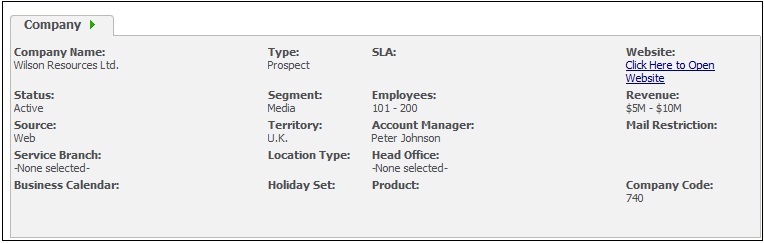
Also Read:
1) Email Order from Web Order Entry screen
2) GUMU integration loads all type of pricing on real time basis
3) GUMU for Sage CRM – Sage 100 ERP integration video tutorials
4) Steps to Import Sage ERP X3 Customers in Sage CRM
5) Workflow Tip to set Document Type and Category
Sage CRM – Tips, Tricks and Components
Explore the possibilities with Sage CRM insights through our comprehensive blogs. As a leading Sage partner, Greytrix helps businesses maximize their Sage CRM potential with its rich expertise and immense knowledge. Here, you will find blogs that feature expert advice, tips & tricks, best practices, and comprehensive guides on customizing and configuring Sage CRM for your business. Stay informed with our regular updates and expert insights!


Pingback: Alumni
Pingback: รับทำ Backlink
Pingback: best promos
Pingback: Slot Online ฝากถอนAUTO
Pingback: คาสิโนออนไลน์เว็บตรง ไม่ผ่านเอเย่นต์
Pingback: zabbet
Pingback: hit789
Pingback: โคมโรงงาน
Pingback: promos
Pingback: ทัวร์ยุโรป
Pingback: ทางเข้า lucabet
Pingback: ออกแบบตกแต่งภายในบ้าน
Pingback: ปั้มวิว
Pingback: ระหว่าง Lsm99 กับ moon789 เล่นเกมสล็อตกับเว็บไหนดี?
Pingback: Aviator
Pingback: ปั้มวิวไลฟ์สด
Pingback: mostbet aviator
Pingback: 1xbet
Pingback: หวยเด็ด เว็บหวยเริ่มต้นเพียง 1 บาท
Pingback: ufa777
Pingback: 1win apk
Pingback: นำเข้าพัดลม มอเตอร์
Pingback: Thai Massage Manhattan