To customize this screen using Acumatica Customization Browser, you should create an admin Portal user who is associated with the business account. Allow roles Customizer and Portal Admin for External User Type. You need to check Guest Role for these two in order to add here.
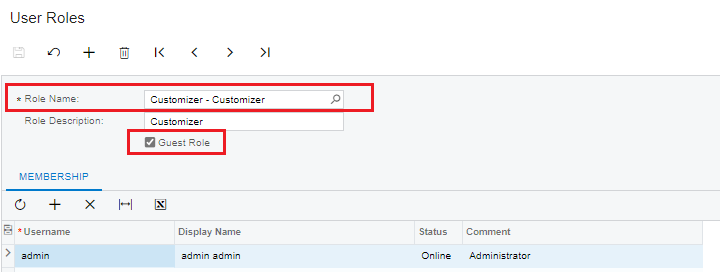
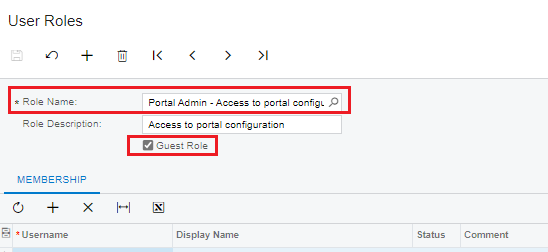
Login to ERP using admin credential, navigate to User Roles screen (SM201005), and check Guest Role for Customizer and Portal Admin roles and add them on User Types screen (EP202500).
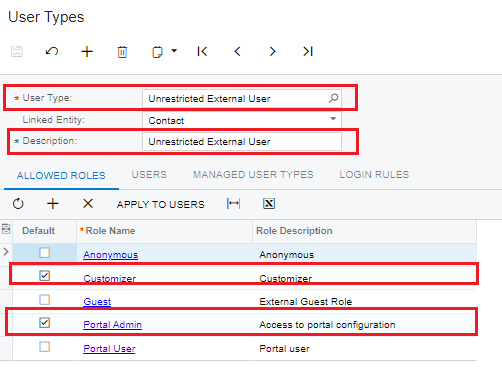
Now navigate to User Types screen (EP202500), and select External User Type. Modify to allow roles Customizer and Portal Admin for External User Type.
Creating External user. Navigate to Customers Screen (AR303000) and select ABARTENDE customer. Go to Contacts tab and open up existing Contact – Kabuk Fadi, Mr. (CR302000) Navigate to User Info tab and setup External user as below.
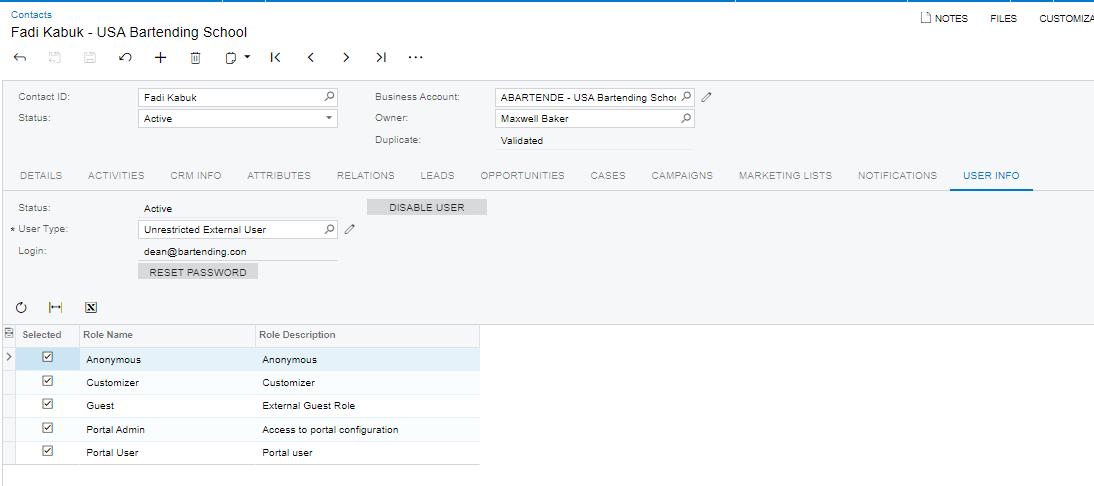
Now login to Portal site using this user.

