GUMU™ for Sage 50 CAD ERP to Sage 300 ERP is a Sage certified migration solution. Greytrix is a pioneer in providing Migration services at its Sage Migration Centre and catering end-users business requirements. In this blog you will get to know how GUMU™ migrates Currency from Sage 50 CAD (Simply Accounting) ERP to Sage 300 ERP.
New Stuff: Migrate Item Product Line from Sage Pro to Sage 300 ERP
You can view Currencies in Sage 50 CAD from the following path,
Sage 50 CAD -> Company -> Settings -> Currency
In below screen-shot you can view the list of currencies present in Sage 50 CAD,
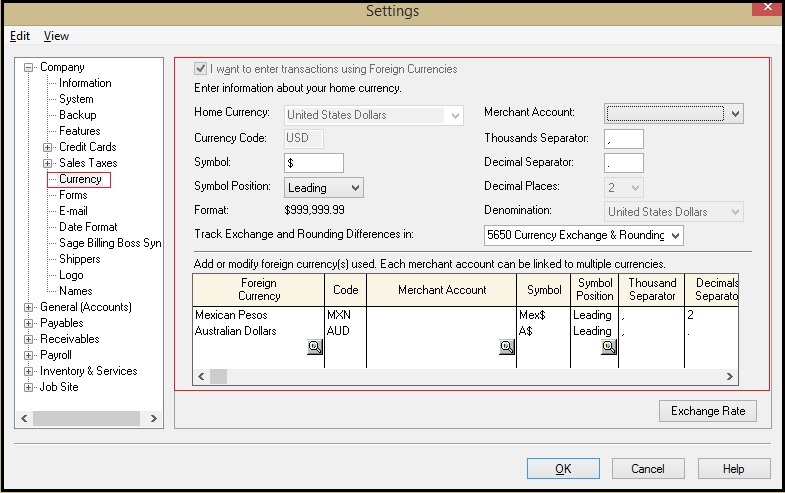
Sage 50 CAD Currencies
In below screen-shot you can view the details of currency present in Sage 50 CAD.
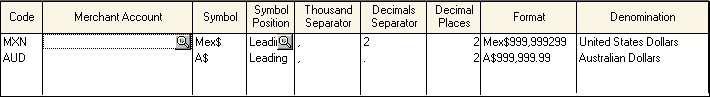
Sage 50 CAD Currency Details
You can check migrated Currencies data in Sage 300 ERP as shown below. Path for Sage 300 ERP is,
Sage 300 ERP –> Common Services –> Currency –> Currency Codes
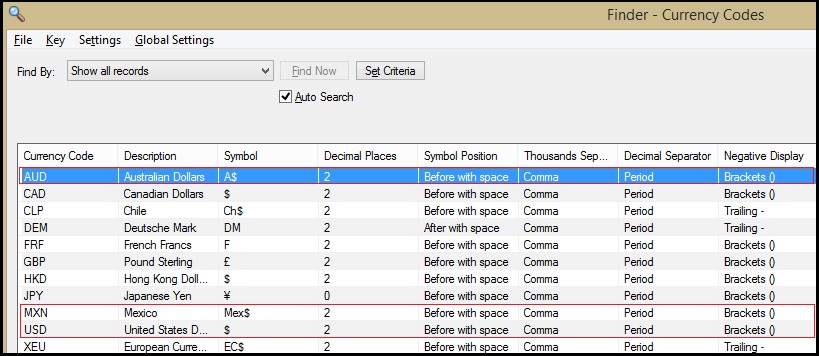
Sage 300 ERP Currencies
In above screen-shot you can view the list of converted currencies in Sage 300 ERP. The details of Currency in Sage 300 ERP is as shown below,
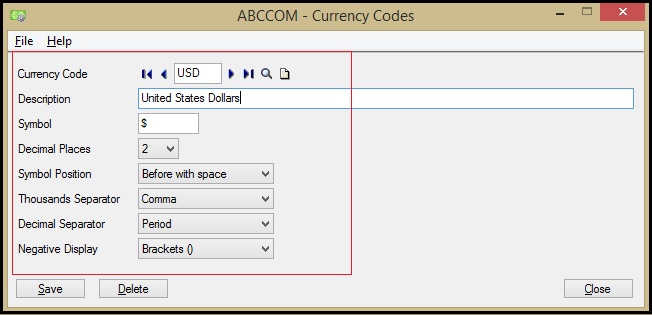
Sage 300 ERP Currency Details
In this way, Currencies from Source Sage 50 CAD (Simply Accounting) are migrated into target Sage 300 ERP company database.
Below is the mapping of the converted Currency from Sage 50 CAD to Sage 300 ERP,
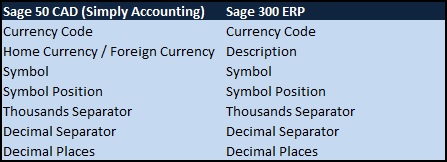
Sage 50 CAD to Sage 300 ERP Currency Field Mapping
Hope the above topic provides you sufficient information in comparing the Currencies records between the two diverse ERP systems.
About Us
Greytrix – a globally recognized and one of the oldest Sage Gold Development Partner is a one-stop solution provider for Sage ERP and Sage CRM organizational needs. Being acknowledged and rewarded for multi-man years of experience, we bring complete end-to-end assistance for your technical consultations, product customizations, data migration, system integrations, third party add-on development and implementation competence.
Greytrix helps in upgrading Sage ERP and CRM to the latest version and provides migration for Sage Intacct from Sage 300, Sage 100, Sage 50 and QuickBooks; for Sage 100, Sage 300 (Sage Accpac), Sage X3 from Sage Pro, Sage 50 US, Sage 50 CA, Sage 50 US, Sage Business Works, Sage Business Vision and QuickBooks; for Sage CRM from Salesforce | ACT! | SalesLogix | Goldmine | Sugar CRM | Maximizer
For more information on Sage ERP – CRM migration solutions, please contact us at erpmig@greytrix.com. We will like to hear from you.
