Here we come up with the new fixture of Customization in Sage 300, while we customize the standard screens of Sage 300 as per our customer requirements without harming the standard functionality of Sage 300.
New Stuff:– Validate Item with defined combination of Vendor & Item on Purchase Order
As we deploy our customized screen we will encounter the drill down issue if we don’t add the proper solution to our code.
For e.g.: The below screenshot is of PO Receipt Entry in which we are not facing any issue and the customization is running properly.
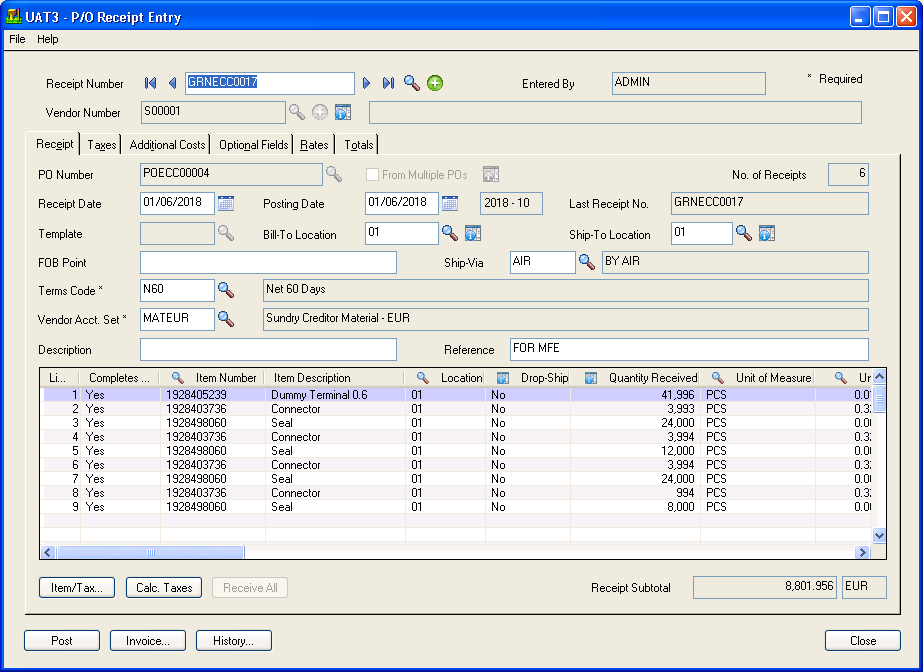
After creating the above entry, we can open the PO Generated Batch from the other screen also through drill down or you can refer the below screenshot.
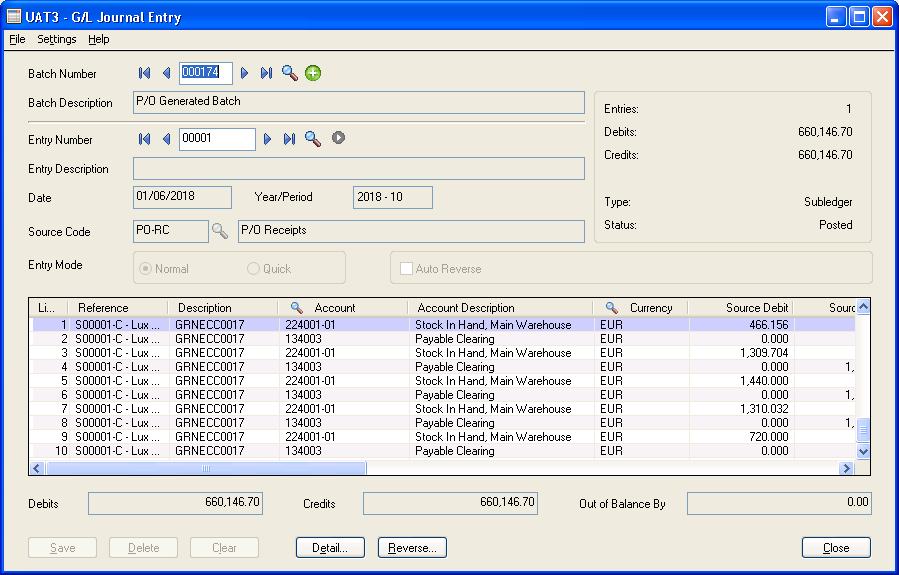
Here you can see all the GRN Entries are getting populated in the single screen and when you click the drill down button (which is in the right side of Entry Number Finder) then the blank screen appears of the respective GRN Screen. You can see the below screenshot of the same.
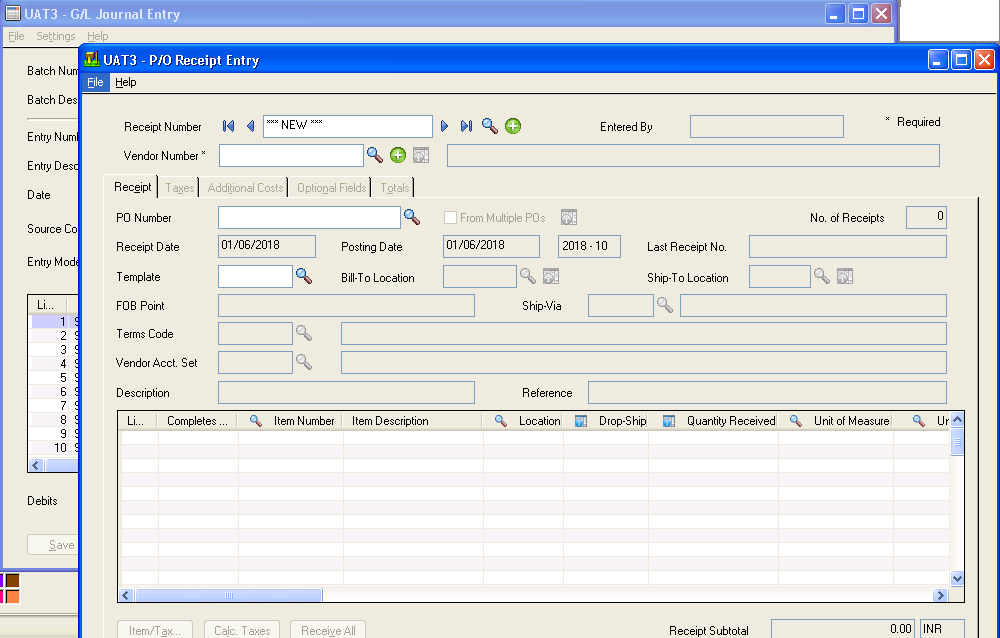
To avoid the blank screen we need to add some code to populate proper data if the drill down is clicked from any other screens in Accpac so that the end user should not face this type of problems.
You have to add the below code in your customization to avoid drill down the issue.
Code:
‘*********************************
Public Sub AccpacIC3410UICtrl1_BeforeUIAppOpened ()
On Error GoTo ERRHANDLER
AccpacIC3410UICtrl1.ServerName = ServerName
AccpacIC3410UICtrl1.SessionID = SessionID
AccpacIC3410UICtrl1.ObjectHandle = ObjectHandle
Exit Sub
ERRHANDLER:
‘Insert error handling code below
MsgBox “Unexpected error in: AccpacIC3410UICtrl1
|AccpacIC3410UICtrl1_BeforeUIAppOpened” & vbCrLf & _
“Error #” & Err. Number & “: ” & Err.Description, _VbCritical + vbOKOnly, App.Title
End Sub
‘*********************************
After adding the above code the drill down issue is solved and the system will open the respective PO selected when we click the drill down button. You can refer the below screenshot for the same.
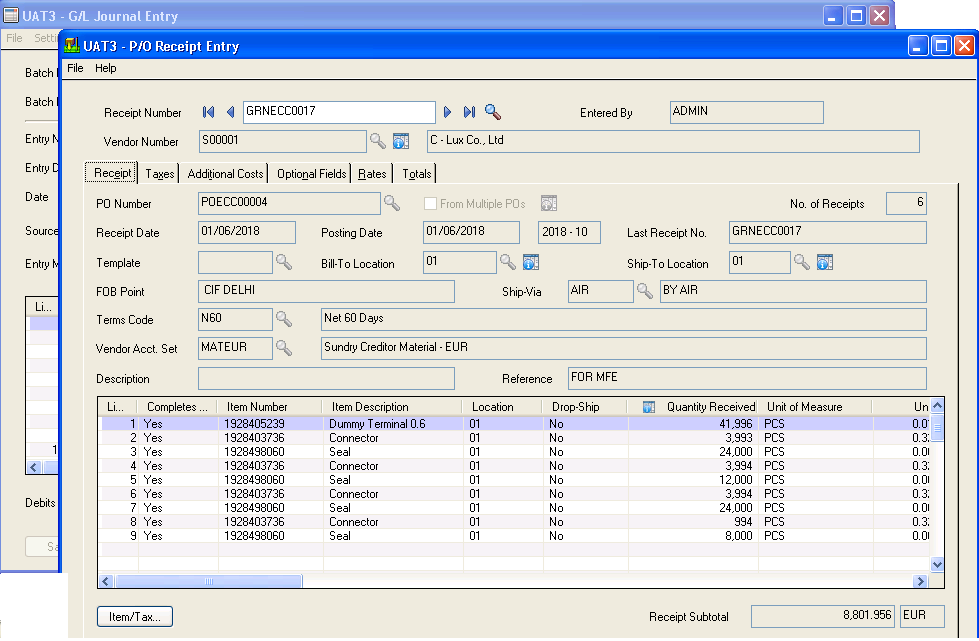
Sage 300 ERP – Tips, Tricks and Components
Explore the world of Sage 300 with our insightful blogs, expert tips, and the latest updates. We’ll empower you to leverage Sage 300 to its fullest potential. As your one-stop partner, Greytrix delivers exceptional solutions and integrations for Sage 300. Our blogs extend our support to businesses, covering the latest insights and trends. Dive in and transform your Sage 300 experience with us!

