Here we have come up with yet another customization for the users in Standard Edition of Sage 300.
As we know, there is no Vendor Contract Cost Standard screen in the standard version of Sage 300, so the users will not be able to set the price of an item for a respective vendor in the system.
We have created our own customized screen for Vendor Contract Cost where the end user can set the base price of the item for a particular vendor.
New Stuff:- Generic Macro of AP Invoice Import
To avoid this type of problems/issues or inconvenience to set the price or anything related to item or vendor we can use this customization.
Below is the screenshot of the screen for your reference.
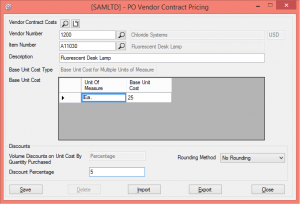
As per the above screenshot, we can set the base unit price of a particular UOM of the particular item for the vendor with the help of this utility.
We can also import & export bulk data for inserting items for setting the base price from the import/export button.
Here we can edit the unit price & set the base price as per the respective UOM of the item.
Here we can also set discount percentage for the particular item’s UOM which will be used in the Purchase related entries.
The main purpose of this blog is0 to help the users using a Standard version of Sage 300 ERP to create and edit the items base price & help them to insert bulk data for the items & their respective vendors.
We will share some more features in our Customised screen in Part 2 of this blog.
Sage 300 ERP – Tips, Tricks and Components
Explore the world of Sage 300 with our insightful blogs, expert tips, and the latest updates. We’ll empower you to leverage Sage 300 to its fullest potential. As your one-stop partner, Greytrix delivers exceptional solutions and integrations for Sage 300. Our blogs extend our support to businesses, covering the latest insights and trends. Dive in and transform your Sage 300 experience with us!

