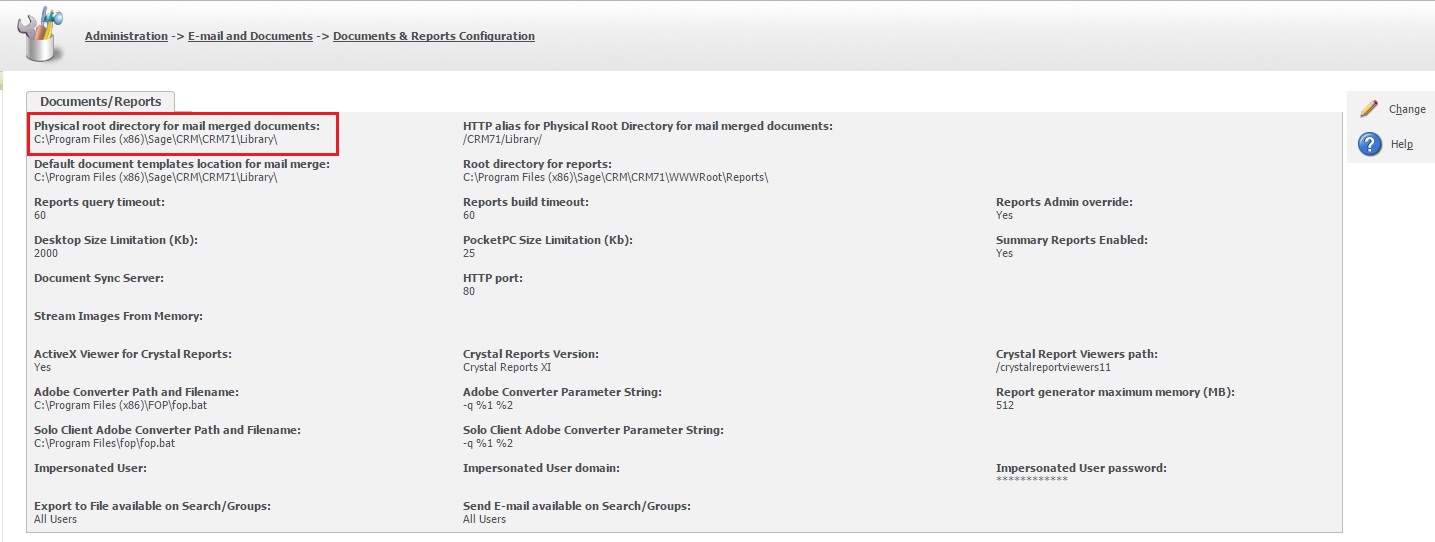Greytrix is a pioneer in providing Migration services at its Sage Migration Centre and catering end-user business requirements. We at Greytrix are focused to help the client in successfully implementing the new Sage CRM system through our various successful migration and integration solutions. We provide data migration services from different CRMs like ACT!, Goldmine, SLX, Salesforce, etc. into Sage CRM.
We are continuing our blog series on Sage CRM data migration services.
New Stuff: Masking Email and Phone Number in SAGE CRM
In this Blog, we are discussing about the process of migrating documents from Sage ACT!, Goldmine, Maximizer, Salesforce.com, Custom DB’s into Sage CRM for the corresponding company or person.
After Data migration, only the document name under the Document tab of Person / Company entity is visible. In order to view the attached documents, you need to follow the procedure given below to view attached documents.
- Copy all the contents of the Source Attachment folder.
- Paste the content of this folder in the CRM library Folder.
- To get the CRM library folder path logon to your CRM.
- Below is the Physical root directory for mail merged documents: which will be your Default library path for CRM.
Administration ->E-mail and Documents ->Documents & Reports Configuration
- Once all the files from Source CRM document folder is copied into Sage CRM library folder, go back to Administration ->E-mail and Documents ->Documents & Reports Configuration and click change and Save it again without doing any changes. This refreshes the Sage CRM library and all the copied documents will be linked to its respective Company or Person.
In this way, the documents from other CRM’s get linked to Sage CRM entities.
About Us:
Greytrix a globally recognized Premier Sage Gold Development Partner is a one stop solution provider for Sage ERP and Sage CRM needs. Being recognized and rewarded for multi-man years of experience, we bring complete end-to-end assistance for your technical consultations, product customizations, data migration, system integrations, third party add-on development and implementation expertise.
Greytrix helps in Sage ERP and CRM upgrades to the latest version and migration for Sage Intacct from Sage 300, Sage 100, Sage 50 and QuickBooks; for Sage 100, Sage 300 (Sage Accpac), Sage Enterprise Management (Sage X3) from Sage Pro, Sage 50 US, Sage 50 CA, Sage 50 Usage Business Works, Sage Business Vision and QuickBooks; for Sage CRM from Salesforce | ACT! | SalesLogix | Goldmine | Sugar CRM | Maximizer.
For more information on Sage ERP – CRM migration solutions, please contact us at erpmig@greytrix.com. We will be glad to assist you.