In previous blog, we have seen that how we can call stored procedure from workflow action. Now, I will explain you, how we can use the same feature to generate Unique Reference Number for other entities like Case, Quote or Order.
New Stuff: How to enable Export to Excel on Calendar List in Sage CRM?
We can achieve this by using following steps.
1. Create a simple text field. e.g. “Orde_SONumber”. In my case, I am going use this for order entity.
2. Add this field in workflow rule with Type Run Stored Procedure. Refer below screenshot.
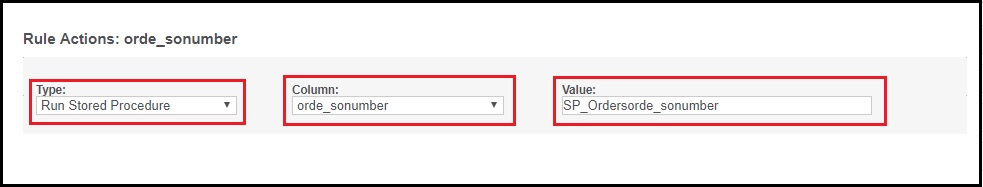
3. Insert two entries in Custom_Sysparams as below so that the procedure will pick the unique value using these records.
insert into Custom_SysParams(Parm_Name,Parm_Value,Parm_CreatedBy, Parm_CreatedDate, Parm_UpdatedBy, Parm_UpdatedDate, Parm_TimeStamp)
values (‘OrdersIdFieldName’,’orde_sonumber’,1,getdate(),1,getdate(),getdate())
insert into Custom_SysParams(Parm_Name,Parm_Value,Parm_CreatedBy, Parm_CreatedDate, Parm_UpdatedBy, Parm_UpdatedDate, Parm_TimeStamp)
values (‘Ordersorde_sonumber’,’100′,1,getdate(),1,getdate(),getdate())
4. Then, create a store procedure as given below.
CREATE PROCEDURE [dbo].[SP_Ordersorde_sonumber]
@table_name nvarchar (50),
@identity_name varchar (50),
@id_no INT,
@logon_no int,
@return_value nvarchar(128) OUTPUT
AS
BEGIN
DECLARE @unique_value int
declare @default_value nvarchar(500)
declare @CurrentFY nvarchar(500)
SELECT @CurrentFY = (CASE WHEN (MONTH(GETDATE()) ) <= 3 THEN convert(varchar(2), cast((YEAR( GETDATE() ) % 100 ) as varchar(2))-1)+ ” + cast((YEAR( GETDATE() ) % 100 ) as varchar(2))
ELSE convert(varchar(2),cast((YEAR( GETDATE()) % 100) as varchar(2))) + ” + convert(varchar(2),cast((YEAR( GETDATE() ) % 100 )+1 as varchar(2)))END)
set @identity_name=’orde_sonumber’;
BEGIN
EXEC @unique_value=eware_get_reference_id @table_name, @identity_name
SELECT @return_value=’SO:’+@CurrentFY +’00’+ RTrim(CONVERT(nvarchar(60),@unique_value))
END
SELECT @return_value
RETURN (1)
END
5. To check the functionality, progress the required workflow rule to generate Unique Reference Number. Refer the below screenshot.
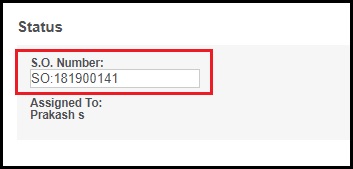
6. In this scenario, we have formatted the reference number as “SO:” +”Current Financial Year” +”Unique Number” as per our client’s requirement.
About Us
Greytrix a globally recognized Premier Sage Gold Development Partner is a one stop solution provider for Sage ERP and Sage CRM needs. Being recognized and rewarded for multi-man years of experience, we bring complete end-to-end assistance for your technical consultations, product customizations, data migration, system integrations, third party add-on development and implementation expertise.
Greytrix has some unique integration solutions for Sage CRM with Sage ERPs (Sage Enterprise Management (Sage X3), Sage Intacct, Sage 100, Sage 500 and Sage 300).We also offer best-in-class Sage ERP and Sage CRM customization and development services to Business Partners, End Users and Sage PSG worldwide. Greytrix helps in migrating of Sage CRM from Salesforce | ACT! | SalesLogix | Goldmine | Sugar CRM | Maximizer. Our Sage CRM Product Suite includes Greytrix Business Manager, Sage CRM Project Manager, Sage CRM Resource Planner, Sage CRM Contract Manager, Sage CRM Event Manager, Sage CRM Budget Planner, Gmail Integration, Sage CRM Mobile Service Signature and Sage CRM CTI Framework.
Greytrix is a recognized Sage Rockstar ISV Partner for GUMU™ Sage Enterprise Management – Sage CRM integration also listed on Sage Marketplace.
For more information on our integration solutions, please contact us at sage@greytrix.com. We will be glad to assist you.

