Threats in context of computer security is one of the major concern in today’s world. Not only is an individual using its personal system afraid of it while working on important transactions, but also most of the companies/business which are involved in banking sector and so on. Considering this, one of our client came up with the requirement of masking email and phone number in CRM.
New Stuff: The Size of the report is too Big – Error when exporting report to Excel/CSV
Masking as the word represents, signifies concealing or covering up the data (details) from view. Thus, as per the client’s requirement we have masked email and phone number on company list using Client Side API in Sage CRM. You just need to add below code in custom content block of “Company grid”.
Go to Administration -> Customization -> Company -> List. From the list, Click on Company grid hyperlink and add the below code in custom content.
<script>
crm.ready(function()
{
MaskingFieldValue();
});
function MaskingFieldValue()
{
var numberIndex=crm.grids().columnIndex(“comp_phonefullnumber”);
var emailIndex=crm.grids().columnIndex(“comp_emailaddress”);
if(crm.grids())
{
crm.grids().rows().exec(function (index, currentCell)
{
var Number=new String(this.getCellText(index,numberIndex)); Number=$.trim(Number);
var Email=new String(this.getCellText(index,emailIndex)); Email=$.trim(Email);
//For Phone Masking
var Masking=””;
if(Number.length>1)
{
for(i=0;i<Number.length;i++)
{
Masking+=Number[i].replace(Number[i],”*”);
}
this.rows(numberIndex).setCellHtml(index,numberIndex,Masking);
}
//For Email Masking
var mEmail=””;
if(Email.length>1)
{
for(i=0;i<Email.length;i++)
{
mEmail+=Email[i].replace(Email[i],”*”);
}
this.rows(emailIndex).setCellHtml(index,emailIndex,mEmail); }
});
}
}
</script>
After adding code in custom content clear the browser cache. On searching the company records, you will see the Email and phone number details been masked as shown in below screenshot.
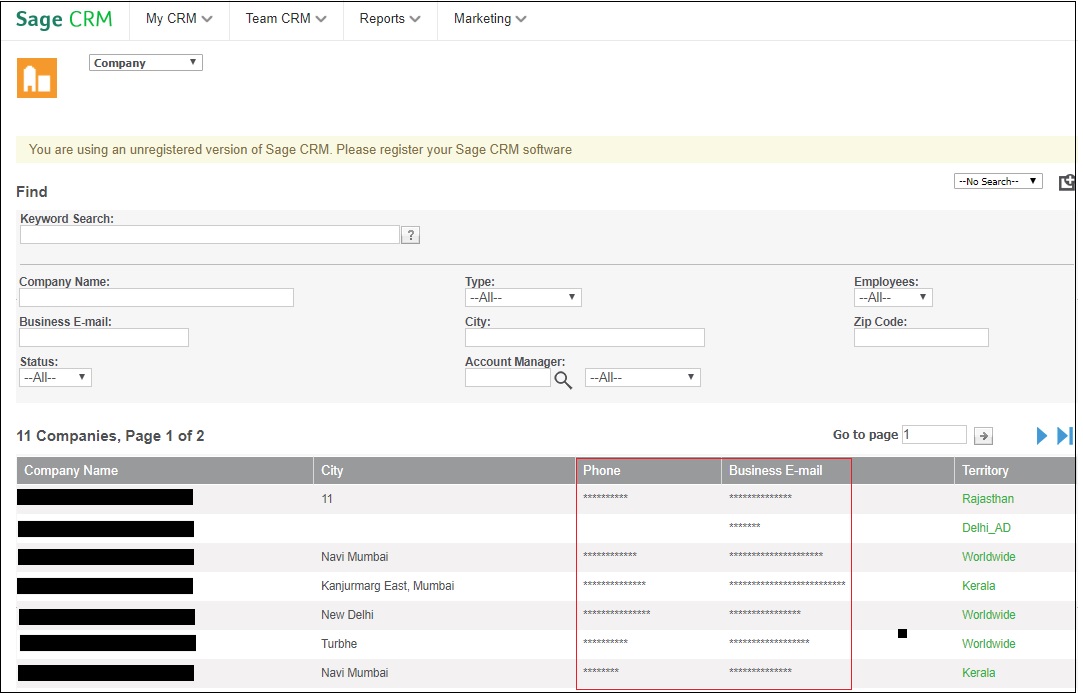
About Us
Greytrix a globally recognized Premier Sage Gold Development Partner is a one stop solution provider for Sage ERP and Sage CRM needs. Being recognized and rewarded for multi-man years of experience, we bring complete end-to-end assistance for your technical consultations, product customizations, data migration, system integrations, third party add-on development and implementation expertise.
Greytrix has some unique integration solutions for Sage CRM with Sage ERPs (Sage Enterprise Management (Sage X3), Sage Intacct, Sage 100, Sage 500 and Sage 300).We also offer best-in-class Sage ERP and Sage CRM customization and development services to Business Partners, End Users and Sage PSG worldwide. Greytrix helps in migrating of Sage CRM from Salesforce | ACT! | SalesLogix | Goldmine | Sugar CRM | Maximizer. Our Sage CRM Product Suite includes Greytrix Business Manager, Sage CRM Project Manager, Sage CRM Resource Planner, Sage CRM Contract Manager, Sage CRM Event Manager, Sage CRM Budget Planner, Gmail Integration, Sage CRM Mobile Service Signature and Sage CRM CTI Framework.
Greytrix is a recognized Sage Rockstar ISV Partner for GUMU™ Sage Enterprise Management – Sage CRM integration also listed on Sage Marketplace.
For more information on our integration solutions, please contact us at sage@greytrix.com. We will be glad to assist you.

