GUMU for Sage CRM integration with Sage (MAS 90/200) 100 ERP is available in two flavors
GUMU MAS : A realtime, bi-directional multi-company integration which integrates your standalone Sage CRM and Sage 100 systems. You can access this integration from outside network through static IP.
GUMU MAS EES : With this you can have both the integration features from EES as well as from GUMU integration.
In this blog, we will be discussing the manual process one has to follow for disabling/removing the Sage CRM – Sage MAS 90/200 EES integration link.
Important Note – Please ensure you take proper complete backups before following these steps.
The steps to unlink the Sage EES link are as follows:-
I. Before starting, make sure to take backup of Sage CRM database and MAS 90/200 (Sage 100 ERP) Database.
II. Breaking existing EES integration link (we will start with the Sage MAS i.e. Sage 100 side)
1. In Sage MAS 90/200 (Sage 100 ERP) go to Library Master module -> Company Maintenance options

2. Select the company which is integrated with your Sage CRM. And select the Remove option.
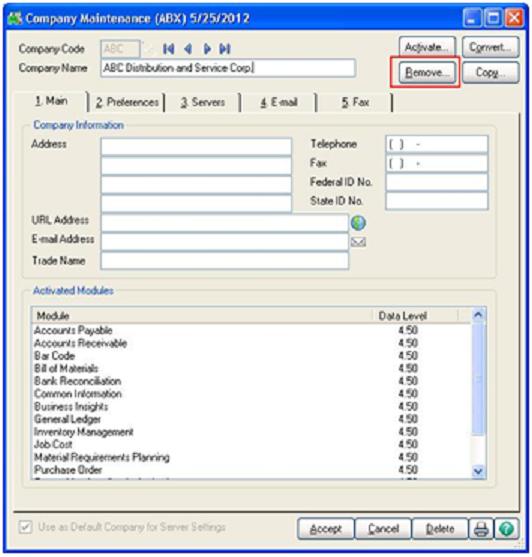
3. For disabling EES link with corresponding Sage CRM, remove the “ Customer Relationship Management” module from the Company as shown in below screen
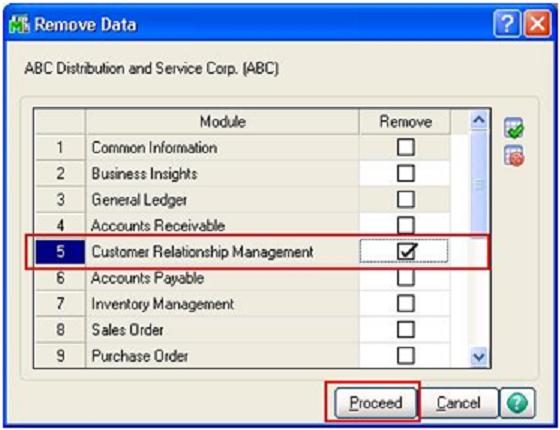
Thus, with this you have successfully disabled the Sage EES link from Sage MAS side. Now, in order to install the GUMU integration link you have to disable the Sage EES link, from the sage CRM side as well. Stay tuned for another post to know more about it or you can write to us on sage@greytrix.com
Sage CRM – Tips, Tricks and Components
Explore the possibilities with Sage CRM insights through our comprehensive blogs. As a leading Sage partner, Greytrix helps businesses maximize their Sage CRM potential with its rich expertise and immense knowledge. Here, you will find blogs that feature expert advice, tips & tricks, best practices, and comprehensive guides on customizing and configuring Sage CRM for your business. Stay informed with our regular updates and expert insights!

