Customizing Quotes/Orders entities might seem bit complex stuff when we have multicurrency settings done in CRM. You have the feature in CRM to enable the multicurrency support from Administration || Data Management || Currency. Even though you enable multiple currencies, you won’t be able to see them all under the currency dropdowns on Quotes/Orders entities.
To sale in multiple currencies we have to go to Administration || Data management || Products || Product Configuration and set the required currencies in “Sale Currencies Supported” field.
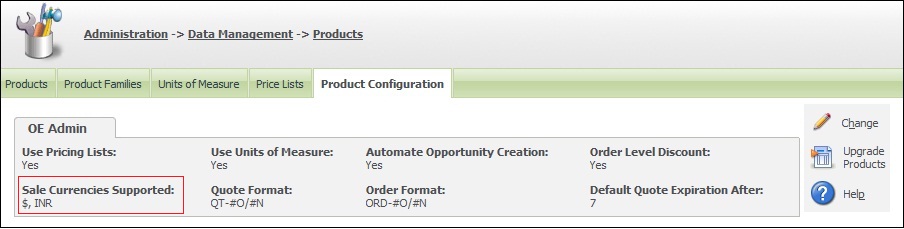
Image-1
Once you make above configurations, you can create quotes, orders in $ and INR currencies. You can find these currencies in currency selection field in new quote/order screen.
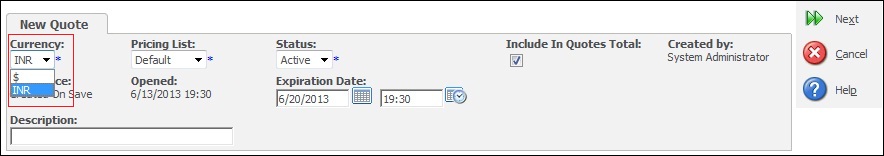
Image-2
Here, if “Automate Opportunity Creation” field is set to Yes, then an opportunity will be created automatically when user creates a new Quote or Order. However If it is set to No, then user can’t create quote or order without creating an opportunity.
In this case Quotes and Orders can only be created from Quotes and Orders Tabs under Opportunity context. Now when you create subsequent quotes for the same opportunity, you may find that you are not asked to select the currency and the currency field is in read-only format. Why does that happen?
When we create an opportunity manually, system sets its currency to NULL until any quote or order is created against that opportunity.
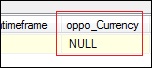
Image-3
Once a quote/order is created against this opportunity, currency of opportunity gets set to the currency of that quote/order. After this, same currency is used while creating new quotes/orders hence it becomes read-only.
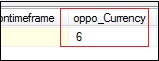
Image-4
Similarly line items also follow the quote currency that was initially set and move to Opportunity level. The purpose is to get the correct forecasting value for every opportunity in unique currency format. Of course the conversion to base currency is not affected due to this.

