Every country has its own Currency. Businesses that sell products in different territories may need to capture all those currencies as well. Also they may want to see the reports in their own currency as base.
New Stuff: Limit number of characters in Sage CRM fields
In Sage CRM we can configure multiple currencies, conversion Rate as well as Base Currency. Also the currency field values are properly displayed accordingly.
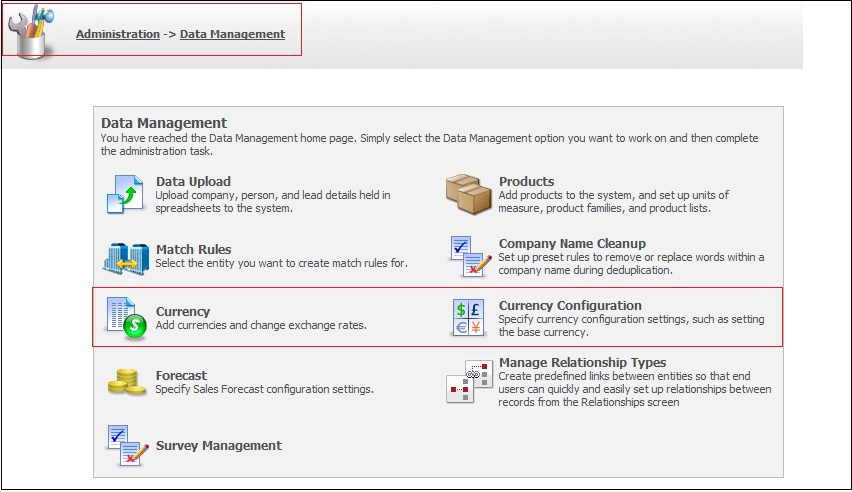
In case you have any other field and you want to do the conversion to different currency through code, it can also be done. Here is the syntax. This script can be put on CreateScript of the field or any server side code we write for building pages.
CRM.ConvertValue(numFromValue, numFromCurr,numToCurr)*1
For this method you need provide below given 3 parameters
numFromValue :- Value to be converted
numFromCurr :- Currency id for currency from which we are converting
numToCurr:- Currency Id for currency to which we are converting
Sage CRM – Tips, Tricks and Components
Explore the possibilities with Sage CRM insights through our comprehensive blogs. As a leading Sage partner, Greytrix helps businesses maximize their Sage CRM potential with its rich expertise and immense knowledge. Here, you will find blogs that feature expert advice, tips & tricks, best practices, and comprehensive guides on customizing and configuring Sage CRM for your business. Stay informed with our regular updates and expert insights!


Pingback: happy ลุค ฝากถอนออโต้
Pingback: สื่อการสอนฟรี
Pingback: ตู้แช่
Pingback: pgslot
Pingback: ทางเข้าpg168
Pingback: จดแจ้งเครื่องสำอาง
Pingback: massage Bangkok
Pingback: kc9
Pingback: พิมพ์ใบปลิว
Pingback: Daniel
Pingback: ชุดกระชับสัดส่วน
Pingback: ปั่นสล็อต
Pingback: สายคาดกล่องอาหาร
Pingback: บ้านพักคนชรา
Pingback: betflix wallet
Pingback: MelBet App