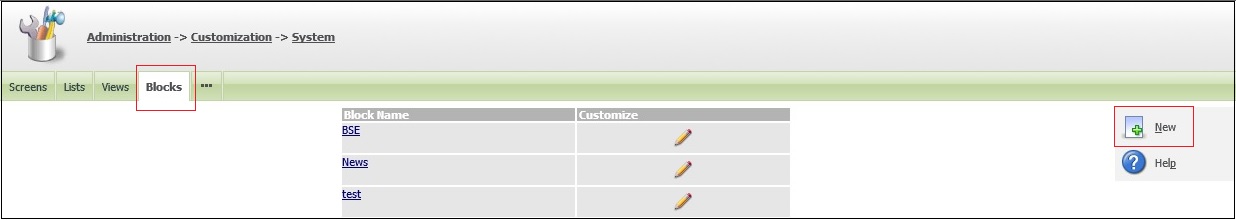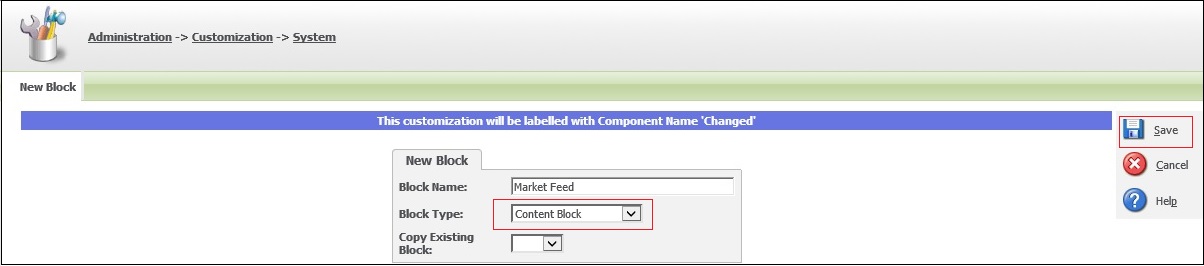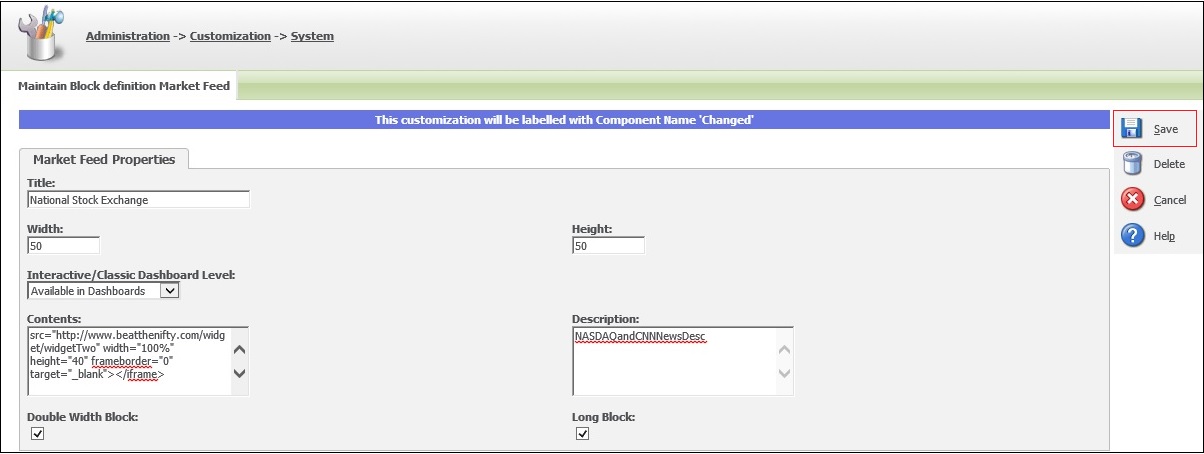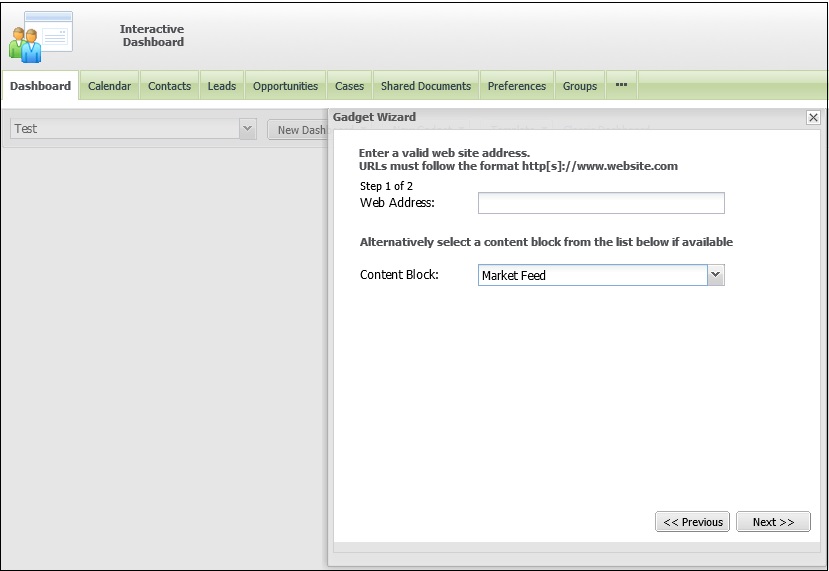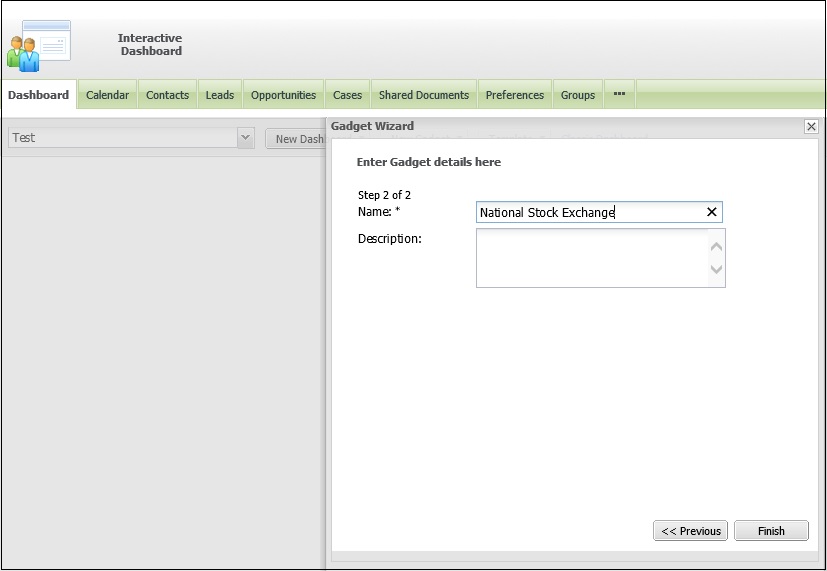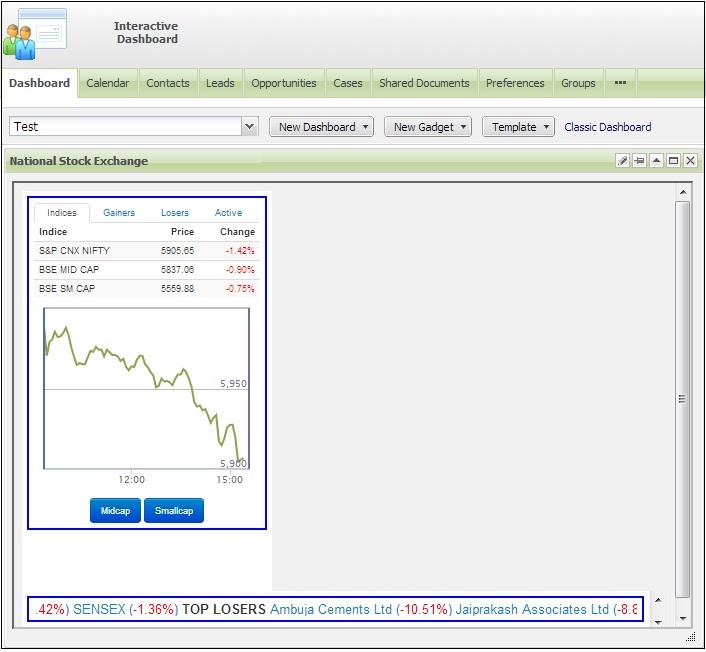Being a business closely dependent on market up’s down’s, it becomes necessary to track the market activities regularly. What you do in this case, is open up the various market activity websites and try to see a trend. What if you can have the live Market trend chart right on your Interactive dashboard? Yes, it is possible. Here is how.
Interactive Dashboard gadgets are capable of feeding information from multiple data sources, internal and external to CRM, into your Workspace.
As the first step, we need to create a block which should be made available on the dashboard; this can be done as follows:
1.Login to CRM
2.Go to Administration | Customization
3.Select System from the Secondary Entities drop down list.
4.Select the Blocks Tab and click on New.
5.Enter the Block Name and select Block Type as ‘Content Block’
6.Click on Save.
7.Click on the Customize icon for the newly created block.
8.Enter all the details for the fields on the screen
9.In the content block you can set the iframe tag of the market feed as follows.
<iframe src=”http://www.beatthenifty.com/widget/widgetOne” height=”400″ width=”250″ frameborder=”0″ target=”_blank”></iframe>
<iframe src=”http://www.beatthenifty.com/widget/widgetTwo” width=”100%” height=”40″ frameborder=”0″ target=”_blank”></iframe>
10.Click on Save
11.Click on Main Menu and select Dashboard tab
12.New Gadget | Create Gadget | Web Site Gadget
13.Fill in the gadget details and in the Content block select the new block created
As you click on Finish, the new gadget will get displayed on the dashboard