In today’s world, putting plastic in your wallet is a convenient way to avoid carrying cash while maintaining the ability to make purchases and also getting paid faster. Here we are going to highlight this feature of our GUMU Integration for Sage CRM-Sage 100 ERP which allows us to use credit card in Sales transactions from within your Sage CRM using GUMU making it more convenient and a must have integration solution for your business.
In this post, we shall learn about how to setup credit cards details in Sage 100. This implies that the Customer can make payment for its Sales Order using a Credit Card. Follow the below steps to add credit card details for Sage 100 Customer.
Setup a credit card in AR Customer
You can can process payment through Credit Card for any customer only when it has a Credit Card attached to it in the Sage 100. Let see how this is done.
Find the customer for which the Credit Card info needs to be attached.
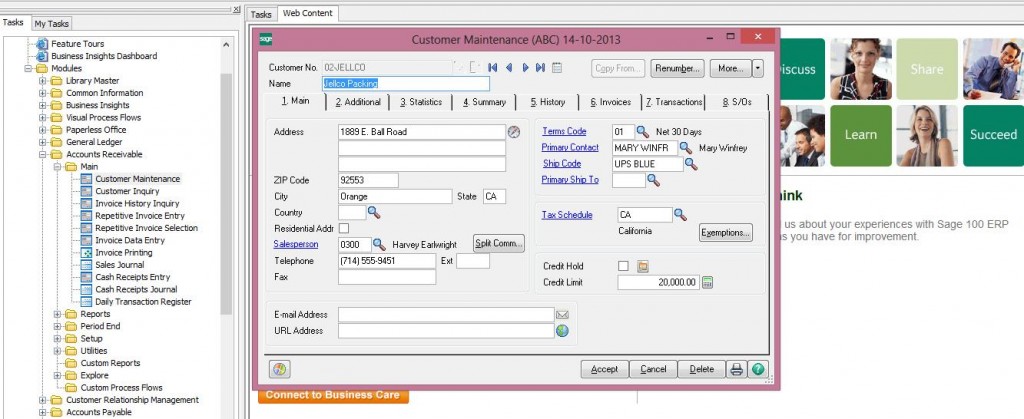
As we navigate to “Additional” tab of customer maintenance we find option to attach the credit card details for the selected customer.
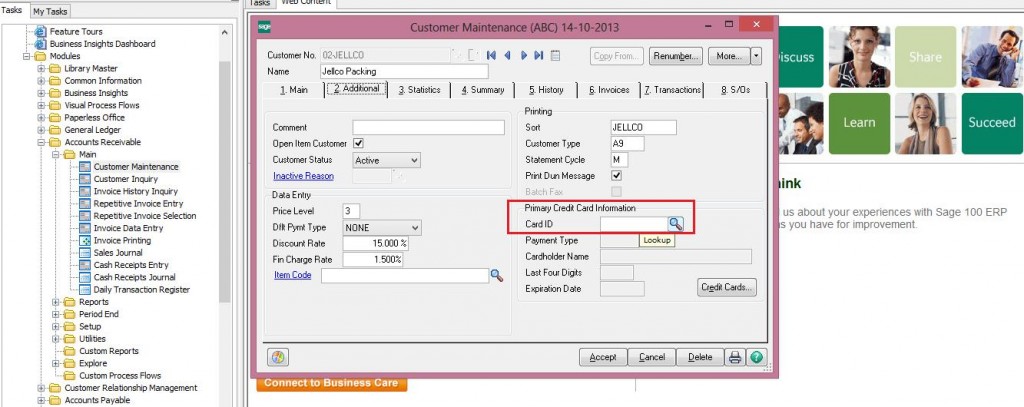
When a valid Credit card number is entered in the field, user is navigated to the Customer maintenance screen followed by Sage Payment Solution where all the Credit Card related data is be entered and saved.
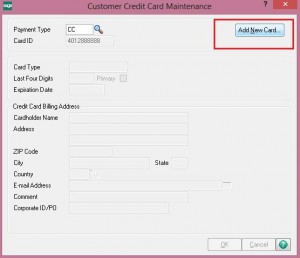
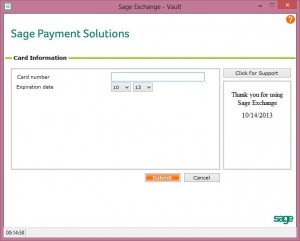
Following these steps, it will attach the credit card info with Sage 100 Customer. This card can now be used for payments transactions in Sage 100. In our next post Process Sales Orders using Credit Card in GUMU Integration, we shall see how to utilize this credit card in Sales Orders of Sage CRM.

