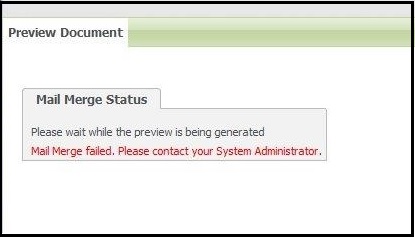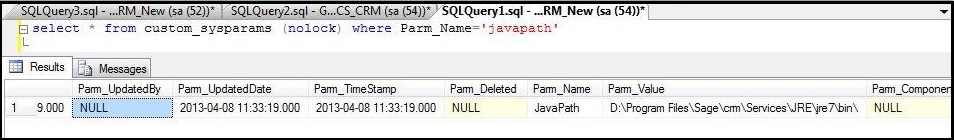Mail merge functionality is one of the very useful SageCRM modules when it comes to sending newsletters, welcome letters etc. With the introduction of Apache Tomcat for this functionality, lot of Java configurations have been introduced to the default install. Any changes to these configurations can lead to issues with the merge process. We have discussed a series of such issues and how to resolve them on this blog. This is in addition to it which applies only for SageCRM version 7.2.
New Stuff: Effect of Logical disk space on Sage CRM
While working on mail merge functionality on SageCRM 7.2, we have come across one scenario where we were getting an error as “Mail merge failed. Please contact your system administrator”.
Now this is very standard stuff! We decided to deep dive again. If you go through my other blogs most of the times this error occurs due to incorrect Java paths. I have already discussed at what all locations we need to change it. In SageCRM 7.2 you have to change the path in Parameters table as well. Sage CRM by default installs java and creates JRE folder under CRM/Services. Also, it creates one additional parameter as “JavaPath” in “custom_sysparams” table.
We found that the value of this “JavaPath” parameter was set incorrectly. To solve this we set its value manually with the help of SQL update query and we pointed it to Java bin folder where Java is installed correctly. Refer below query to update parameter value.
Select * from custom_sysparams (nolock) where Parm_Name=’javapath’
update custom_sysparams set parm_value=’D:\Program Files\Sage\crm\Services\JRE\jre7\bin\’ where Parm_Name=’javapath’
After this, We have checked the mail merge functionality and it works perfectly without any error.
About Us
Greytrix a globally recognized Premier Sage Gold Development Partner is a one stop solution provider for Sage ERP and Sage CRM needs. Being recognized and rewarded for multi-man years of experience, we bring complete end-to-end assistance for your technical consultations, product customizations, data migration, system integrations, third party add-on development and implementation expertise.
Greytrix has some unique integration solutions for Sage CRM with Sage ERPs (Sage Enterprise Management (Sage X3), Sage Intacct, Sage 100, Sage 500 and Sage 300).We also offer best-in-class Sage ERP and Sage CRM customization and development services to Business Partners, End Users and Sage PSG worldwide. Greytrix helps in migrating of Sage CRM from Salesforce | ACT! | SalesLogix | Goldmine | Sugar CRM | Maximizer. Our Sage CRM Product Suite includes Greytrix Business Manager, Sage CRM Project Manager, Sage CRM Resource Planner, Sage CRM Contract Manager, Sage CRM Event Manager, Sage CRM Budget Planner, Gmail Integration, Sage CRM Mobile Service Signature and Sage CRM CTI Framework.
Greytrix is a recognized Sage Rockstar ISV Partner for GUMU™ Sage Enterprise Management – Sage CRM integration also listed on Sage Marketplace.
For more information on our integration solutions, please contact us at sage@greytrix.com. We will be glad to assist you.