Last week we faced this quite strange issue on one of the server when Sage CRM suddenly stops running and shows below error message (Refer below screenshot). Looking at the error we thought it might be due to Sage CRM License Keys expiration; and hence, we checked the License Keys validity but found that it was valid.
Read about other common Login Errors and their resolution at the end of this post.
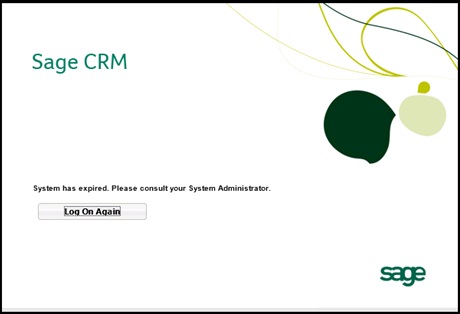
New Stuff: Heard about Cycle Counting with Sage 300 ERP?
Since license key was not the problem, we checked the System Logs which are available under the Sage CRM Installation directory. Here we found that there was only a single query recorded.
select parm_value from custom_sysparams where parm_name=’CRMCRC’
We had executed the below query on the Sage CRM database to see what data the above query is returning and found that it was returning encoded numbers.
We ran a similar query on another server where Sage CRM is running fine and found that the same query was retuning NULL value. Then we ran query to make this System Parameter as blank and we were able to start Sage CRM. Here are the steps that we followed:
1) Start SQL server.
2) Execute the below query.
Update custom_sysparams set parm_value=null where parm_name=’CRMCRC’
3) Run IISRESET command.
Note:
Keep Backup of Sage CRM database backup before making any of the changes.

