Workflow is the best selling point of SageCRM and for every business process Progressing entities through workflow is the way to track who is updating what.
New Stuff: Advanced E-mail Management Server Options
As you know Workflow is based upon “Rules” and “States”. On click of “Rules “respective progress screens opens up. These screens contain “Tracking Note” as a default field. This field is used to keep the track of stage and status of progressing workflows. However in simple workflows we don’t expect user to enter tracking note always. Now in this case how do we hide the field that comes by default? Here is how.
A. Navigate to Administration -> Customization
B. Select <ENTITY> Progress from the secondary entities drop down list
C. Edit the field level security for the field <”ENTITY PROGRESSNOTE”>
D. Select Deny for both Read and Write access
E.The field will no longer be visible on the screen, but the screen will still be there.
Please find below available images to understand things more clearly.
1. Before Implementing above steps
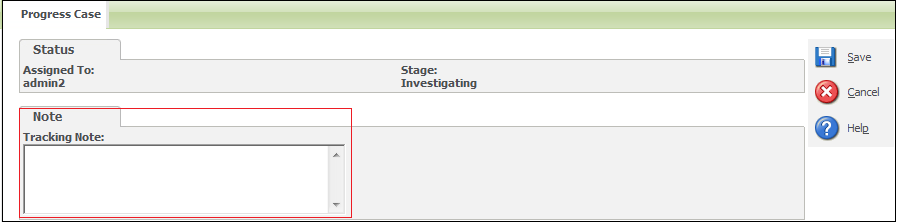
2. After Implementing above mentioned steps
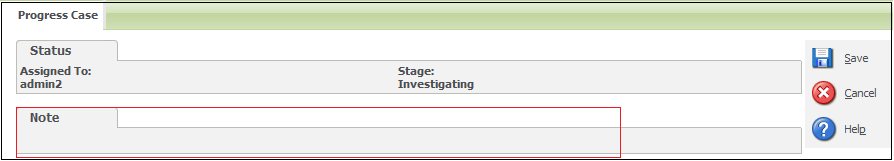
Also Read:
1) Rebalancing complex territory structures
2) Mail Merge Errors in SageCRM 7.2
3) Effect of Logical disk space on Sage CRM
4) Make Calendar Control visible in Sage CRM
5) Sage CRM Database Maintenance

