Sage CRM keeps a track of each and every record that is being edited by a user. Due to this behavior, Sage CRM shows the below warning message when editing a custom entity record designed using ASP pages.
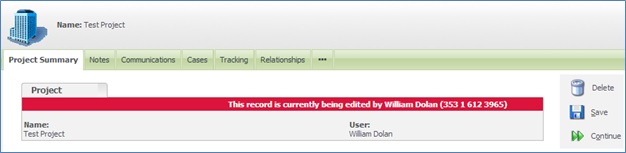
Sage CRM gives above message when one or more users are editing the same record. Its effect on the Sage CRM customizations is discussed in the below post.
https://community.sagecrm.com/partner_community/b/hints_tips_and_tricks/archive/2009/11/02/gotchya-when-using-ajax-in-crm-customisations.aspx
Our new GUMU Integration Solution:
GUMU for Sage CRM – Sage ERP X3 Integration ~ realtime, bi-directional, multi-folder
With little tweak into your custom ASP page, you can allow more than 1 user to edit the same record at the same time.
Consider you have a custom ASP page that has below lines of code.
var r=CRM.FindRecord (‘project’,’proj_projectid=30′);
ProjectBlock = CRM.GetBlock (‘ProjectBoxLong’);
CRM.AddContent(ProjectBlock.Execute(r));
Response.Write(CRM.GetPage());
– Please ensure proper backups are taken before executing the following solutions –
You need to modify the page to include CheckLocks property as highlighted below.
var r=CRM.FindRecord(‘project’,’proj_projectid=30′);
ProjectBlock = CRM.GetBlock (‘ProjectBoxLong’);
ProjectBlock.CheckLocks = false;
CRM.AddContent(ProjectBlock.Execute(r));
Response.Write(CRM.GetPage());
When multiple users edit, one who saves later will see his changes however previous users data will be overwritten and alterations will be maintained in the Audit Trail (Tracking) tab of an entity. This feature is generally not advised for large user base due to instances of slow down or dead lock if there are many users accessing the same record at a time. Please consult your System Administrator/Sage Partner before doing this.
Also Read:
1) Execution of container blocks in COM API
2) Adding multiple Screen blocks on the same page based on different conditions in COM API
3) Generating a Simple Pie chart in Sage CRM using COM API
4) Adding Document Filing and Mail Merge functionality to Custom Entities
5) Showing information messages using Content block


Pingback: nova88bets
Pingback: sbo.bet
Pingback: เช่ารถตู้พร้อมคนขับ
Pingback: Japanese models
Pingback: อินเตอร์เน็ตบ้านทรู
Pingback: Herbalife discounts
Pingback: grile aer
Pingback: online chat
Pingback: ทัวร์เวียดนาม
Pingback: cam2cam
Pingback: lost mary vapes near me
Pingback: Payday loans
Pingback: pg slotเว็บตรง
Pingback: Diyala Science1
Pingback: ปั่นสล็อต อย่างไรให้โบนัสแตกบ่อย แจกจริง
Pingback: Aviation Tire
Pingback: RAM for gaming Hyderabad
Pingback: รับทำ Work Permit
Pingback: Buy Knives online
Pingback: โคมไฟ
Pingback: book of ra uk
Pingback: เฮงเฮง888 สล็อตออนไลน์เว็บตรง